Admin: Corporate Admin
Page: Settings > Advanced Settings > Commission
URL: [CLIENTID].corpadmin.directscale.com/Settings?category=Commission
Permission: ViewAdministration(), ViewAdvancedSettings()
In general, when an Associate places an order, it adds to the commission period for which it was paid. For example:
-
If you place an order on February 11th
-
But paid for on March 11th
-
The commission date will be March 11th.
However, you can change this to have a paid order’s commission date back-track to when the order was placed.
To do so:
-
Select the Backdate Commission Date checkbox.
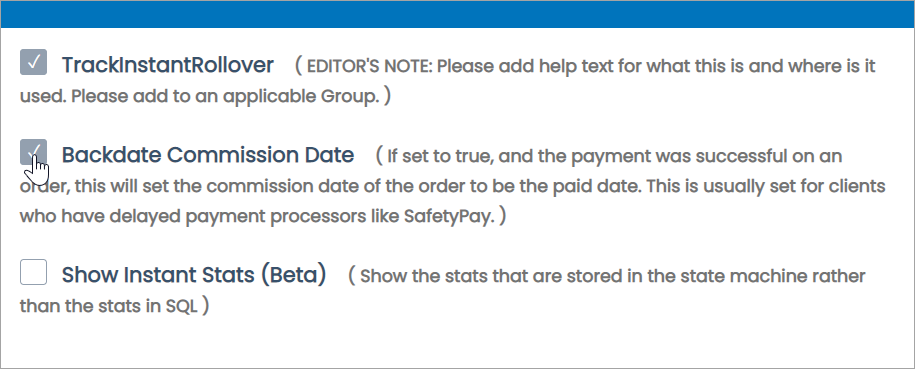
-
Click the Save Changes button.
Comments
Please sign in to leave a comment.