Admin: eCommerce Admin
Page: Company Settings > Settings
URL: [CLIENTID].retailadmin.directscale.com/#/CompanySettings
Permission: Admin Settings
For "Out of Stock" statuses to work and to properly track stock, you must toggle the IsOutOfStock setting in eCommerce Admin.
To toggle the out-of-stock status:
-
Expand the Global section.
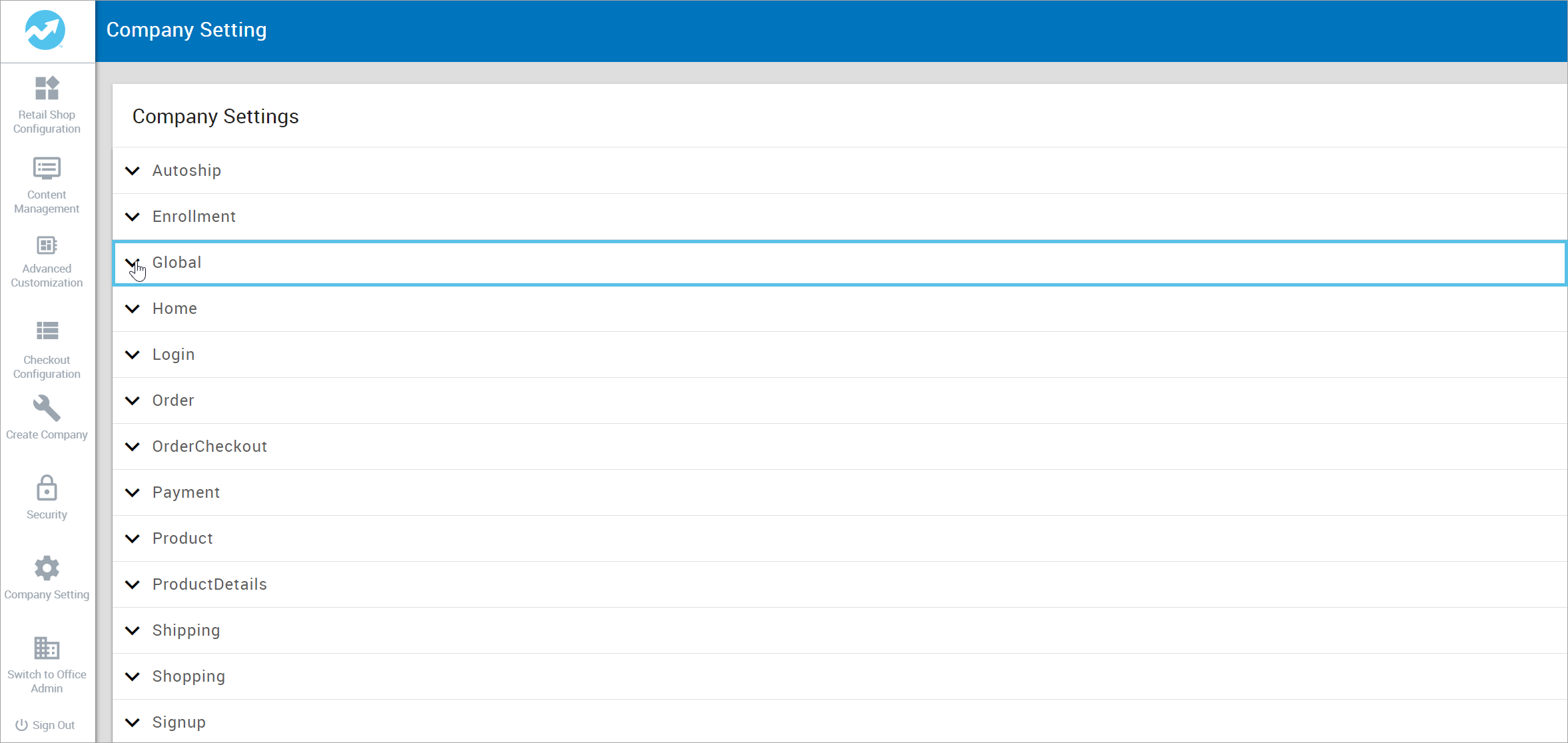
-
Locate the IsOutOfStock toggle.
If the setting is disabled, click the + icon. -
Click the IsOutOfStock toggle to enable it.

-
Click SAVE.
Comments
Please sign in to leave a comment.