Admin: Corporate Admin
Page: Settings > Advanced Settings > Shipping
URL: [CLIENTID].corpadmin.directscale.com/Settings?category=Shipping
Permission: ViewAdministration(), ViewAdvancedSettings()
You can control the amount of time between when an Associate places an order and when the shipping information is available to send to a 3PL. The system communicates this information via API.
| The delay/buffer only applies to order packages that are in the "Submitted" status. Other statuses such as "Shipped" or "Printed" indicate the package has shipped or is in the process of shipping, so no delay applies. |
There are two API endpoints the system uses to get orders that have not shipped yet. Depending on which you use to send shipment info, the default delay differs:
-
GetPackages - No delay
-
GetUnshippedPackages (Deprecated) - one-hour delay
To adjust the time delay:
-
On the Shipping page, locate the Shipment Availability Buffer (in minutes) field.
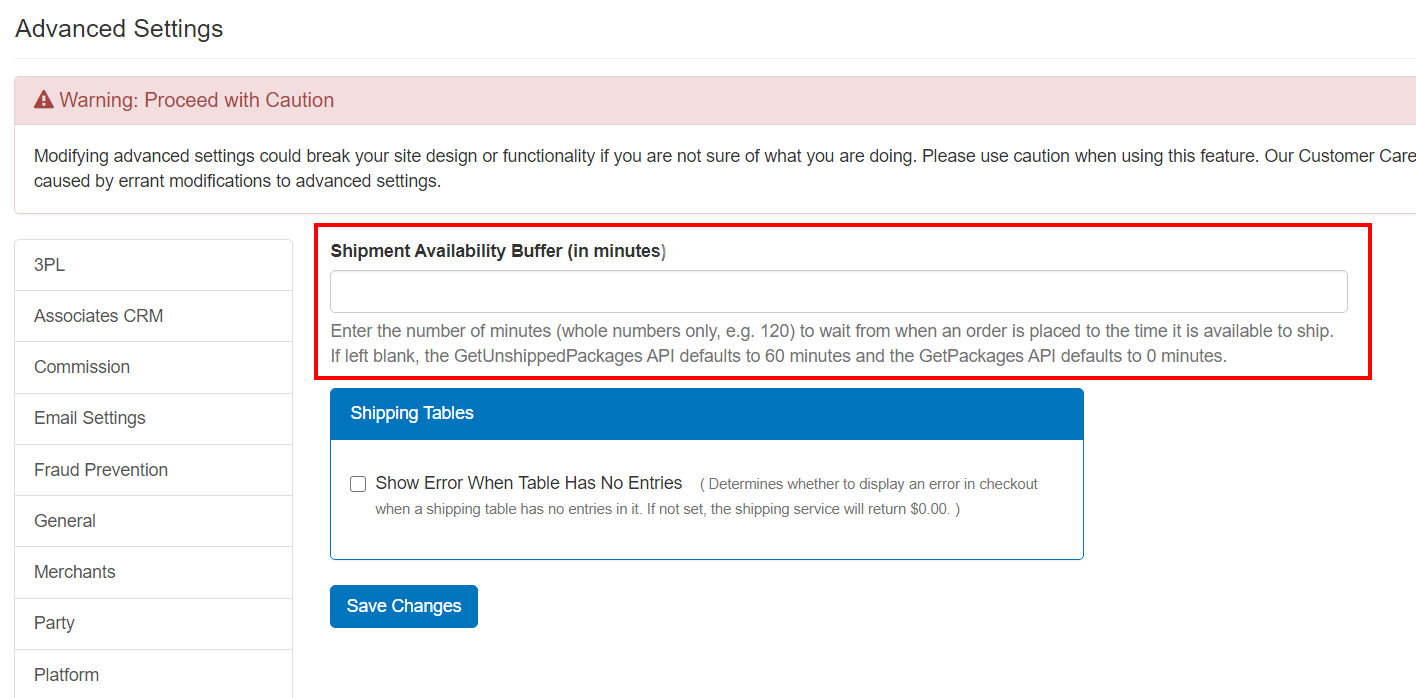
-
In the field, enter the number of minutes to wait.
Only whole numbers (120) are accepted. No decimals. For example:
-
Entering "60" delays orders 60 minutes or one hour.
-
Entering "92" delays orders one hour and 32 minutes.
-
Entering "0" would not delay orders at all. The shipping info returns immediately when requested.
If you leave the field blank, the default time for the API is used.
-
-
Click Save Changes.
Comments
Please sign in to leave a comment.