Admin: Web Office Admin
Page: Advanced Settings > Settings
URL: [CLIENTID].admin.directscale.com/#/Settings
Permission: Setup Settings
By default, the Web Office Login page features a Language selection dropdown below the Login form. If you have no use for this option, you can hide it in Web Office Admin’s Advanced Settings.
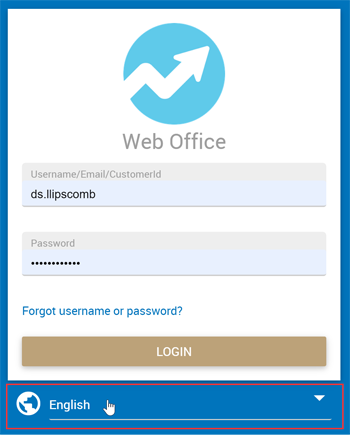
On the Settings page:
-
Expand the Global section.
-
Turn off the ShouldLanguageDropdownVisible toggle.
-
Click SAVE.
|
Turning this setting off also hides the Language dropdown in the User Profile menu. 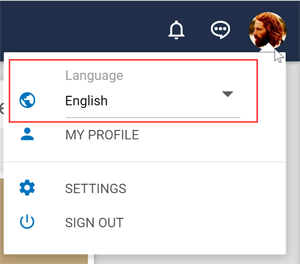 |
Comments
Please sign in to leave a comment.