Admin: eCommerce Admin
Page: Security > Activity Log
URL: [CLIENTID].retailadmin.directscale.com/#/ActivityLog
Permission: Activity Log
The eCommerce Admin has many great settings and configurations. But if you would like to know who on your team is making changes and what they changed, you can view these changes in the Activity Log.
Active Log List
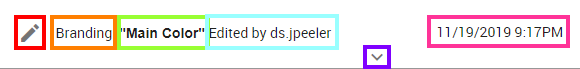
- Action Icons - Displays the type of action taken by a user in eCommerce Admin.
- - User deleted content.
- - User added content.
- - User edited content.
- - User sorted content.
- Content Type - Displays what type of content the action was performed on by a user.
- Content - Displays what content the action was performed on by a user.
- User - Displays what user performed an action.
- Time - Displays when the user performed an action.
- Expand - Click the arrow to expand the Log List item for more details on the action.
Expanded Log List Item
Once expanded, the Log list item contains specific information about deleted/edited/added content.
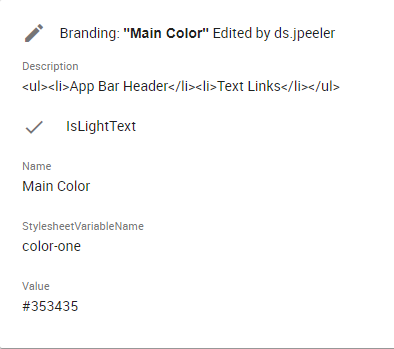
Comments
Please sign in to leave a comment.