Admin: Corporate Admin
Page: Inventory > Products
URL: [CLIENTID].corpadmin.directscale.com/Corporate/Inventory/ItemList
Permission: ViewInventory()
Deleting inventory items is sometimes necessary and can easily be accomplished on the Inventory Items page:
-
On the Inventory Items page, click the checkbox next to the item you want to delete.
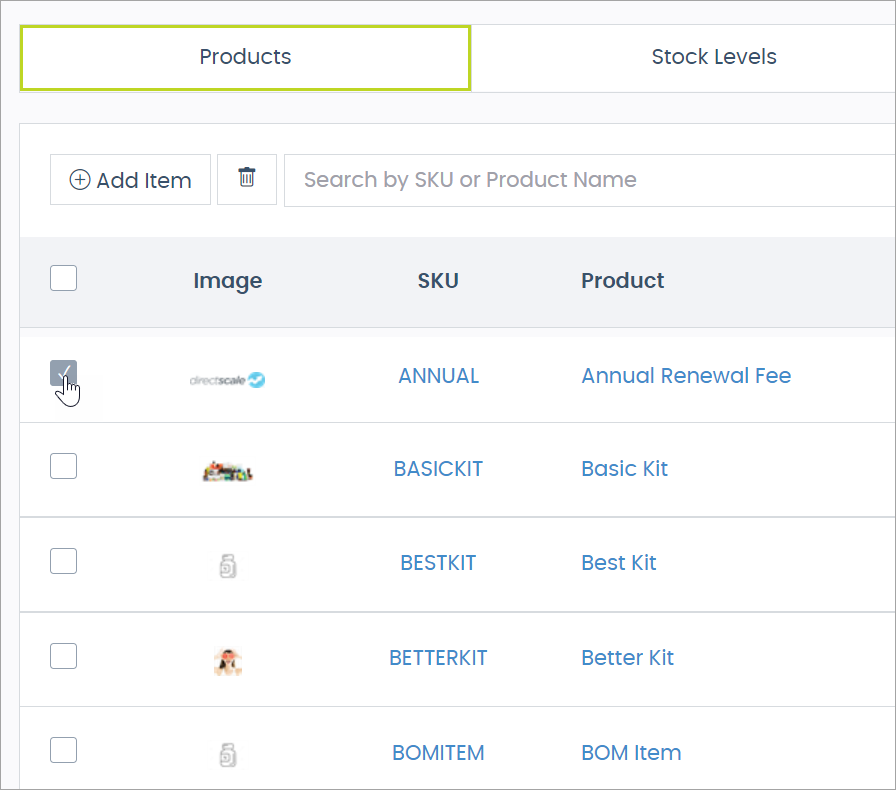
You can select multiple checkboxes to delete more than one item at once.

If you want to delete all items, click the topmost checkbox in the column.
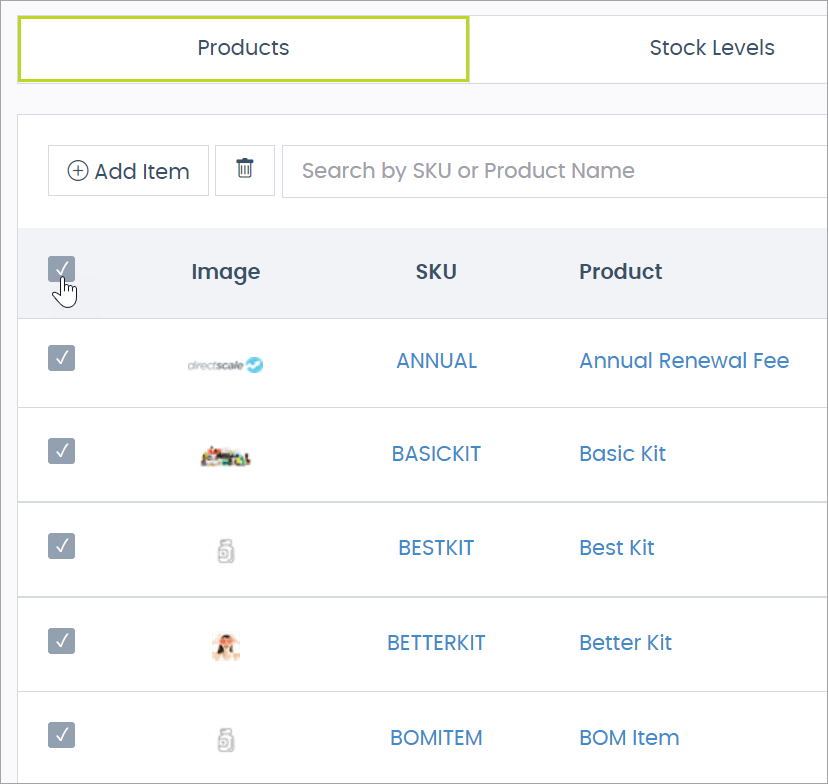
-
Click the icon.
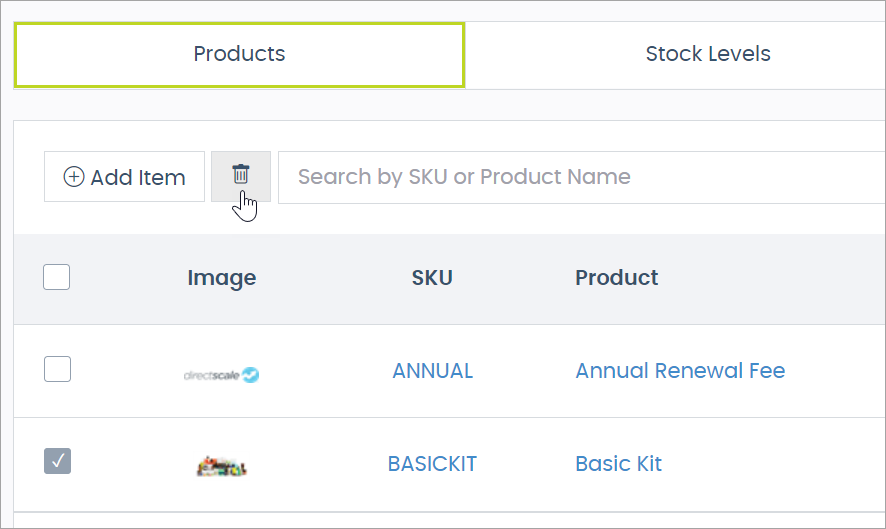
The Delete Items pop-up window opens requesting confirmation.
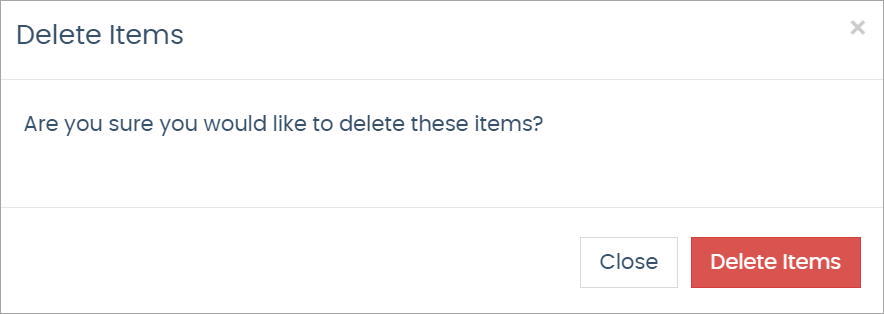
-
In the pop-up, click the Delete Items button to confirm the deletion.
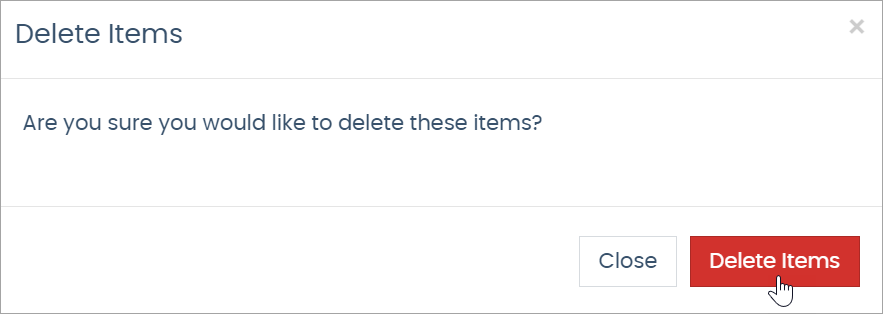
You can’t undo this action. The pop-up closes and the system removes the item(s). A success dialog box denotes a successful deletion.
Comments
Please sign in to leave a comment.