Admin: Web Office Admin
Page: Advanced Settings > Settings
URL: [CLIENTID].admin.directscale.com/#/Settings
Permission: Setup Settings
To use Reward Points, you must first turn them on in the Web Office Admin settings.
-
Expand the Shopping section.
-
Turn on the Uses Reward Points toggle.
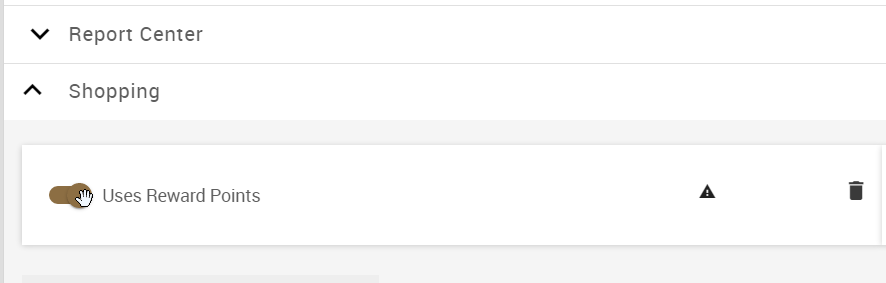
-
In the Max Points Per Order field, set a maximum limit (for example, 1500) to the number of Reward Points an Associate can redeem for an order.
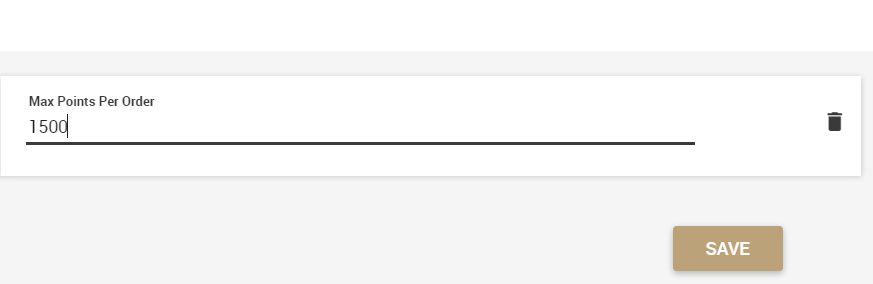
The specific number you enter is up to you; however, if the field is left blank, the system treats it as a 0, and an Associate can’t redeem Reward Points.
-
Click the SAVE button.
Comments
Please sign in to leave a comment.