Admin: Corporate Admin
Page: Settings > Advanced Settings > UI
URL: [ClIENTID].corpadmin.directscale.com/Settings?category=UI
Permission: ViewAdministration(), ViewAdvancedSettings()
In Corporate Admin, you need to enable the Reward Points component. This component turns on the various settings that make the Reward Points function.
To enable the Rewards Points Component:
-
Locate the Available Components section.
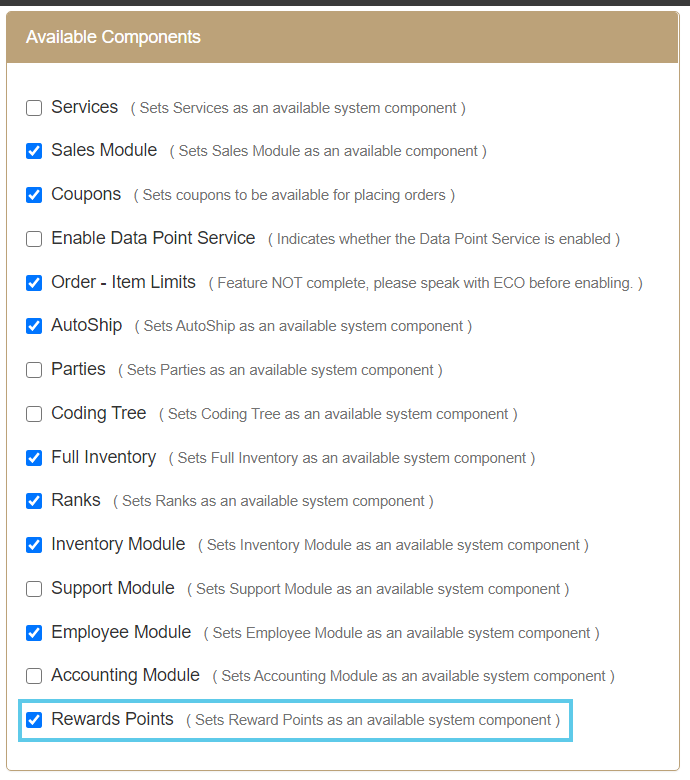
-
Select the Rewards Points checkbox.
-
Click the Save Changes button.
Comments
Please sign in to leave a comment.