Admin: Corporate Admin
Page: Settings > Advanced Settings > Tax Providers
URL: [CLIENTID].corpadmin.directscale.com/Settings?category=Tax%20Providers
Permission: ViewAdministration(), ViewAdvancedSettings
When entering your TaxJar credentials, you can enable tax calculations based on TaxJar’s locale Nexus. The Corporate Admin refers to TaxJar’s locale Nexus settings, only calculating taxes based upon its configured locations.
This setting provides a variety of benefits:
-
It allows the system to make a single API call when retrieving state tax calculations for the configured Nexus locations.
-
The system more accurately records tax charges, allowing for a more efficient manner to process taxes.
| Please check with your TaxJar account representative to ensure your Nexus configuration is up-to-date before making this change. |
To disable tax collection by location:
-
Locate the TaxJar section.
-
Select the Disable Getting Tax by Location checkbox.
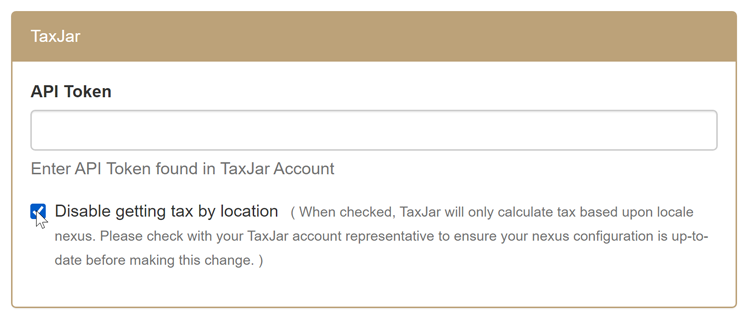
-
Click the Save button.
For more information, see Entering Tax Service Provider Credentials.
Comments
Please sign in to leave a comment.