Admin: Corporate Admin
Page: Settings > Company Settings > Email Settings
URL: [CLIENTID].corpadmin.directscale.com/Corporate/Admin/EmailSettings
Permission: ViewAdministration()
On the Email Settings page, you can manage your SMTP settings. Once these are configured the Corporate Admin will be able to send emails.
Changing SMTP Settings
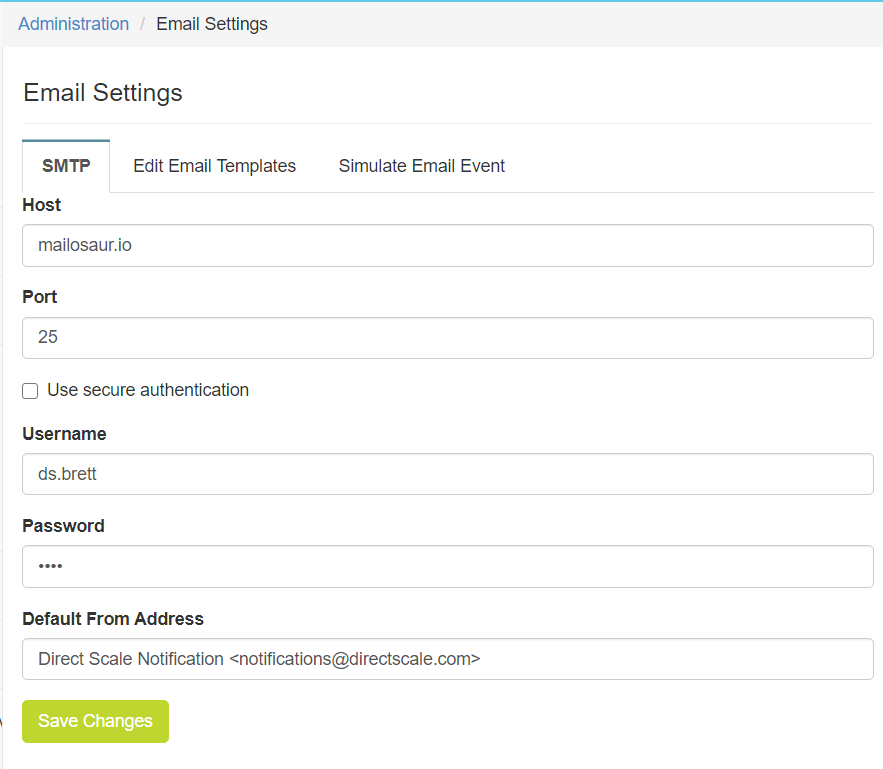
The SMTP tab holds the SMTP credentials of the email account used to trigger automatic Corporate Admin notifications.
DirectScale will create this account with ZipLingo and add the credentials here.
If you integrated with a third party in the previous section, you could make any adjustments necessary to the Host, Port, Username, and Password.
Changing the Default From Address
If you’re all set with the default SMTP credentials, one thing you can customize is the Default From Address field:
-
Type a label (such as "Distributor Support").
_mceclip8.png?atomcache=1634154175915)
-
Include your support email within <>.
_mceclip10.png?atomcache=1634154175915)
-
Click Save Changes.
Your emails now appear to come from "Distributor Support" in your email communication.
Comments
Please sign in to leave a comment.