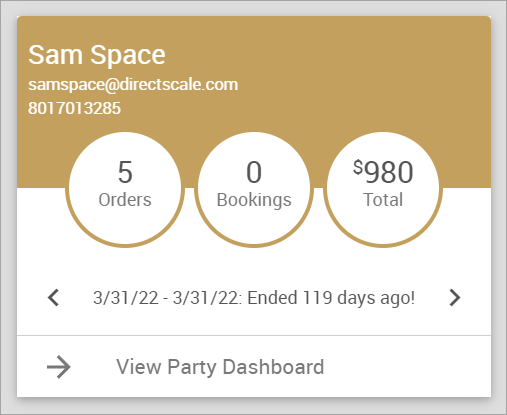
The Home > Party Carousel widget shows existing parties, including the number of orders, bookings, the total for all orders, and party duration.
Using the Widget
The party host’s name and contact info are in the top left corner.
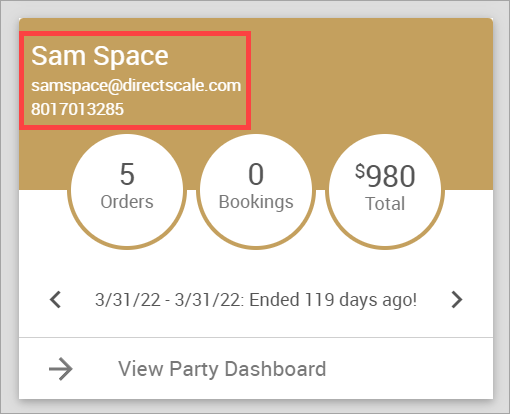
Scroll through past parties by clicking or .
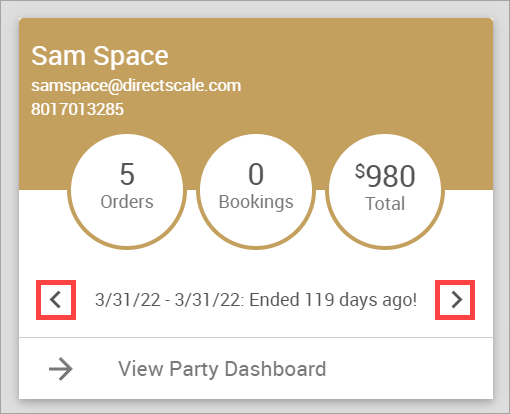
Clicking the View Party Dashboard link navigates you to the Web Office Parties page where you can view the party’s details.
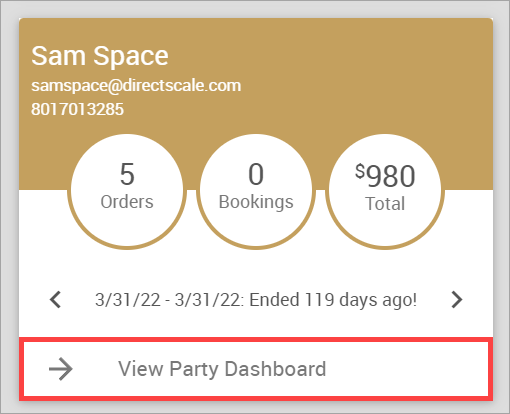
On the Parties page, there’s an option to create a new party.
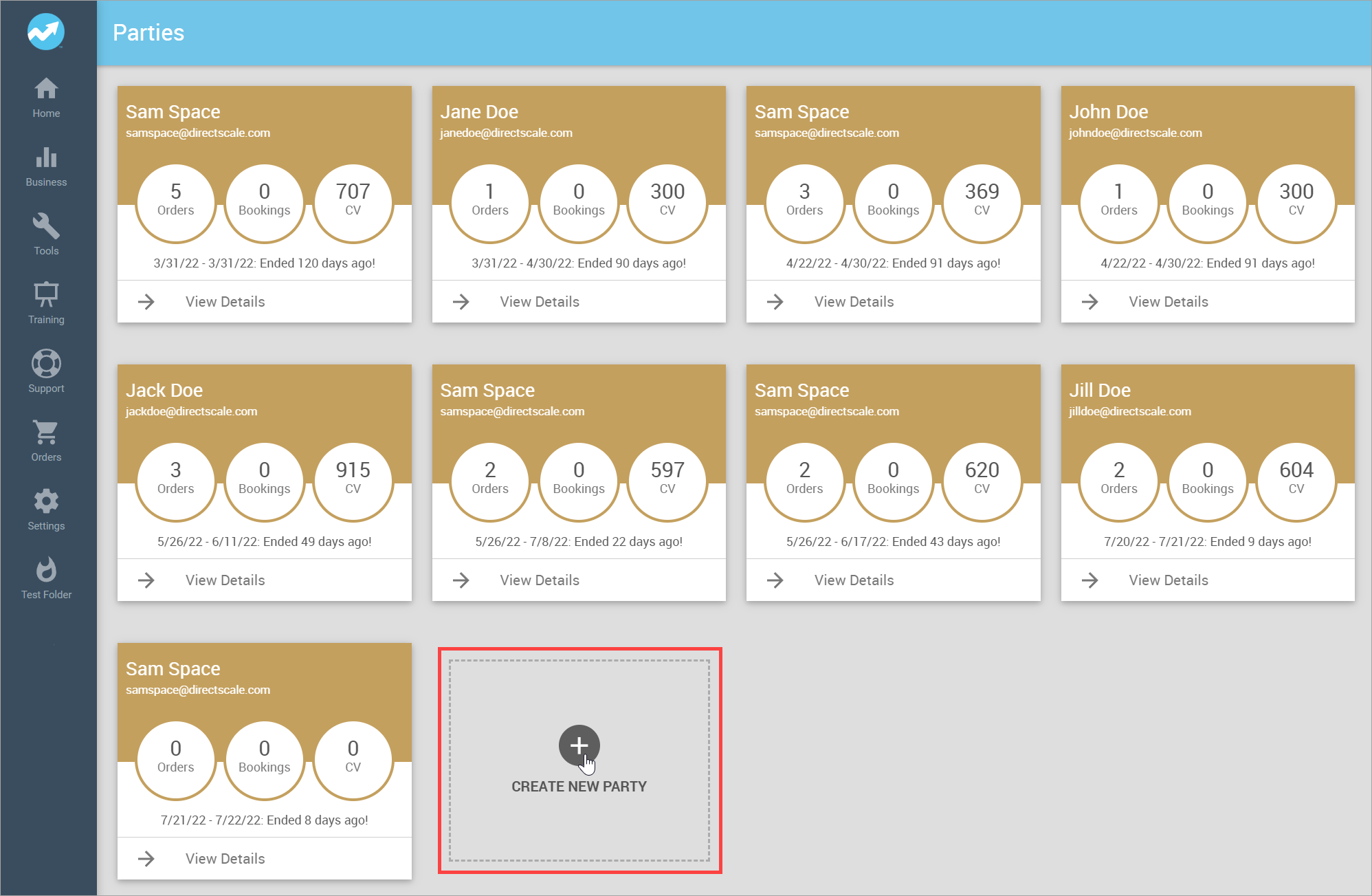
Clicking the View Details link navigates you to the Party Detail page where you can view or edit the details for the selected party.
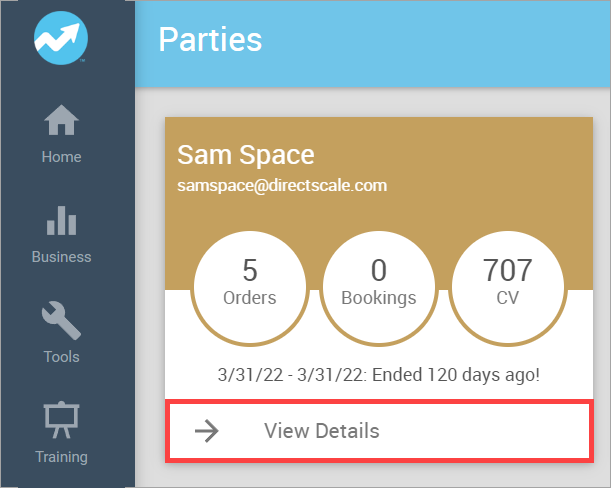
| Only a party Owner may edit or close a party on the Party Detail page. A party Host has view-only access. |
Enroll Site Shop Link
When clicking the Shop icon, you’re navigated to your Enroll site with the party’s ID in the URL.
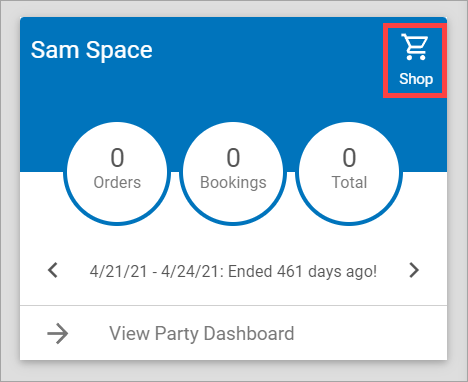
For example, [CLIENTID].enroll.directscale.com/#/[WEBALIAS]/Start?partyId=1
To hide the Shop link:
-
In Web Office Admin, navigate to Advanced Settings > Settings.
-
Determine if the HideShopIconInPartyPlan setting has been added by expanding the PartyPlan section.
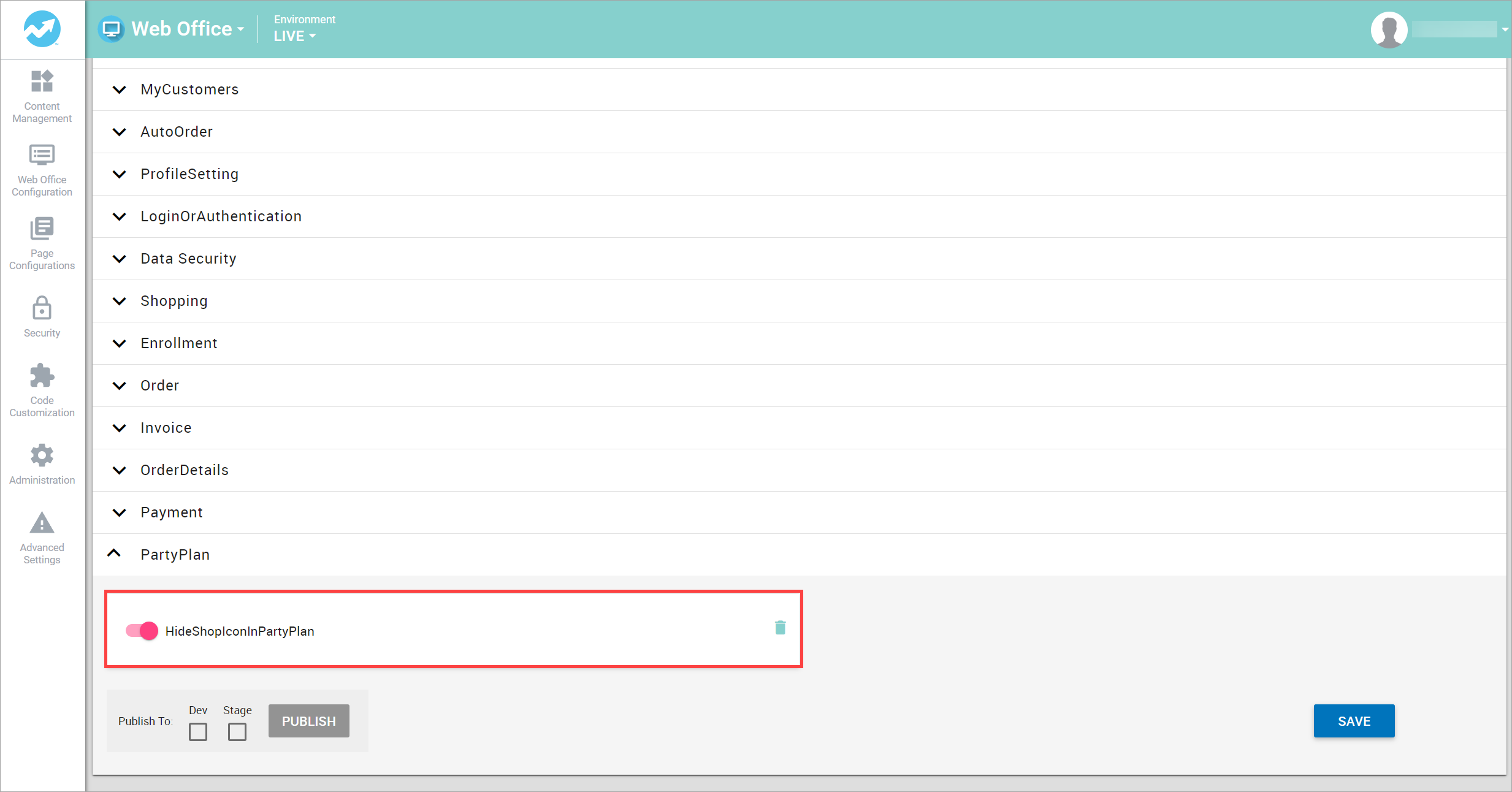
- Yes: Proceed to step 7.
- No: Continue to the next step.
-
Click the ADD NEW EXISTING SETTINGS button.
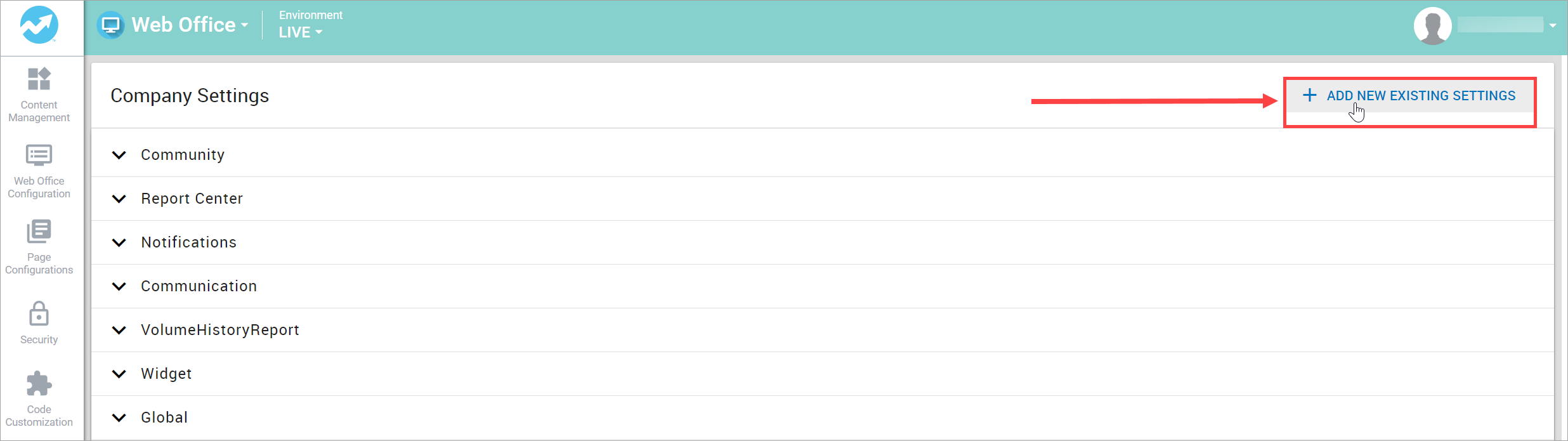
The Add Existing Setting pop-up window opens.
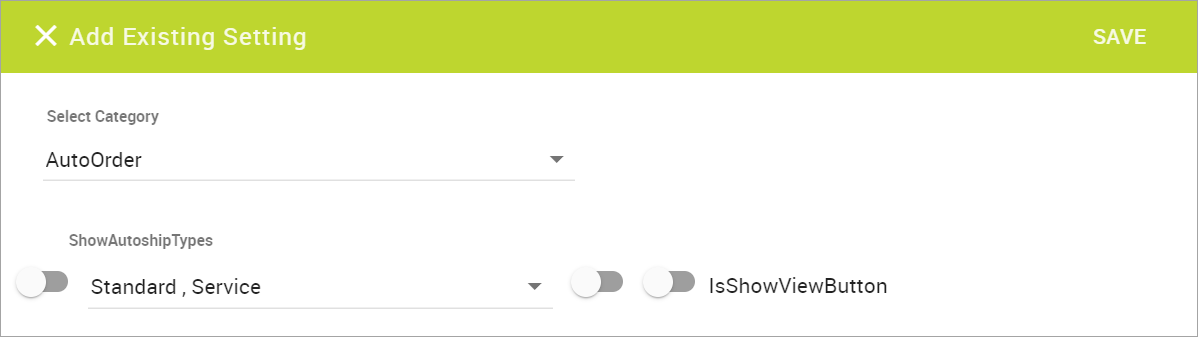
-
Select PartyPlan from the Select Category drop-down menu.
-
Enable the setting by toggling on the left switch.
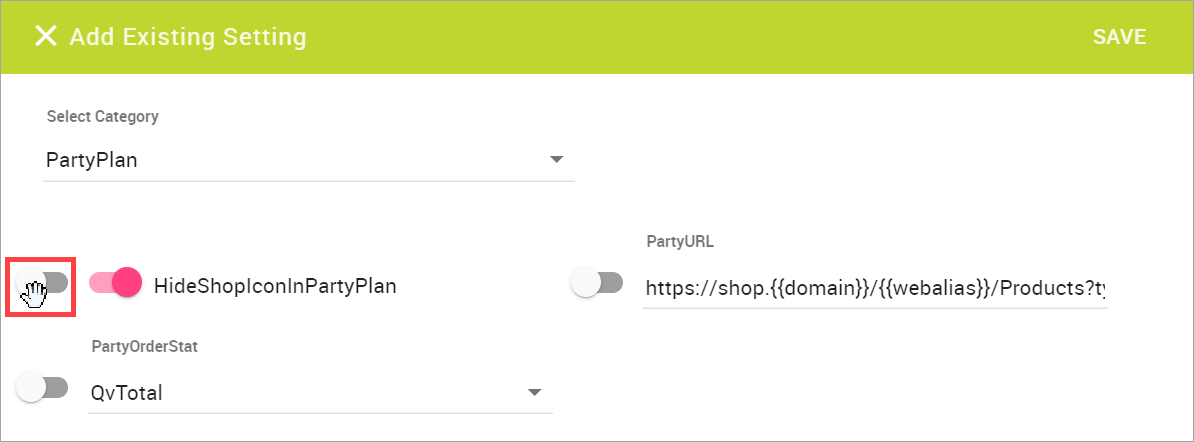
-
Click SAVE.
-
Enable the HideShopIconInPartyPlan toggle.
-
Click the SAVE button.
Configuring Party Stats
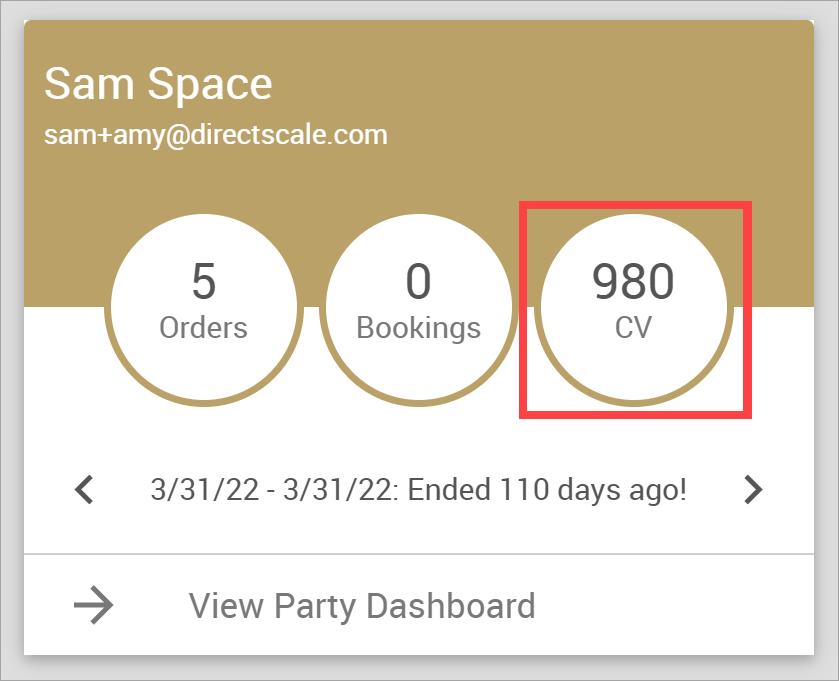
To configure which stats are shown within the widget:
- In Web Office Admin, navigate to Advanced Settings > Settings.
-
Determine if the PartyOrderStat setting has been added by expanding the PartyPlan section.
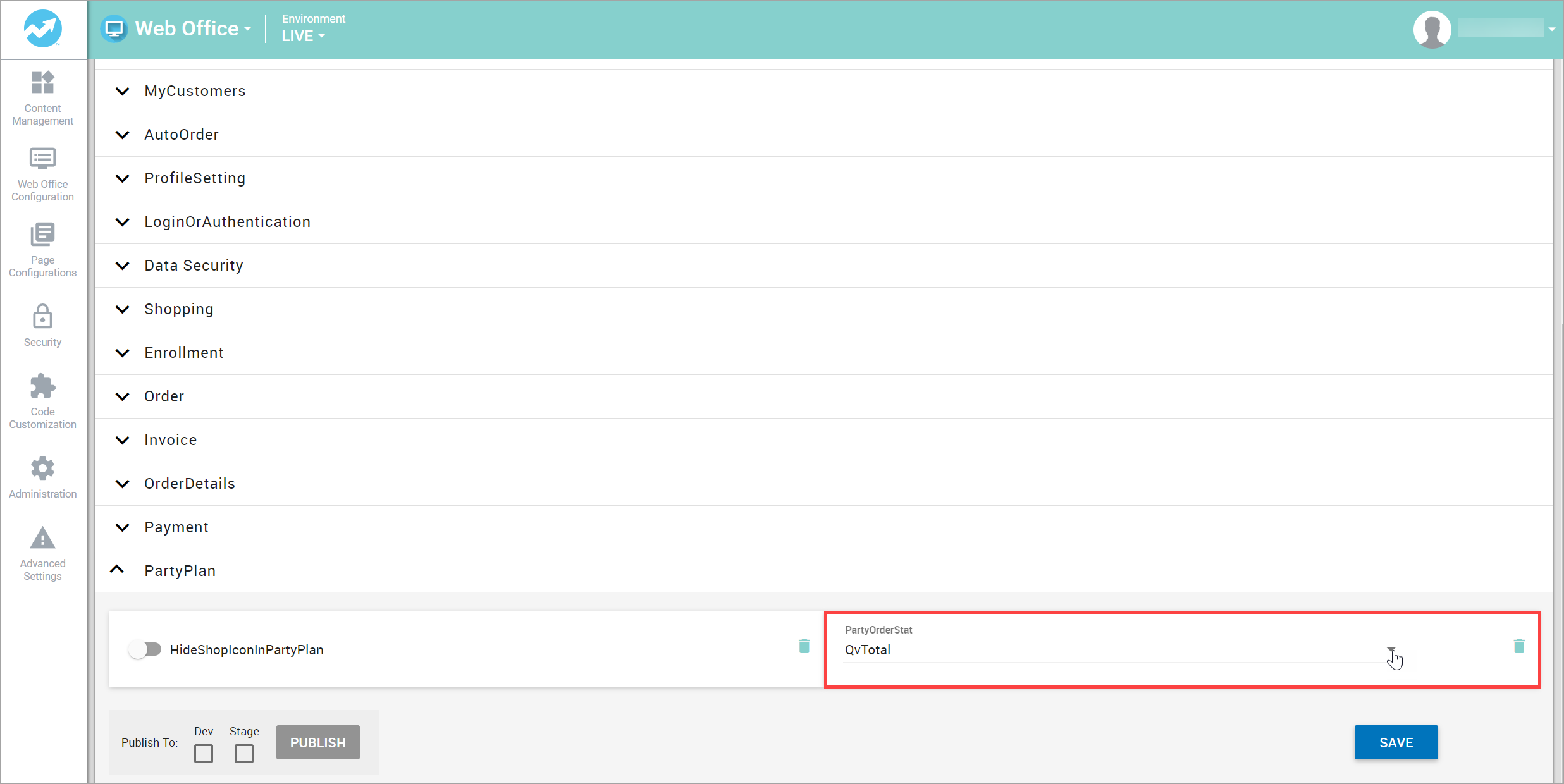
- Yes: Proceed to step 7.
- No: Continue to the next step.
-
Click the ADD NEW EXISTING SETTINGS button.
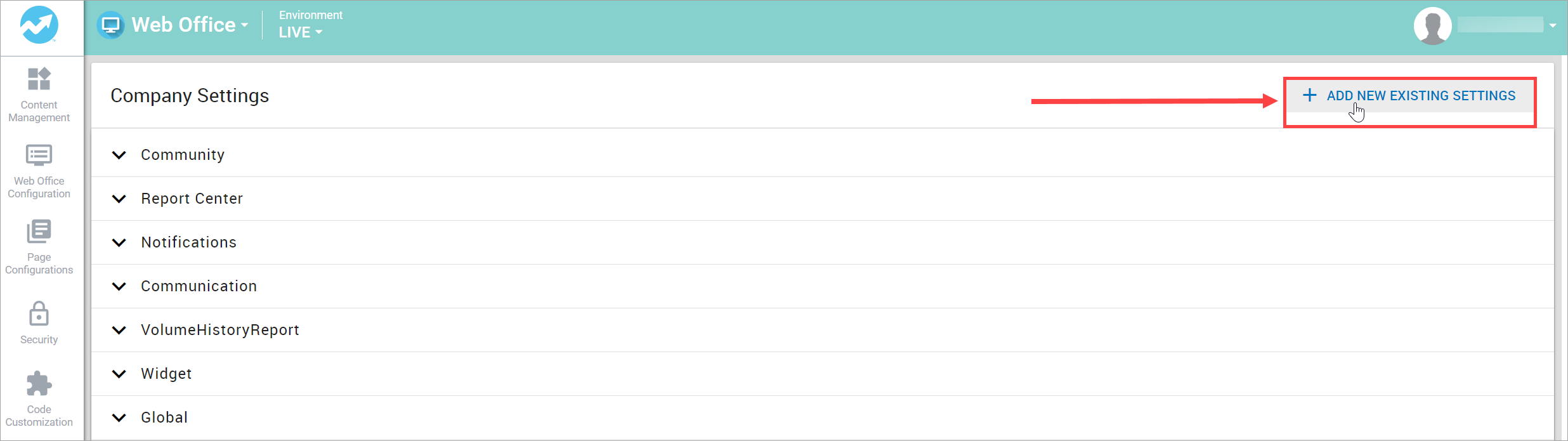
The Add Existing Setting pop-up window opens.
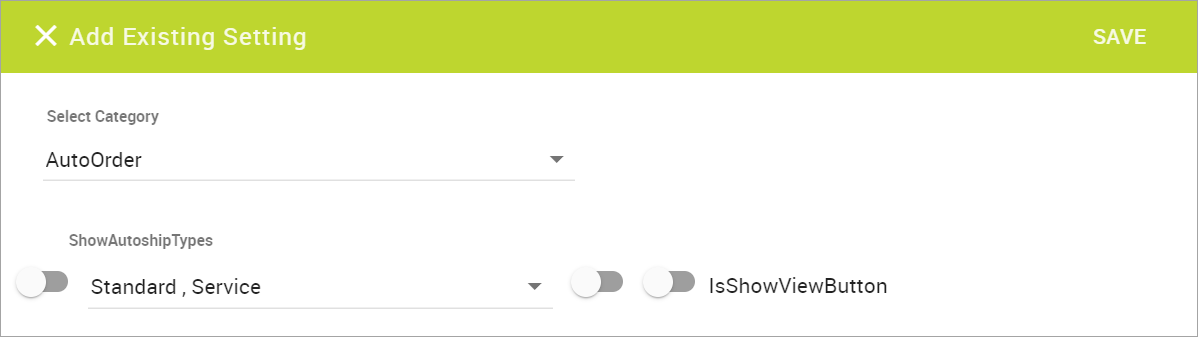
- Select PartyPlan from the Select Category drop-down menu.
- Enable the PartyOrderStat toggle.
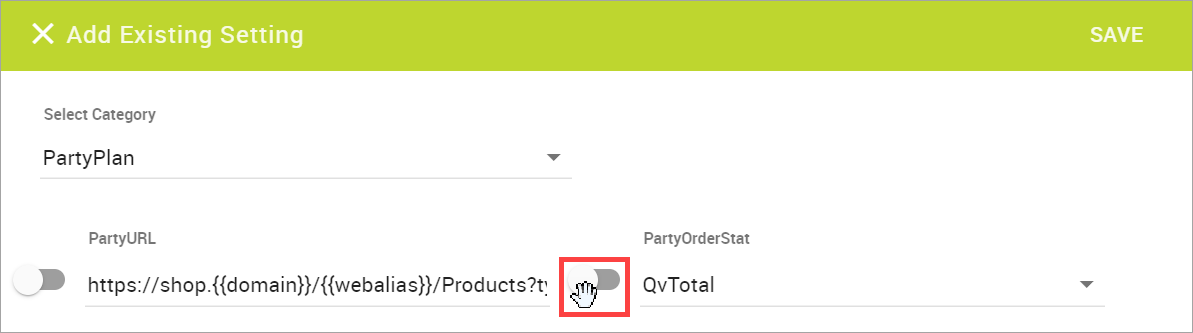
-
Click SAVE.
-
Select a PartyOrderStat to display using the drop-down menu.
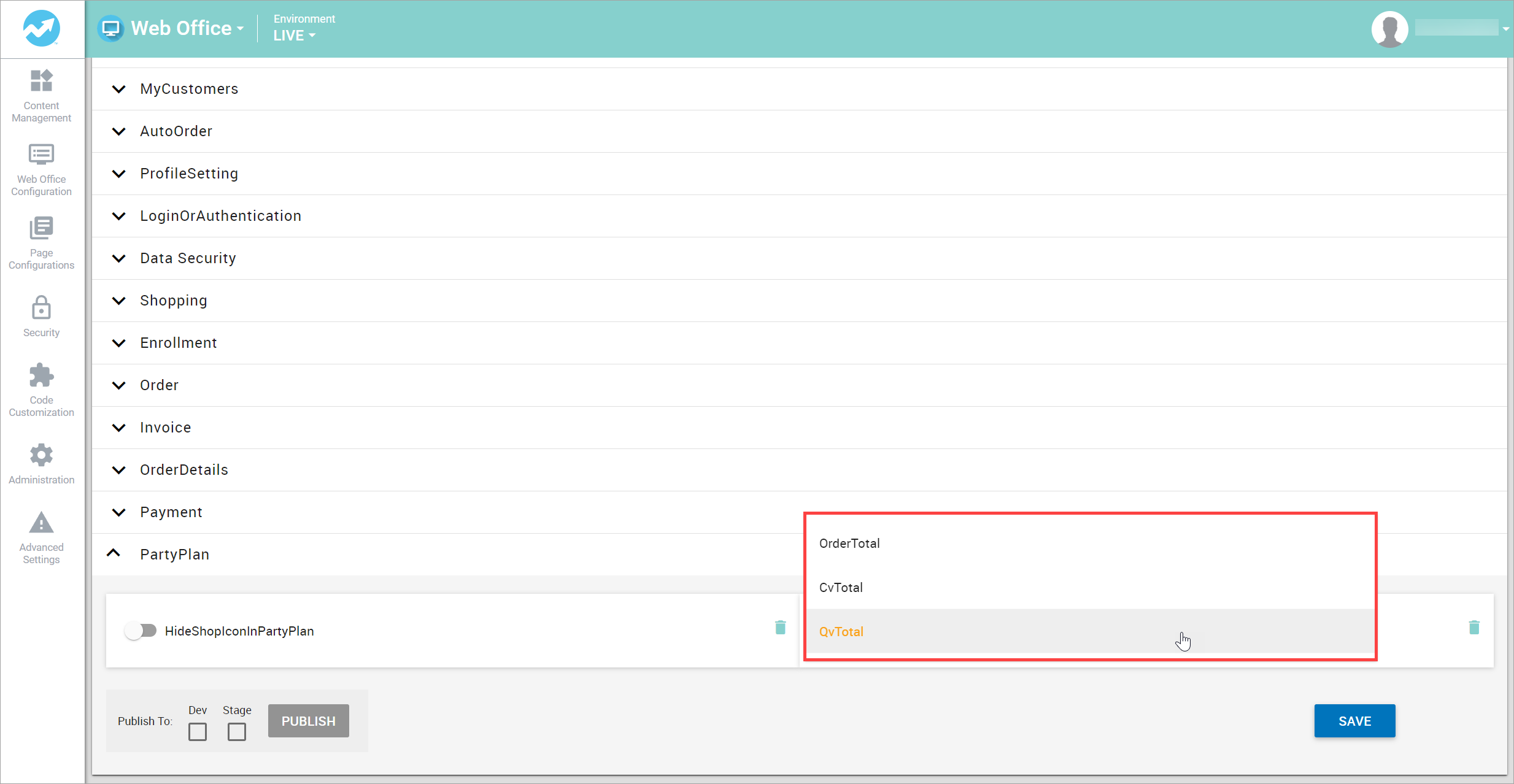
- OrderTotal - Displays the total dollar amount for the party.
- CvTotal - Displays the total Commission Volume (CV) for the party.
- QvTotal - Displays the total Qualifying Volume (QV) for the party.
-
Click the SAVE button.
Comments
Please sign in to leave a comment.