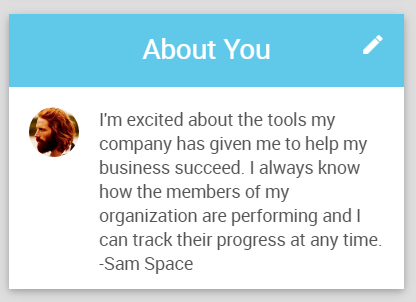
The Team Dashboard > About You widget gives an associate the change to let his upline/downline/customer-base know a little more about where they came from and who they are.
The widget is blank until an associate selects the icon, where then they can enter their biographical content in the text field.
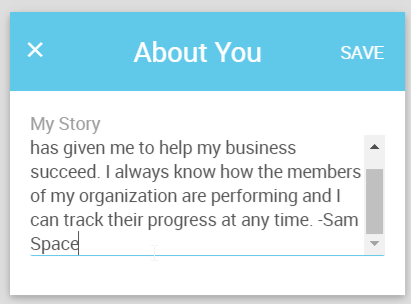
Once finished, clicking SAVE will set the content and close the editing mode.
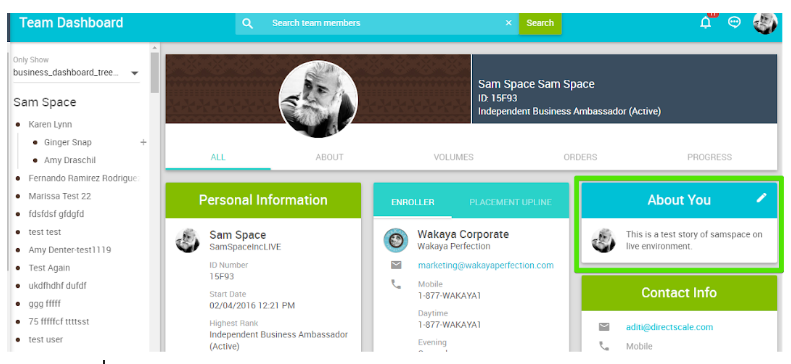
Comments
Please sign in to leave a comment.