Admin: eCommerce Admin
Page: Company Setting > Settings
URL: [CLIENTID].retailadmin.directscale.com/#/CompanySettings
Permission: Admin Settings
You can require new enrolled Associate Types 1-3 to add an AutoShip item to their cart. Failure to do so will restrict them from checking out.
-
Expand the Enrollment section.

-
Click the Require Autoship Item drop-down and select the applicable Associate Types.
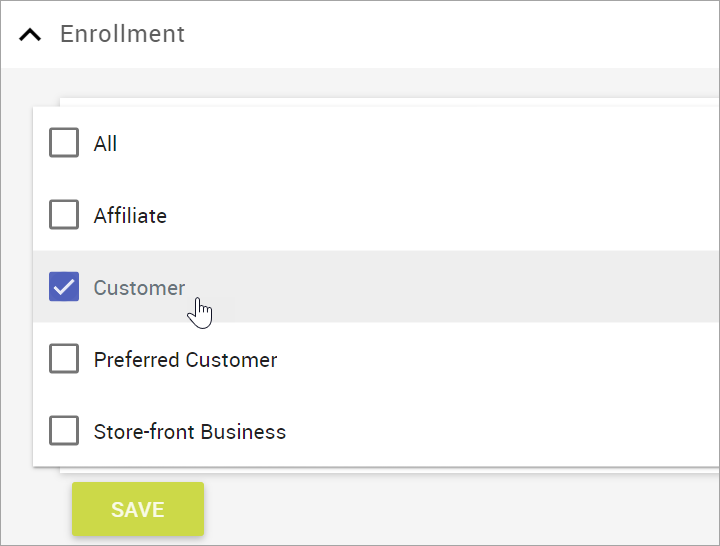
You may need to enable this setting. Click the + icon on the setting to enable it. -
Click the SAVE button.
Comments
Please sign in to leave a comment.