Admin: Web Office Admin
Page: Administration > Publishing
URL: [CLIENTID].admin.directscale.com/#/Publish
Permission: Publish, Advanced Settings
For plans (Business and Premium) with a Stage environment, you can test features and code to ensure they work as intended. You can get to your Stage environment by affixing stage to directscale in your Platform URL, like this:
[CLIENTID].admin.directscalestage.com
In the Web Office Admin, you can publish between environments (Live to Stage or Stage to Live).
Publishing Admin Pages
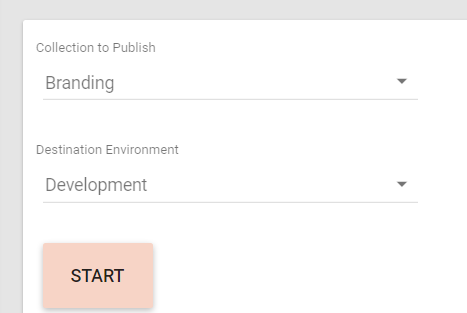
-
Select the Collection to Publish.
Each option refers to Admin pages configuration, such as Banners or Training Courses.
-
Select the Environment to Publish To.
-
Click the START button.
-
A pop-up will open requesting confirmation. Click PUBLISH to confirm.
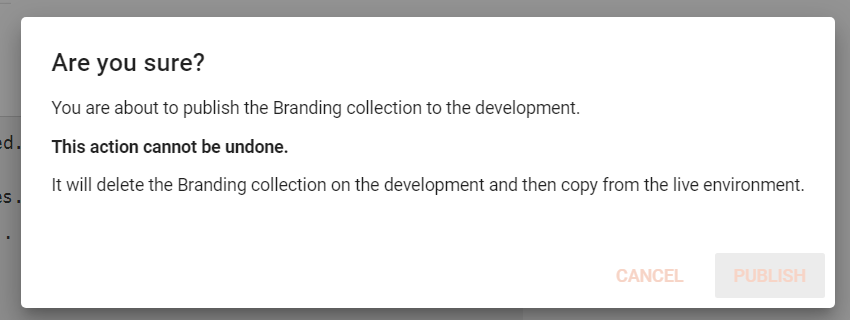
Are you sure? pop-up The message “Publish job finished.” indicates success.
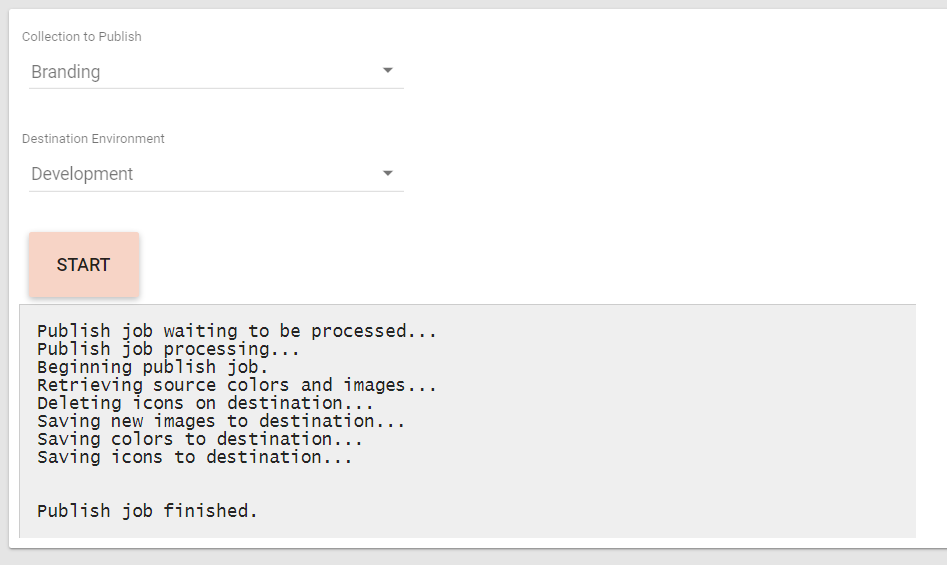
Publish job finished
Publishing Settings
The Advanced Settings section’s pages feature a Publish box, with which you can publish your environment’s settings.
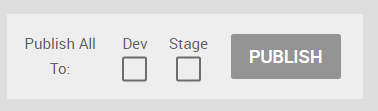
To “publish down” to Stage or “publish up” to Live, select the respective radio box, and click PUBLISH. The settings will be available in the chosen environment.
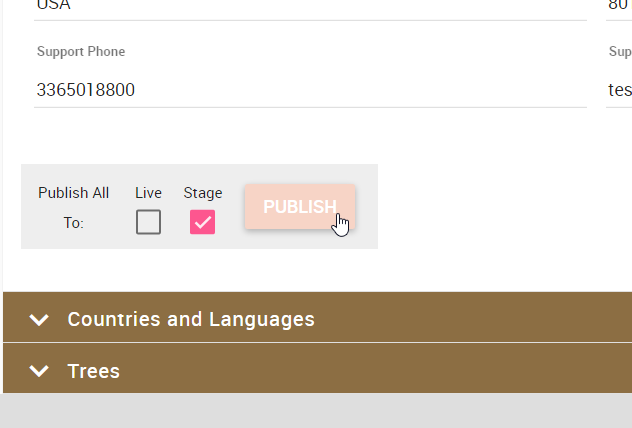
This feature is also available for the eCommerce Admin: Publishing to eCommerce Admin Stage Environments
Comments
Please sign in to leave a comment.