The Genealogy Tree shows the relationship between Distributors and customers within an organization. A Genealogy Tree is like a family tree, but the Parents, Sponsors, and Associates make up the members. A Generation is a level in the Tree. In the following image, you can see a Tree with several levels (i.e., Generations).
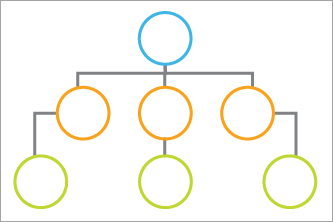
The structure of the Tree varies depending on the Compensation Plan. You can read more about Tree types in Compensation Plan Types and Tree Structures.
Unilevel types can work a little differently and can involve Compression. In a Compensation Plan, you create a Rule for what to compress on (Rank, Active status, etc.). Say you are compressing on Rank, and you call that Rank "Star". The Tree Generation would be from one Star Rank to another. You walk down the Tree, and everyone becomes your Generation 1 until you run into another Star Rank.
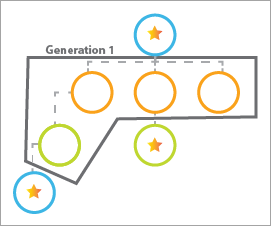
As soon as you run into a Star Rank, the Generation stops. Everybody below them starts your Generation 2, and you continue down the Tree. The great thing is that even though you have only enrolled the first people below, you still get a percentage of the Generation volume. If the Compensation Plan says you get 15% of your Generation 1, then you will earn 15% of all the Generation member’s volume. Same with the later Generations. You could get 10% of your Generation 2 volume and 5% of your Generation 3.
That’s the basics of Generations and Compression Rules. For more commission resources, check out the Developer Commission Resources.
Comments
Please sign in to leave a comment.