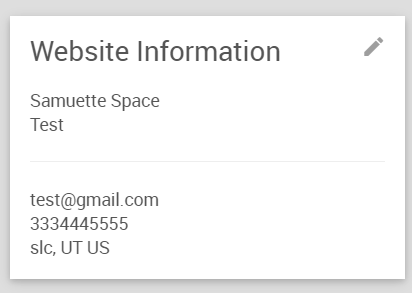
The Settings > Marketing Site > Website Information widget displays the contact information displayed on the associate’s Marketing Site and eCommerce Shop.
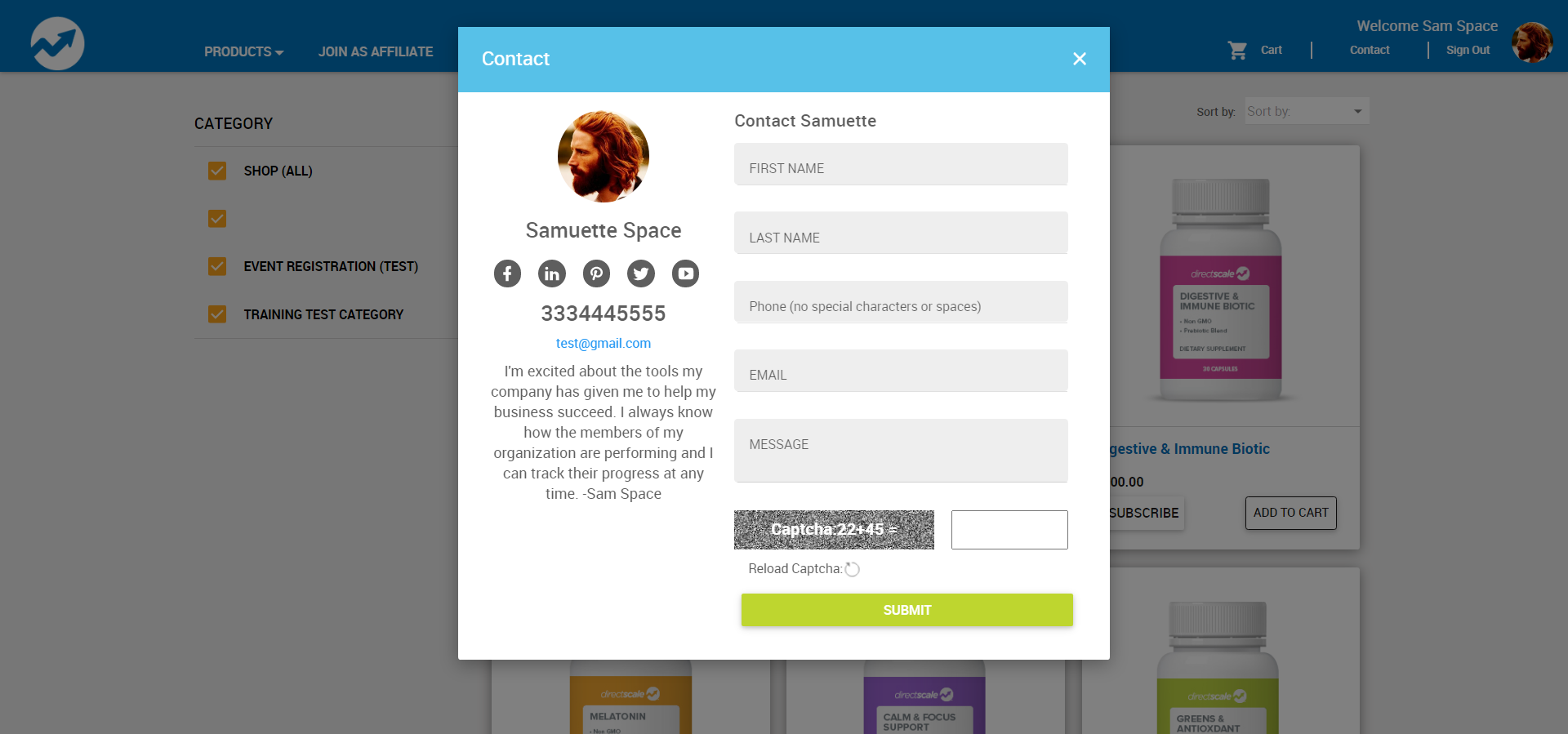
To edit, click the icon. The widget tile flips and the edit mode is presented.
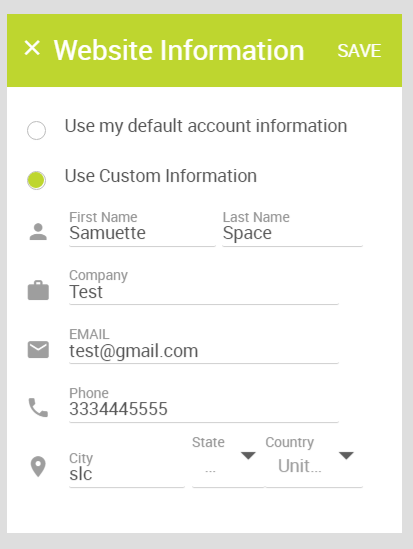
The associate has the option to use their account information, or enter customer contact information.
Comments
Please sign in to leave a comment.