Admin: eCommerce Admin
Page: Retail Shop Configuration > Branding
URL: [CLIENTID].retailadmin.directscale.com/#/Branding
Permission: Branding
Any successful business needs to have consistent branding across all its platforms. The Branding page is where you add your company logo for your eCommerce Shop.
In the Logos section, three tiles allow you to add or edit logos for your eCommerce Shop. It must be a PNG. Alpha channel transparency is recommended. The maximum file size is 2MB.
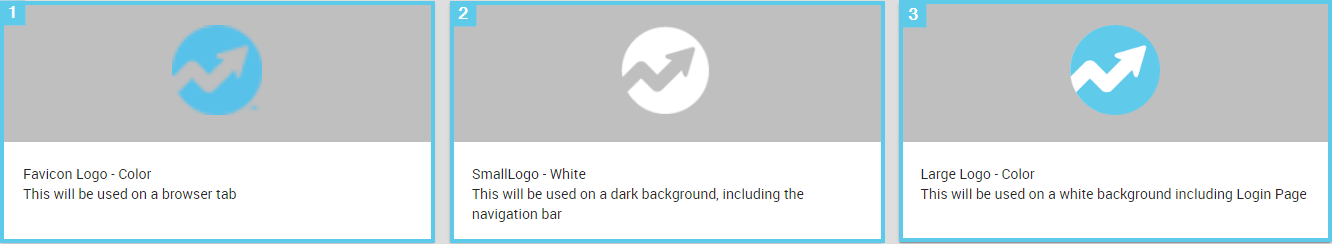
- Large Logo - Color: Used on a white background, and on the Login page. (230 x 230 PNG)
- Small Logo - White: Used on a dark background, and on the navigation bar. (80 x 80 PNG)
- Favicon Logo - Color: Used on a browser tab. (32 x 32 PNG)
Comments
Please sign in to leave a comment.