Admin: Web Office Admin
Page: Content Management > Community
URL: [CLIENTID].admin.directscale.com/#/Community
Permission: Community
You can enter blocked words and phrases for the Community page in the Web Office. Enter any blocked words or phrases that may promote false advertising or go against business rules.
Common blocked words might include “cancer”, “cure”, or any vulgar words. By entering blocked words or phrases, the Associates won’t be able to use them when posting in the Community. The Associate will receive a prompt that shows which words are blocked.
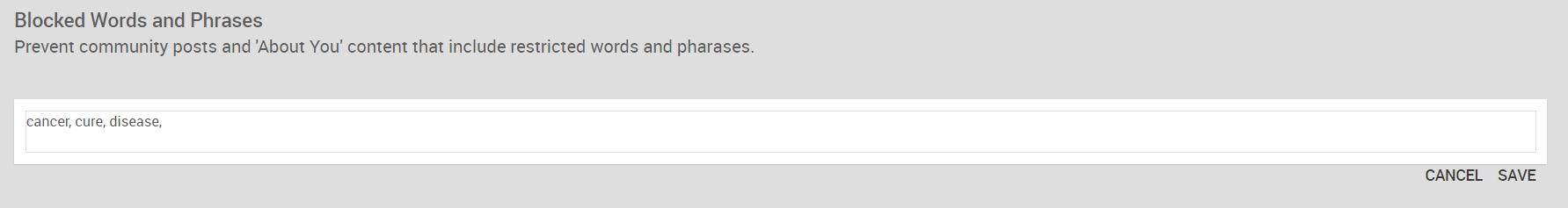
-
Click the Block Words and Phrases textbox.
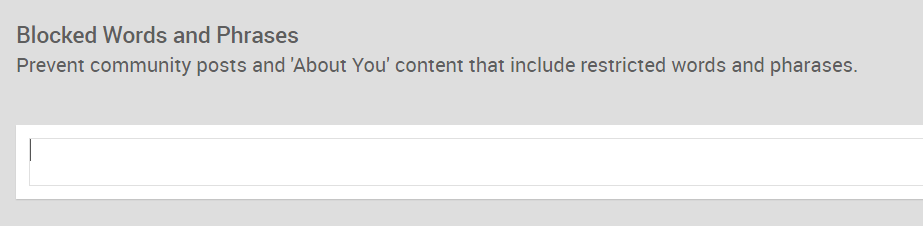
-
Type your restricted words or phrases, each separated by a comma.
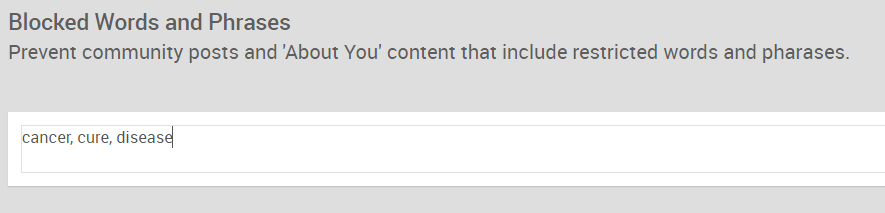
-
Click SAVE.
Comments
Please sign in to leave a comment.