Admin: Corporate Admin
Page: Associates > Search Associates > Associate Detail
URL: [CLIENTID].corpadmin.directscale.com/Corporate/CRM/Detail?id=[ASSOCIATE_ID]
Permission: EditAssociate()
When an Associate enrolls as a Distributor Associate, their commission merchant account is "provisioned" and ready to receive payouts. This process automatically happens if you’ve set up your money-out commission merchant. If the Associate’s account doesn’t provision automatically, you can manually provision them on their Detail page.
-
Locate the Billing & Payments section.
-
Under Payment Merchant, click the button. The Payment Merchant pop-up window opens. If the account has not been provisioned, you will see the following alert:
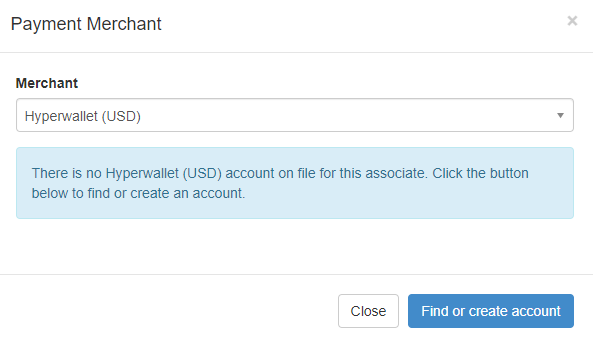
-
Click the Find or Create Account button—the pop-up closes.
-
Under Payment Merchant, click the button again. The pop-up now displays a filled-in Account Number.

If the Associate’s account number isn’t added, retry these steps or contact Customer Care or the commission merchant.
Comments
Please sign in to leave a comment.