Admin: Web Office Admin
Page: Advanced Settings > Settings
URL: [CLIENTID].admin.directscale.com/#/Settings
Permission: Setup Settings
In Web Office Admin, there’s a toggle called VisaComplianceAgreements that turns on/off the checkboxes found on a Web Office Checkout page.
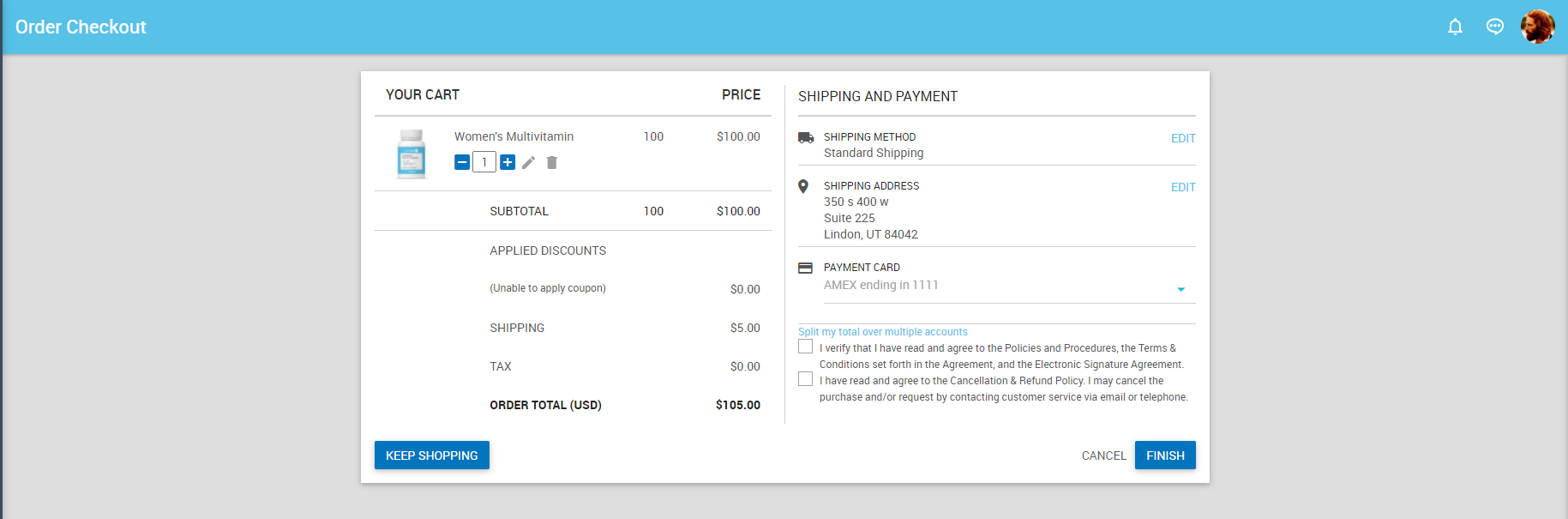
The VisaComplianceAgreements toggle functions as a master switch for the terms and conditions checkboxes; however, you can however turn off/on any boxes that you do not want.
To do so:
On Advanced Settings > Settings:
-
Expand the Global section and ensure the VisaComplianceAgreements toggle is turned on. Turning on this setting will display the basic terms and conditions.
Important: The TermsandConditionsForCustomers_Order, TermsandConditionsForDistributors_Order, TermsandConditionsForCustomers_Autoship, and TermsandConditionsForDistributors_Autoship settings will display if VisaComplianceAgreements is turned on and can’t be turned off independently.
-
Locate and turn on/off the following toggles as needed:
-
Order > CancellationRefund_Order

-
AutoOrder > CancellationRefund_Autoship

-
AutoOrder > TermsofSale_Autoship

-
-
Click the SAVE button for each section updated.
Comments
Please sign in to leave a comment.