Admin: Corporate Admin
Page: Sales > Coupons
URL: [CLIENTID].corpadmin.directscale.com/Corporate/Sales/Promotions
Permission: ViewSales()
You can create "Global" coupons that’ll automatically apply to any orders with coupons enabled. Creating Global coupons follows a similar process as creating any coupon.
Steps specific to creating Global coupons:
-
In Corporate Admin, navigate to Sales > Coupons.
-
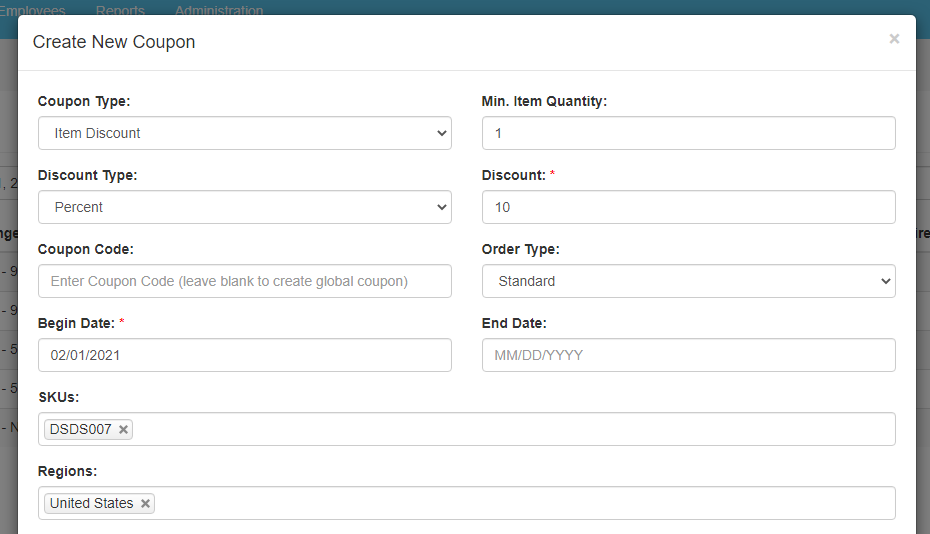
Global coupons must have the following fields completed:
-
Begin Date
-
Regions
-
Coupon Type
-
Discount Type
-
Discount
-
Min. Item Quantity
-
SKUs
-
-
Leave the Coupon Code field blank.
-
Click Save.
A pop-up requests confirmation.

-
Click Save Coupon to confirm.
The form will still save, creating a coupon with the Coupon Code column blank:
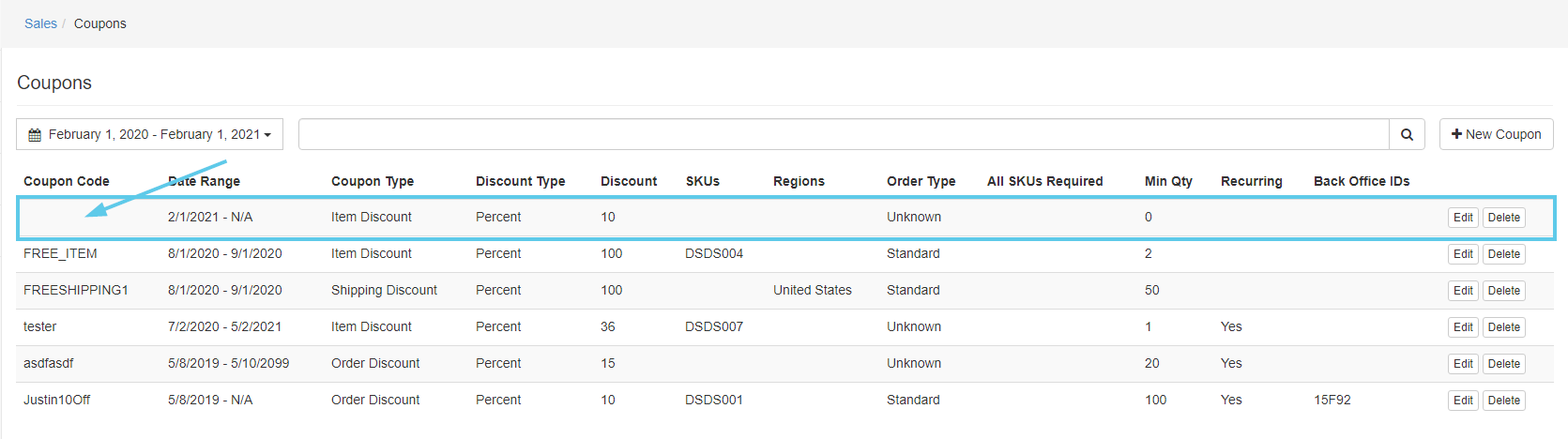
You can add multiple Global coupons. Added Global coupons automatically apply on the Checkout page.
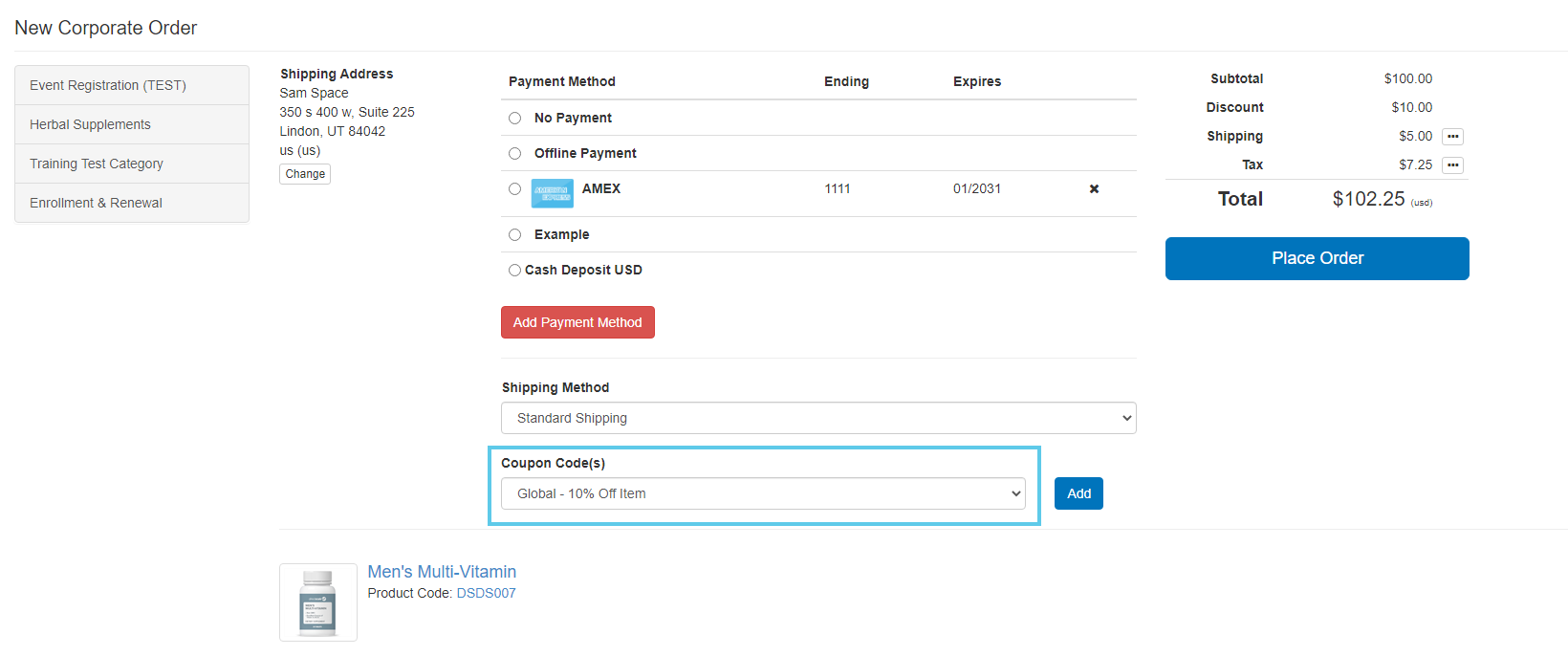
Comments
Please sign in to leave a comment.