Admin: Corporate Admin
Page: Settings > Advanced Settings > Fraud Prevention
URL: [CLIENTID].corpadmin.directscalestage.com/Settings?category=Fraud%20Prevention
Permission: ViewAdministration(), ViewAdvancedSettings()
After creating an account with ThreatMetrix Fraud Prevention, enter your credentials in Corporate Admin.
| For testing purposes, add credentials to your Stage environment first (if available). |
-
Select ThreatMetrix in the Fraud Prevention Provider dropdown.
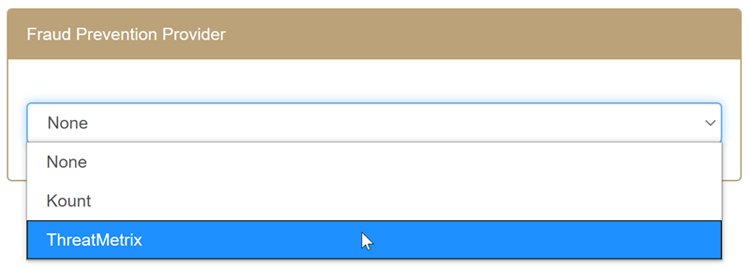
-
Locate the ThreatMetrix section.

-
Enter the OrgId.
-
Enter the API Key value.
-
Select Is Live to activate Fraud Prevention in your Live environment.
-
Click Save Changes.
Comments
Please sign in to leave a comment.