Admin: Corporate Admin
Page: Inventory > Products > Item Detail > Pricing
URL: [CLIENTID].corpadmin.directscale.com/Corporate/Inventory/ItemDetail?iid=[ITEM_ID]
Permission: ViewInventory()
It’s important when launching a new market to tie inventory to the new market’s region and currency.
-
The important fields for a new market are:
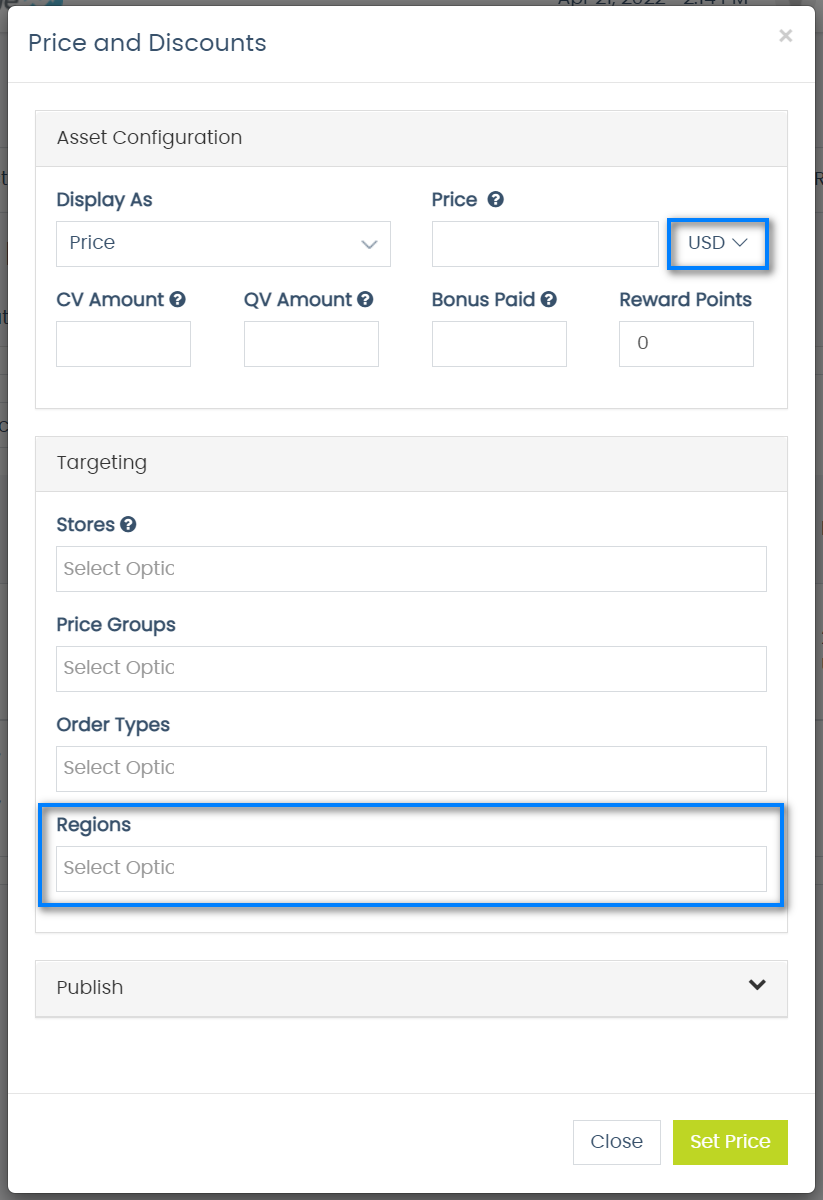
- Next to the Price field, select the currency type from the dropdown.
- Under Targeting, select the Region(s).
Read more: Adding Inventory Prices and Discounts
Comments
Please sign in to leave a comment.