DirectScale has a new experience called Unified Admin experience. Although this feature is in beta, you won’t want to miss out on the benefits of having your Admins under one URL:
[CLIENTID].directscale.com
When you navigate to this URL, you’ll arrive at the Login page. You only need to log in once to access all three Admins. Once logged in, you’ll land in the Web Office module Admin by default.
Permissions
These pages are only visible to Roles will Full Access granted.
For the Standard User or any other custom Role, enable any relevant permissions for View/Edit.
Modules
Unified Admin sorts the Admin sites under the Modules selector.
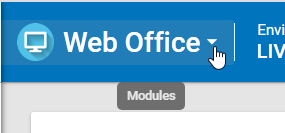
When you click the Modules selector, a container appears with the following options:
- Web Office - Admin for the replicated Associate Web Office (also known as Web Office Admin).
- CorpAdmin - The data and commissions Admin (also referred to as Corporate Admin and Disco).
- Retail Shop - Admin for the replicated Retail Shop (also known as eCommerce Admin or Retail Admin).
Switch between Admins by selecting an app icon.
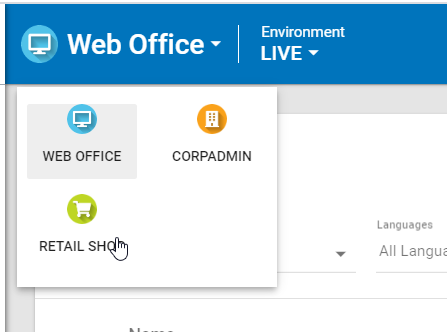
The pages within the modules still feature the same organization and functionality.
Navigation
The modules all share similar navigation. Access the pages by hovering over the relevant tab and select a page in the second-tier menu.
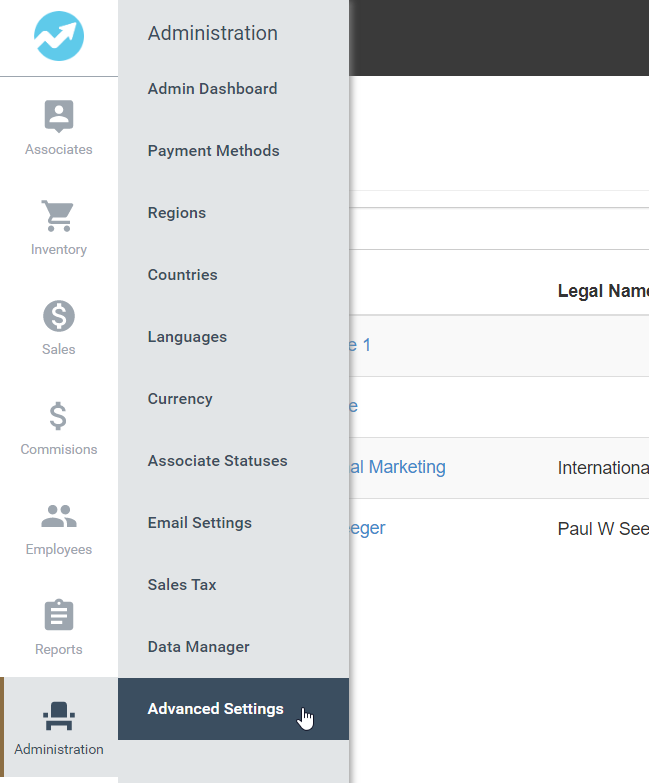
This navigation was available in the Web Office and Retail Shop Admins. This update brings it to CorpAdmin, allowing you to find the pages you need faster and easier.
Environment Switch
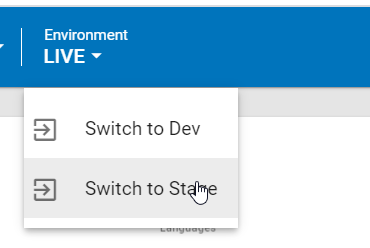
Click to switch to your Stage environment if your plan includes a Stage environment. If you are on Stage, the option will be to change to Live.
Get Started
When you are ready to set up and customize your system, follow our Get Started series of checklists:
Comments
Please sign in to leave a comment.