Admin: Web Office Admin
Page: Advanced Settings > Carts
URL: [CLIENTID].admin.directscale.com/#/Carts
Permission: Setup Carts
For the Stores and Associate Types you want Reward Points available in, you must enable them in the Web Office Admin shopping carts.
On Advanced Settings > Carts:
-
Add a new shopping cart or edit an existing one.
-
In cart configuration, turn on the Allow Reward Points toggle.
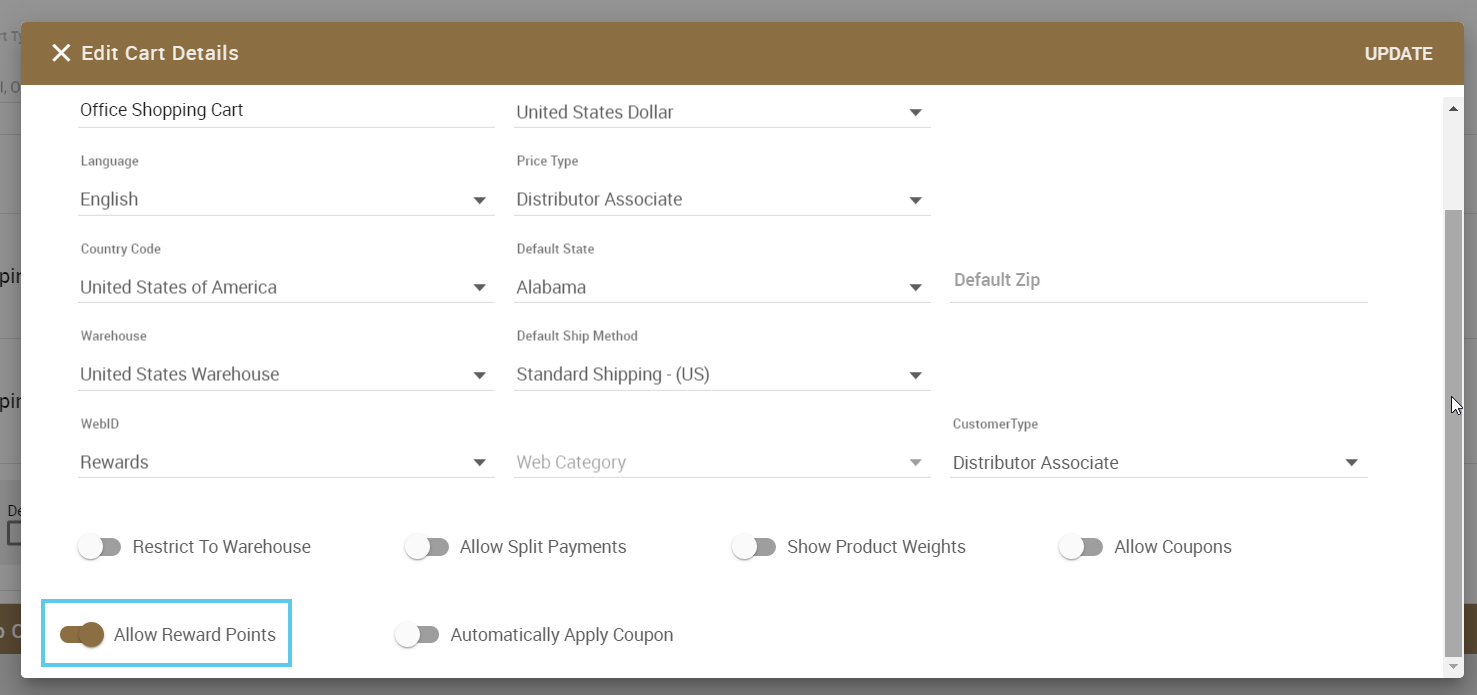
-
Click UPDATE.
| Reward Points are not available for AutoShip orders. |
Comments
Please sign in to leave a comment.