| This feature is not fully developed. |
Admin: Corporate Admin
Page: Inventory > Products > Item Detail > Bill Of Material
URL: [CLIENTID].corpadmin.directscale.com/Corporate/Inventory/ItemDetail?iid=[ITEM_ID]
Permission: ViewInventory()
Use the Bill Of Material tab to build a product bundle composed of individual SKUs for different promotions, kits, etc. Bills of material track the SKU stock levels and you can use it as a shipping document given to warehouses to know what products to add to the bundle.
Adding Line Items
-
Click the Add Line Item button.
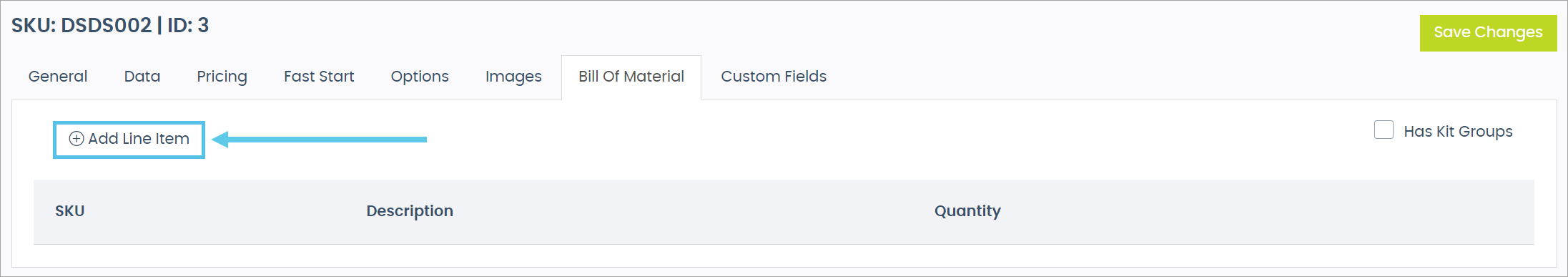
The Add Line Item pop-up window opens.
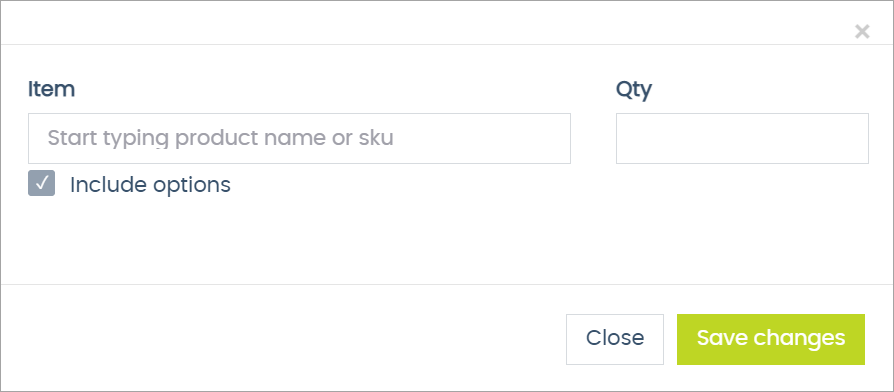
-
Enter the product name or SKU into the Item field.
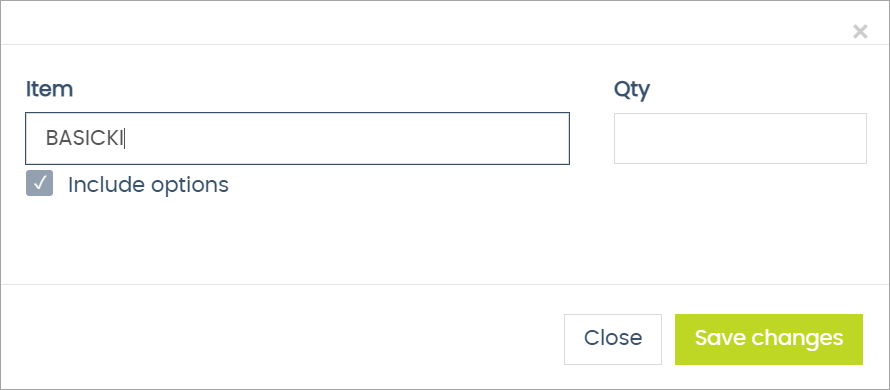
Results will populate based on your entry. To select the item, it must already exist in the inventory.
Item options and their corresponding SKUs are included in your search results by default. Uncheck the Include options checkbox to exclude all item options. 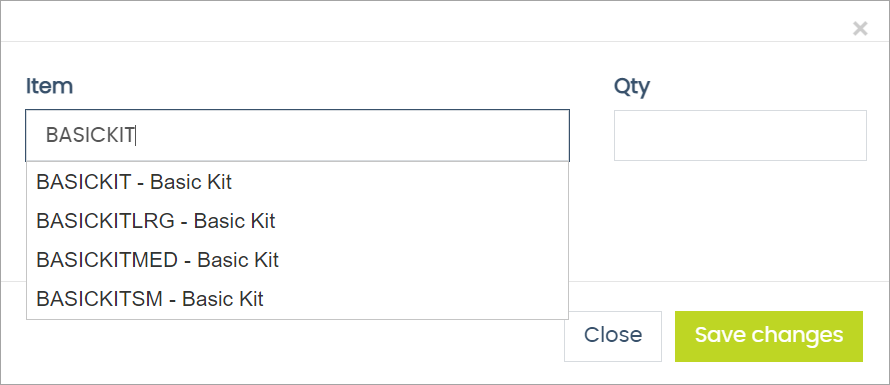
- Select the Item.
-
Enter the Quantity (Qty).
-
Click Save changes to add the item to the bundle.
The added Line Items will not appear on invoices. Contact your 3PL provider and give them a list of the assembled bill of materials. There must be custom development if you want to show each Line Item. Consult with an expert using the DirectScale Marketplace.
Enabling the Kit Groups (In-Process)
The Has Kit Group checkbox is a feature that will allow Associates to choose between product options included in a bundle by creating group options.
| When you enable the checkbox, all the configured Line Items will be removed, and the checkbox can’t be disabled within the Platform. Contact Customer Care if you want to disable this feature. |
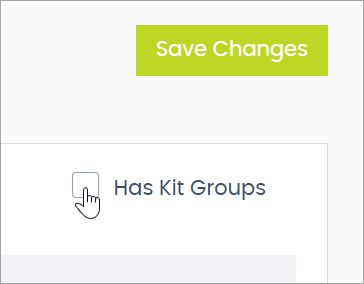
Comments
Please sign in to leave a comment.