Admin: Corporate Admin
Page: Associates > Search Associates > Associate Detail > Corporate Shop
URL: [CLIENTID].corpadmin.directscale.com/Corporate/CRM/NewOrder?id=[ASSOCIATE_ID]®ionID=[REGION_ID]&storeID=[STORE_ID]
Permission: CreateOrder()
Corporate Admins can create orders for Associates in the Corporate Shop.
| You must have the AddCouponCode() permission enabled for your Role to complete these steps. Learn more about Roles in Assigning Employee Corporate Admin Permission Roles. |
-
In Corporate Admin, find and select an Associate to navigate to their Detail page.
-
Click the New Corporate Order button.
-
Locate the item and added it to the cart.
-
Click Checkout.
On the Checkout page, you’ll see the Coupon Code(s) field.
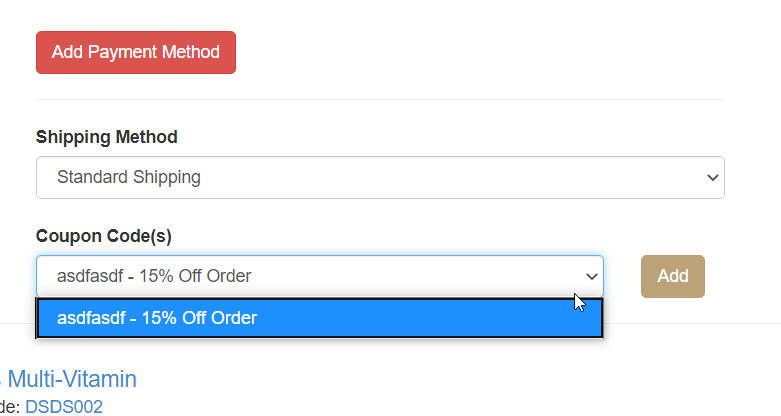
If the Associate has assigned coupons:
-
Click the Coupon Code(s) field and select the coupon you want to apply.
-
Click Add to apply the coupon.
The discount will apply to the total if valid.
Comments
Please sign in to leave a comment.