Admin: Corporate Admin
Page: Inventory > Products > Item Detail > General
URL: [CLIENTID].corpadmin.directscale.com/Corporate/Inventory/ItemDetail?iid=[ITEM_ID]
Permission: ViewInventory()
Under the General tab:
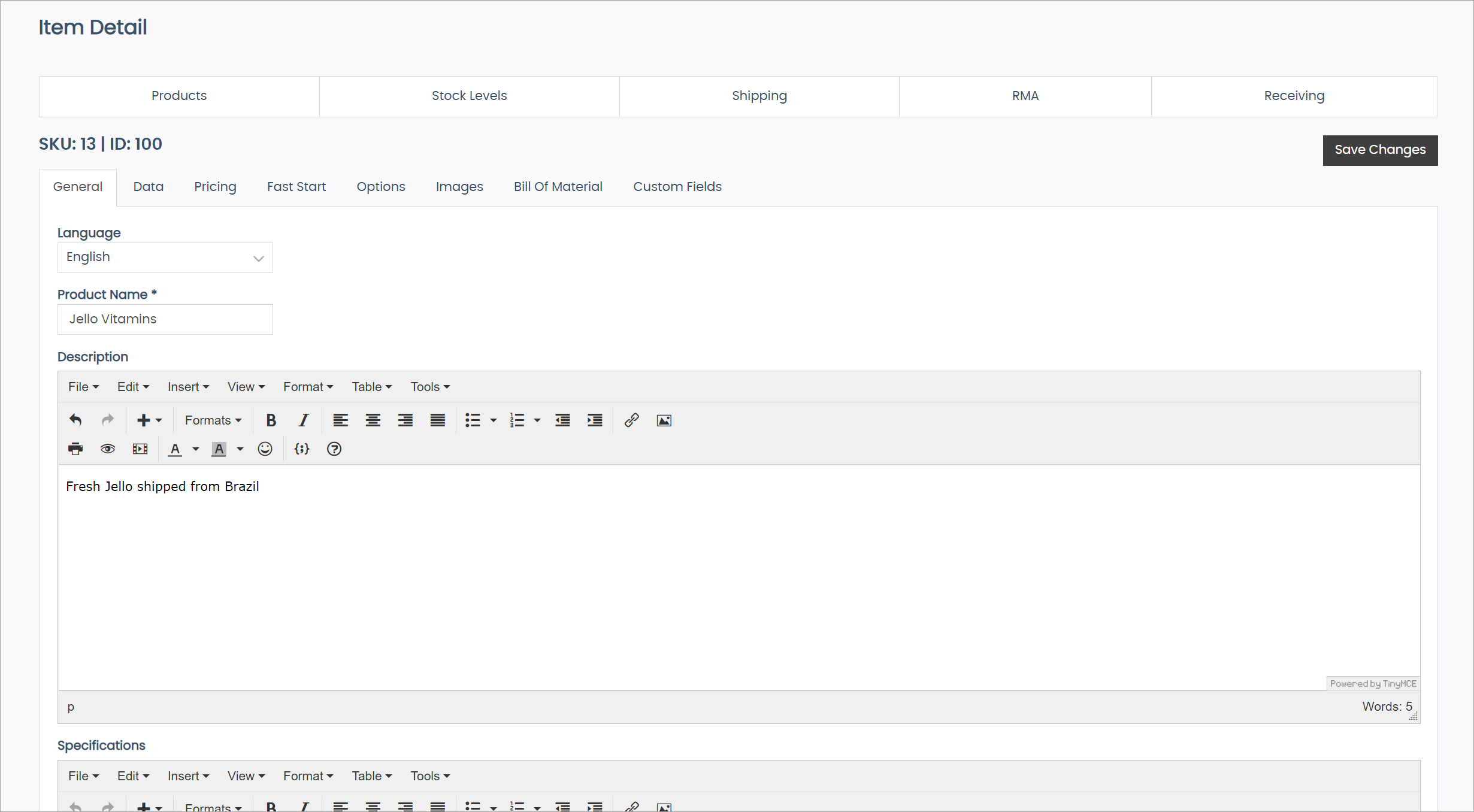
-
Select the Language.
Defaults to English.
If you have multiple languages set up, you can enter the translations for each one. Read more in Localizing Inventory Items.
-
Enter the Product Name.
-
Enter Description details in the TinyMCE Text Editor.
-
Enter any Specifications.
-
In the Web Office, Description and Specifications show up as one block of text.
-
In the eCommerce Shop, they show up in two different sections.
-
In the Corporate Shop, the description displays under the Description tab, and the specifications under the Benefits tab.
-
-
Click Save Changes.
Comments
Please sign in to leave a comment.