Admin: Corporate Admin
Page: Settings > Advanced Settings > Third Party
URL: [CLIENTID].corpadmin.directscale.com/Settings?category=Third%20Party
Permission: ViewAdministration(), ViewAdvancedSettings()
If you want to use a third-party service to handle your email communications, you’ll have to create an account with a third-party service (such as ZipLingo or Mailgun).
| See the DirectScale Marketplace to find provider apps and integrations for your business. |
After you set up your account, enter the provided credentials in Corporate Admin.
-
Locate the form for your third-party provider.
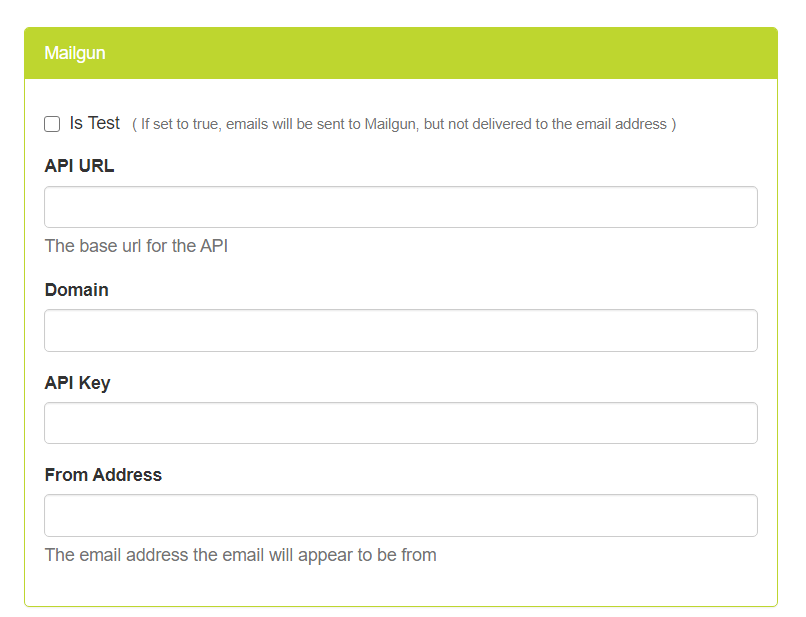
-
Enter the necessary credentials.
-
Click Save Changes.
Comments
Please sign in to leave a comment.