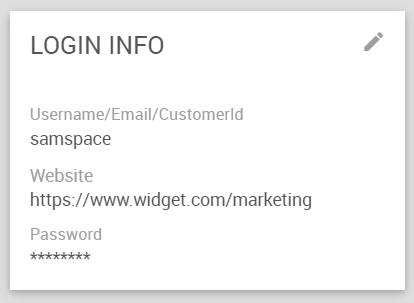
The Settings > Account > Login Info widget displays an Associate’s Web Office login credentials. The Associate has the option of editing their username (webalias) and password by clicking the icon.
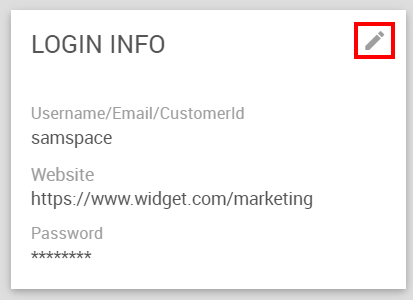
When clicked, the widget flips and the Associate can enter a new username and/or password.
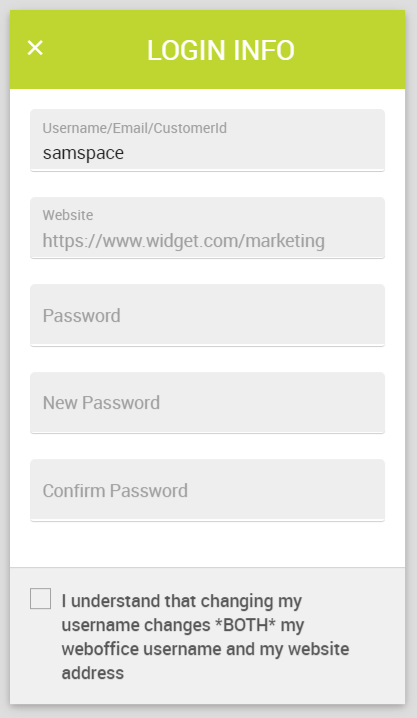
The default password requirements are:
- Min. eight characters
- Max. 30 characters
- One number
- One capital letter
The option to edit the Website URL is unavailable. This address is set by a corporate admin in Web Office Admin > Advanced Settings > Widgets.

See the Home > Marketing Sites Widget for more information on setting up the Website URL.
Comments
Please sign in to leave a comment.