Admin: eCommerce Admin
Page: Company Setting > Settings
URL: [CLIENTID].retailadmin.directscale.com/#/CompanySettings
Permission: Admin Settings
When creating a new AutoShip order, Associates can select the specific frequency they want the order to reoccur. The available frequencies can be customized in the eCommerce Admin.
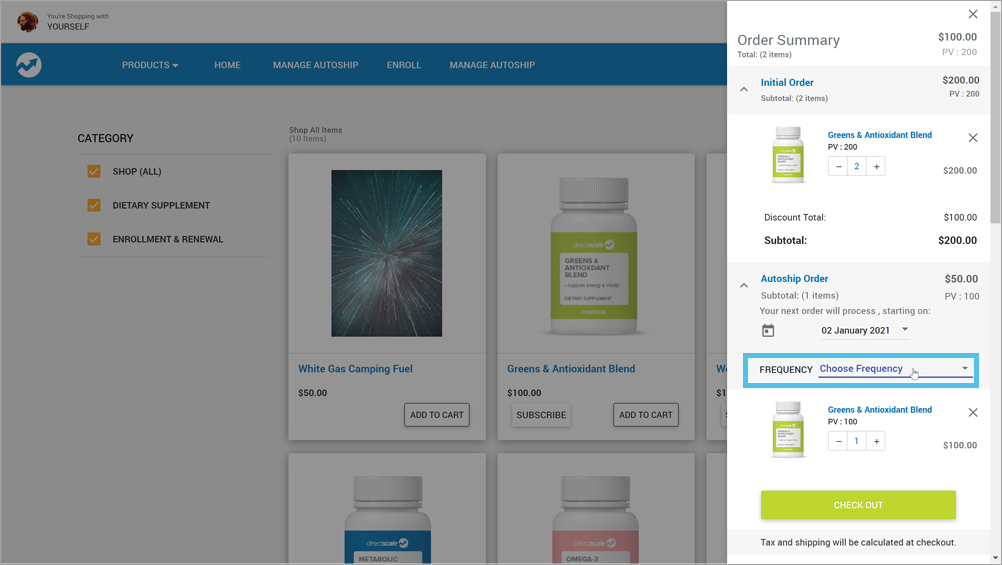
To enable/disable frequency options, on the Settings page:
-
Expand the AutoShip section.
-
Click the Autoship Frequency drop-down and check/uncheck the frequency option you want available/unavailable.
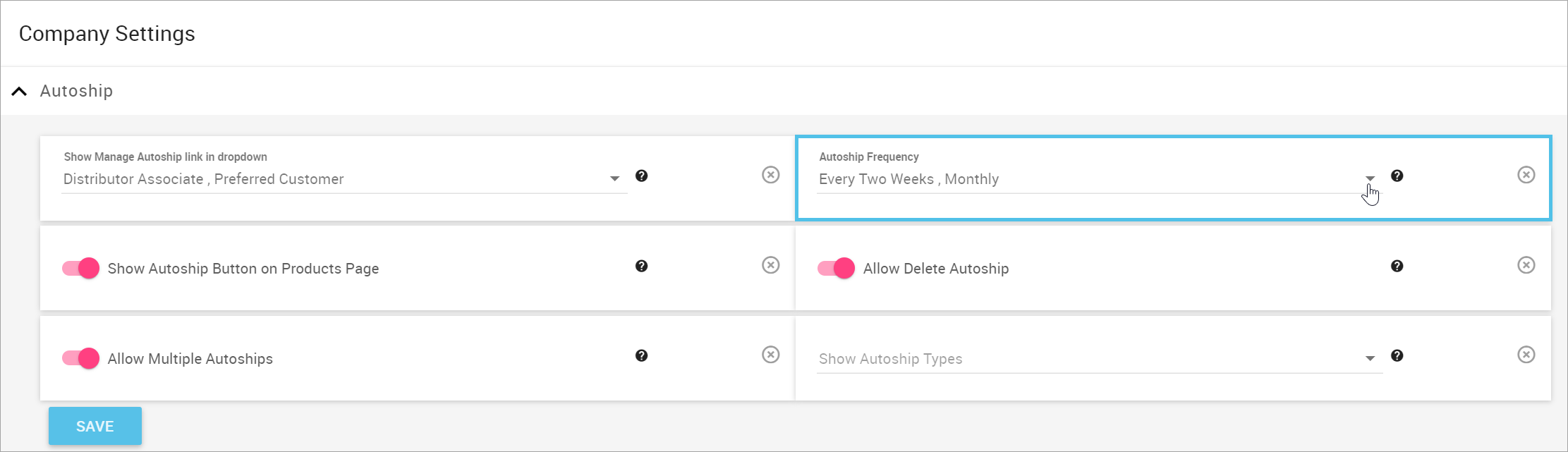
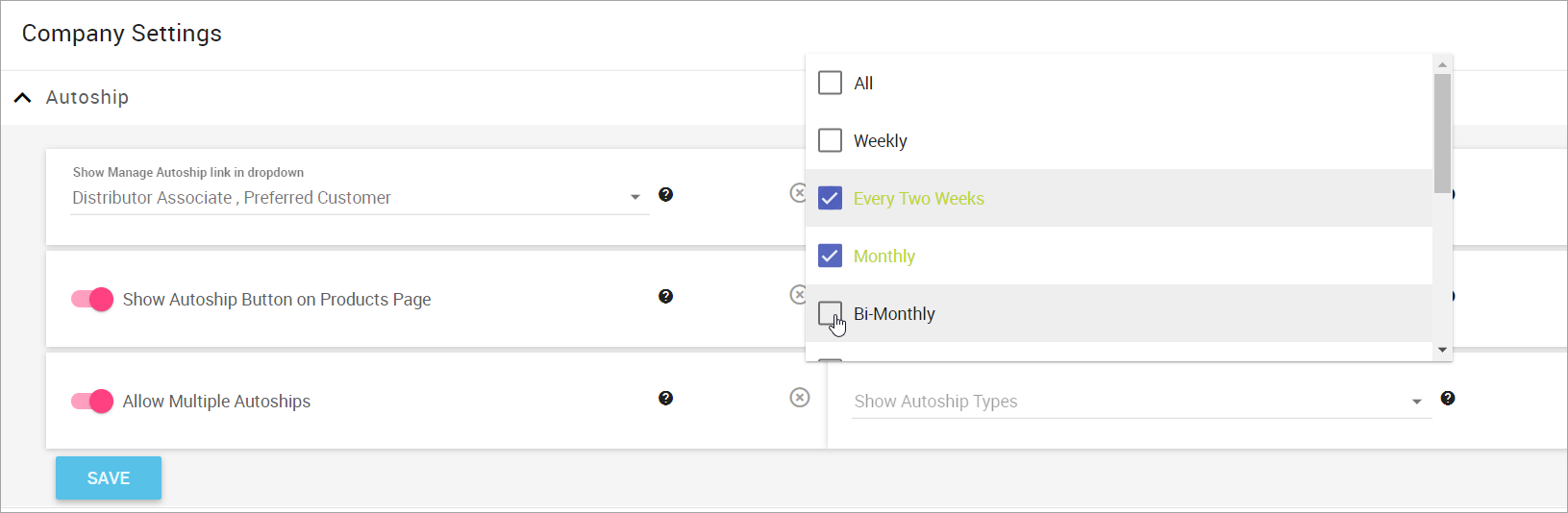
-
Click Save.
| To learn how to add or remove options from this drop-down, see Selecting AutoShip Frequency Options. |
Comments
Please sign in to leave a comment.