Admin: Corporate Admin
Page: Settings > Advanced Settings > Email Settings
URL: [CLIENTID].corpadmin.directscale.com/Settings?category=Email%20Settings
Permission: ViewAdministration(), ViewAdvancedSettings()
There are optional settings to set up the Subject field for your Email Templates.
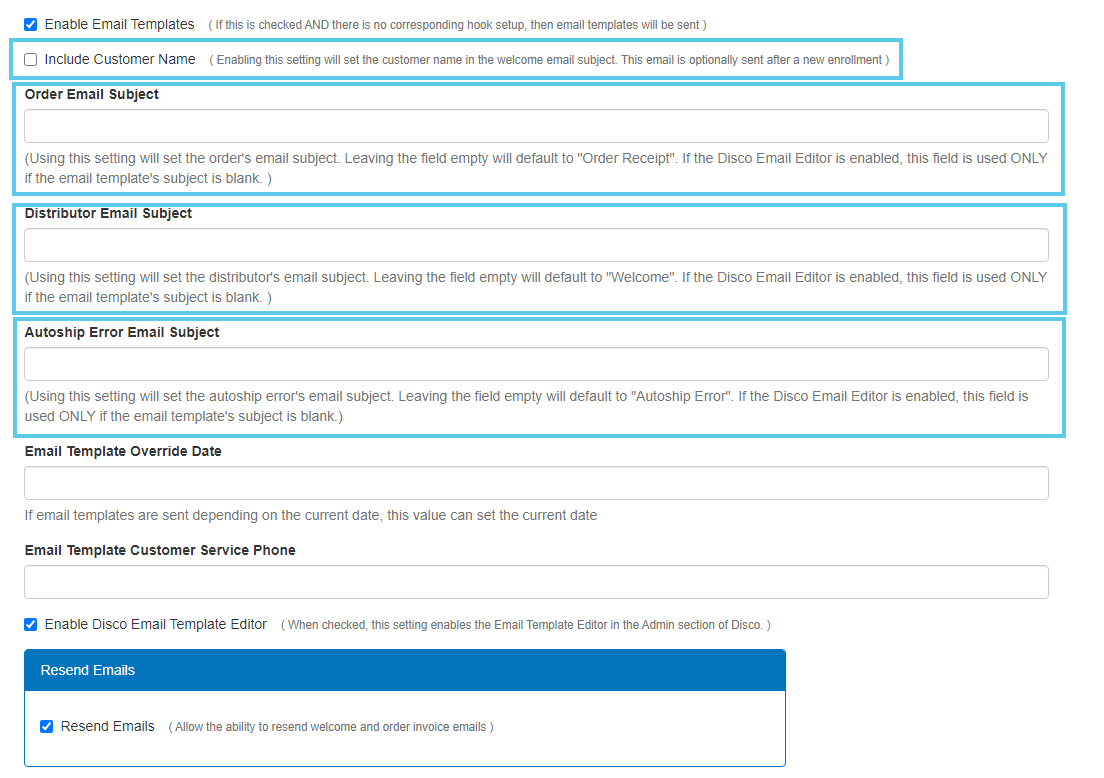
-
Include Customer Name - Sets the customer’s name in the Welcome Email Subject field. This optional email sends after a new enrollment.
-
Order Email Subject - Set the Order receipt email Subject field. Leaving the field empty will default to "Order Receipt".
-
Distributor Email Subject - Set the Distributor’s email Subject field. Leaving the field empty will default to "Welcome".
-
Autoship Error Email Subject - Set the Autoship Error’s email Subject field. Leaving the field empty will default to "Autoship Error".
If the Email Template Editor is enabled, it only uses the Subject field settings if the email template’s Subject is blank.
Comments
Please sign in to leave a comment.