While using Corporate Admin, you may have come across an error page that looks like the following:
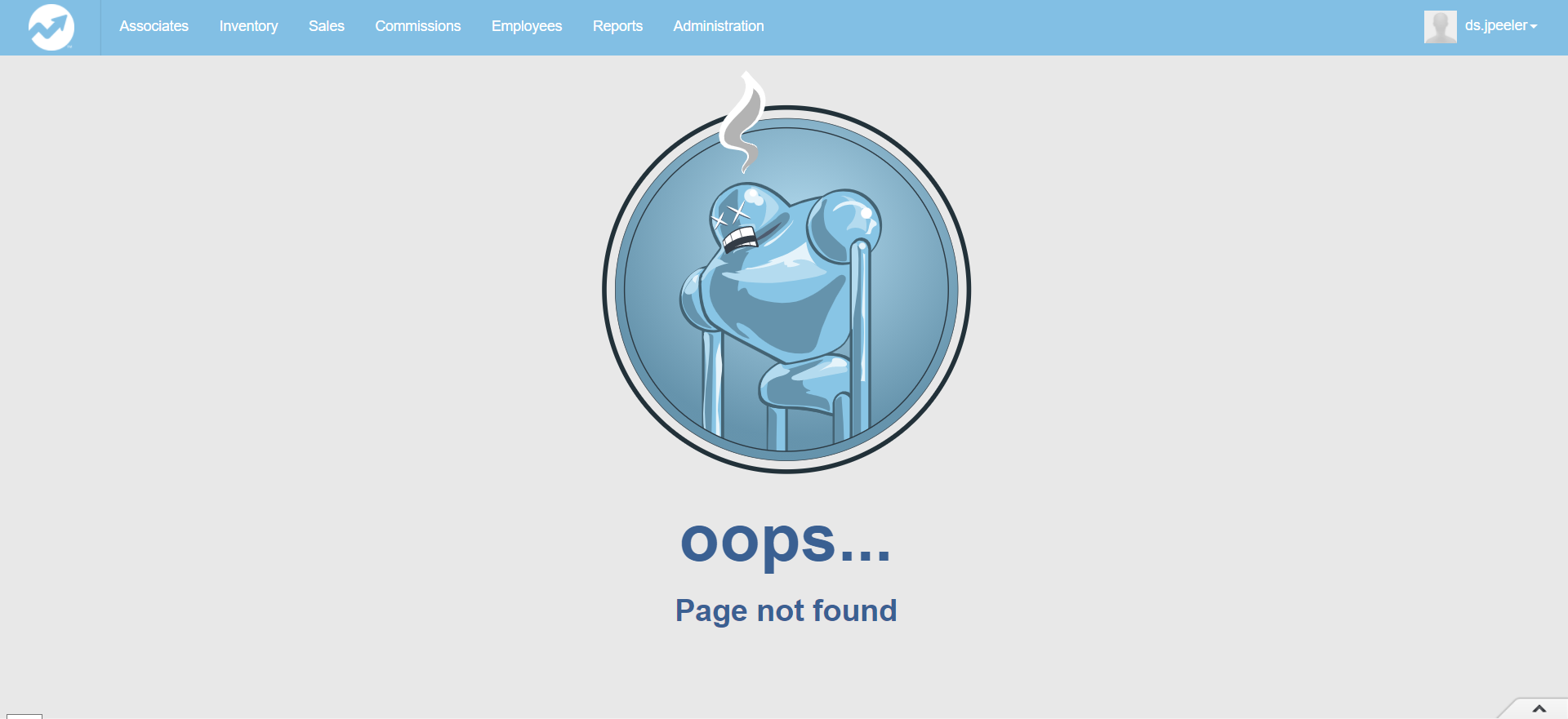
Internally dubbed the “Sad Robot”, this page can display for various reasons, such as a 404 not found or 503 internal server error.
What you may not know about this page is that it contains hidden details about the cause of the error.
- If you hover your mouse on the white space below the image, your mouse cursor will turn to a pointer.
- If you click on this area, a “stack trace” will appear.
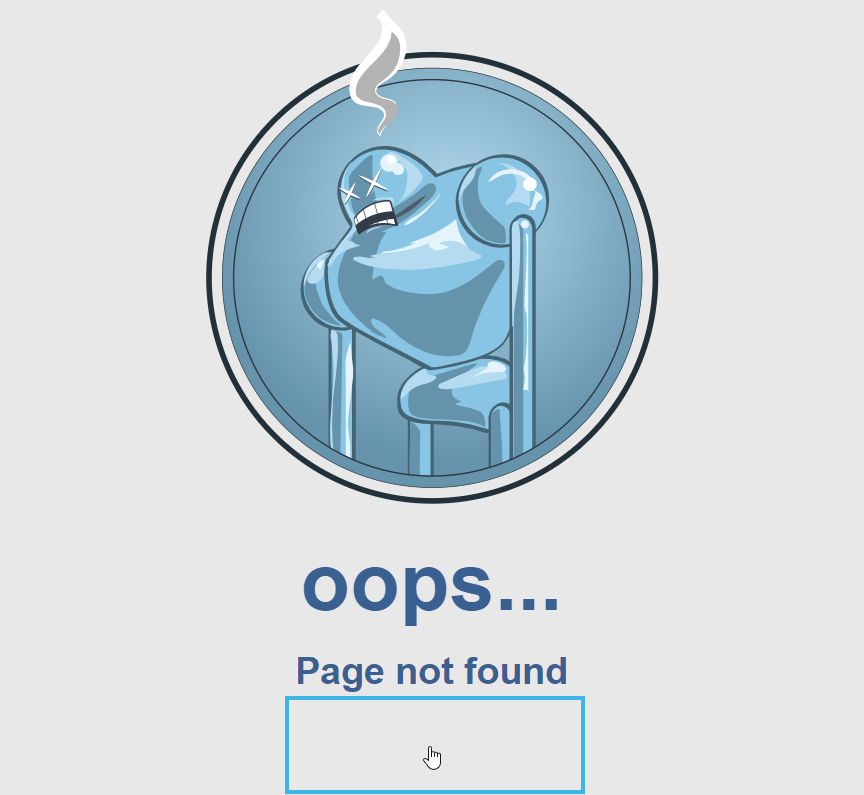
If you want to report your error to our Customer Care team, this stack trace is beneficial to include in your message; it helps us track down the source of the error. From there, we can provide you the most accurate response.
So to recap, if the Sad Robot appears:
- Click the white space to reveal the stack trace.
- Copy the stack trace.
- Contact Customer Care, and include the copied stack trace in your message.
Comments
Please sign in to leave a comment.