Dynamic localization is a powerful tool. The DirectScale Platform manages localization with String Keys that you assign Text Values for every configured language. To keep consistent translation across the Platform, you can extend this localization feature to your added eCommerce Shop navigation links.
This feature is also available for Web Office: Localizing Web Office Navigation Links.
Adding a String Key to a Navigation Link
Admin: eCommerce Admin
Page: Retail Shop Configuration > Site Navigation
URL: [CLIENTID].retailadmin.directscale.com/#/Navigation
Permission: Site Navigation
For each added navigation link:
-
Click the Pencil icon. The Edit Link pop-up window opens.
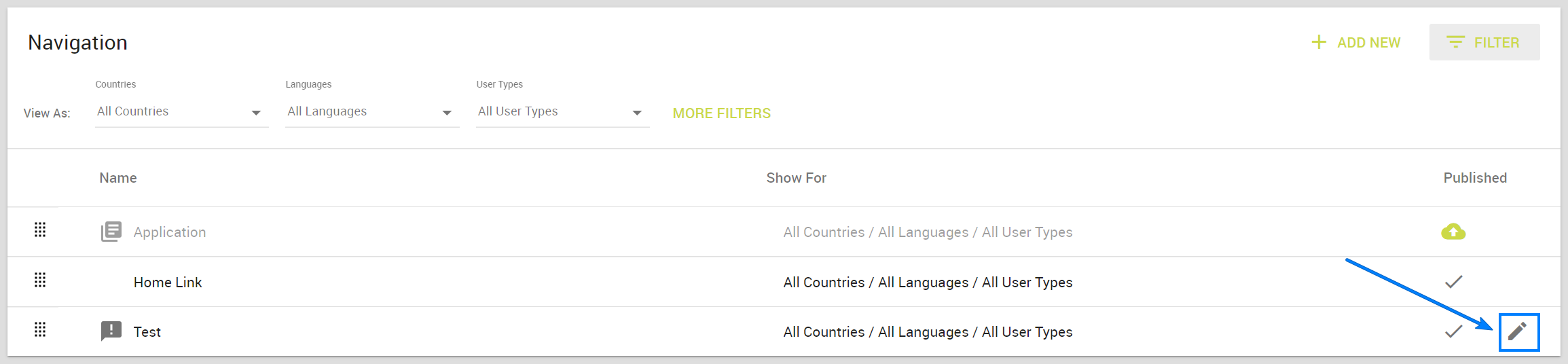
-
Replace the Link Name with a String Key of your choice. String Keys are typically formatted in lowercase letters and underscores (_) for spaces. For example,
who_we_are.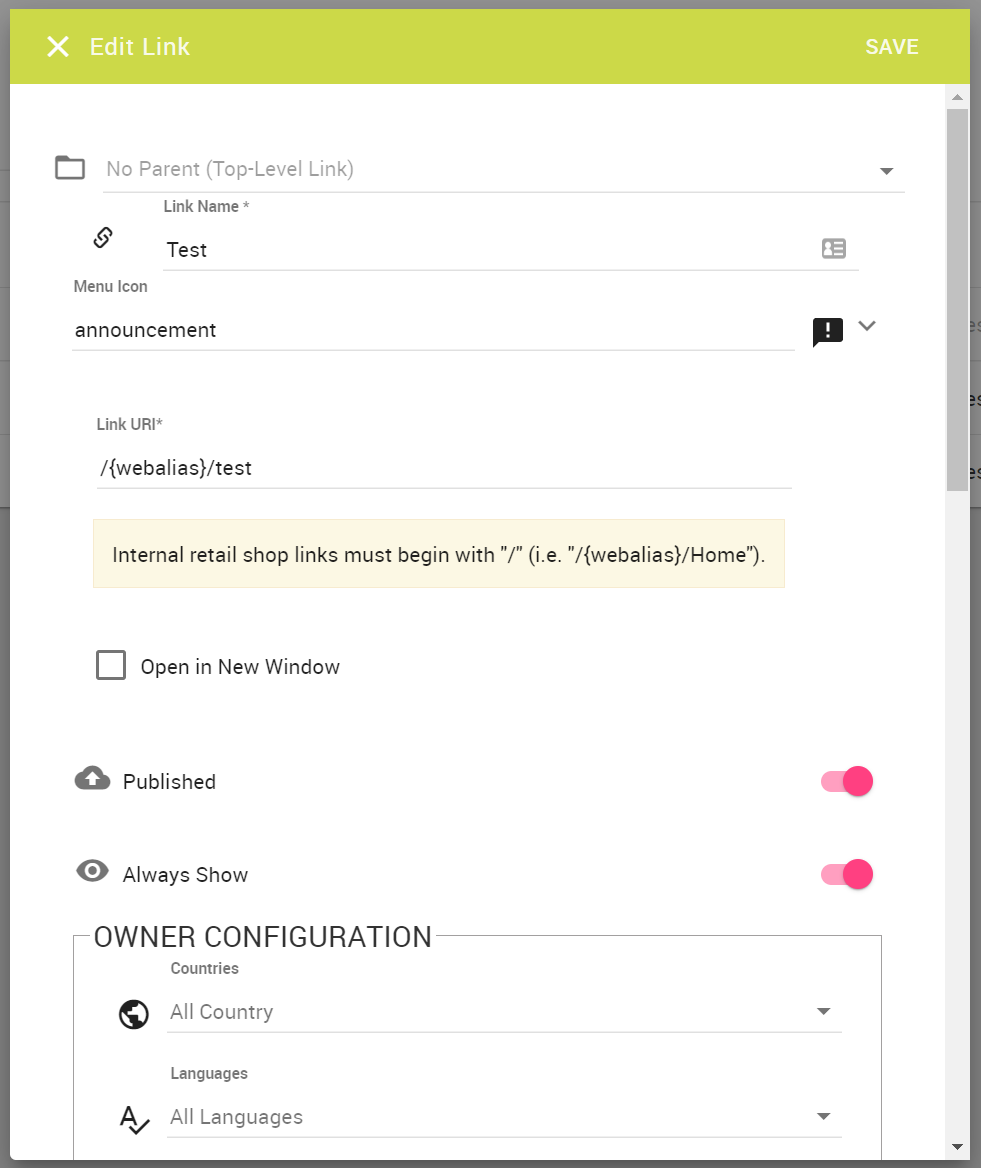
Important: Search for the intended String Key name on the Localization page to ensure it’s unique.
-
Click SAVE.
Read more: Adding eCommerce Shop Navigation Links
Adding a String Key to Localization
Admin: eCommerce Admin
Page: Content Management > Localization
URL: [CLIENTID].retailadmin.directscale.com/#/Localization
Permission: Strings
The next step is to add the String Key to the Localization page and assign Text Values for each language.
On the Localization page:
- Click + ADD NEW. The New String pop-up window opens.
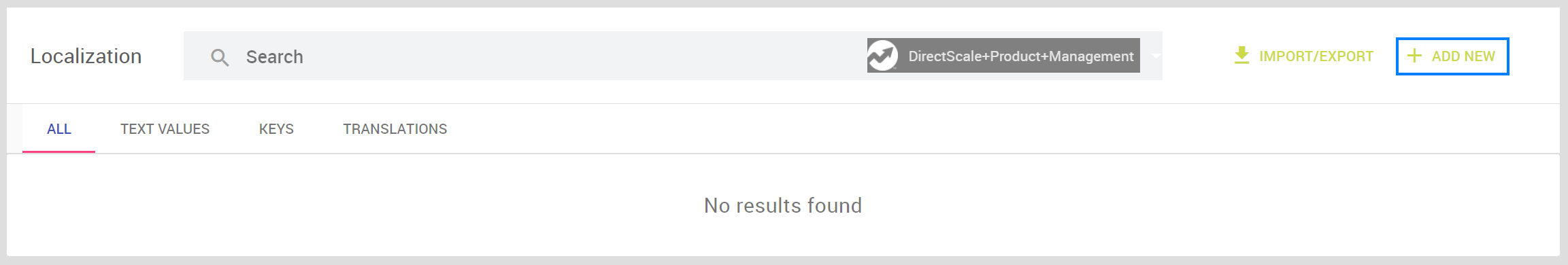
- Click Select Application and select Retail.
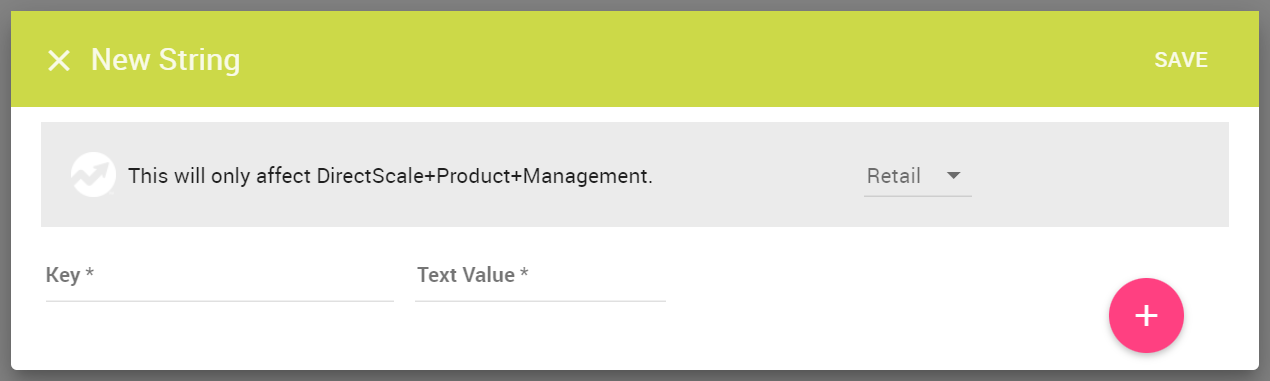
- In the Key field, enter your String Key.
- Enter the default Text Value. This value applies to whatever the default language is in your system.
- Click + to add additional Keys and Text Values.
- Click SAVE.
Adding Text Values for Languages
On the Localization page:
- Search for your added String Key.
- Click the icon. The Edit String pop-up window opens.
- Enter the Text Value for each language.
- Click SAVE.
- For changes to be visible now, click CLEAR CACHE.
If you have the eCommerce Shop open in a different tab, refresh the page to see your changes.
Read more: eCommerce Shop Localization
Comments
Please sign in to leave a comment.