Admin: Web Office Admin
Page: Security > Login Page
URL: [CLIENTID].admin.directscale.com/#/LoginPage
Permission: Login Page
You can add custom content to display on the Web Office Login page.
The simplest way to build this content is with the Rich Text Editor, a TinyMCE Text Editor that has many of the text editing tools that you would find in Microsoft Word or Google Docs.
You can create more advanced custom content with HTML, CSS, and JavaScript as well. Check out some of these resources before you start:
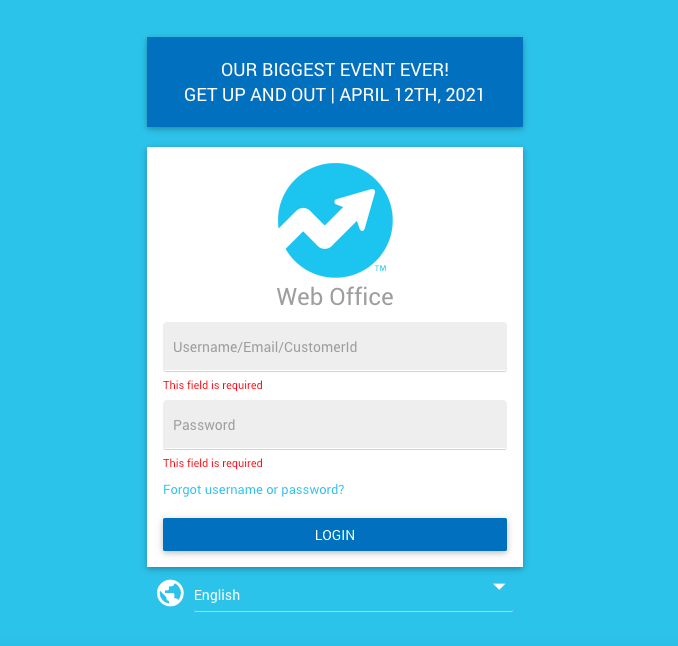
Adding Custom Content
| For testing purposes, add your custom page to your Stage environment first (if available). |
-
Click ADD CUSTOM CONTENT.
The Add Login Custom Content pop-up window opens.

-
Enter a Name.
-
Select the Position where the custom content will appear. Either on Top of the login form or Bottom.
-
Enter the content in the Custom Content Editor or Rich Text Editor.
-
Toggle the Published switch to publish the page after saving.
-
Toggle on/off Always Show.
-
On - The content will display once published with no expiration date.
-
Off - You can set a START DATE and END DATE, allowing for timed content. You can read more about these settings in Multi-Faceted Configuration (MFC).
-
-
Click SAVE.
| If you need answers, ideas, or consulting from an expert, see the DirectScale Marketplace. |
Using the Custom Content Editor
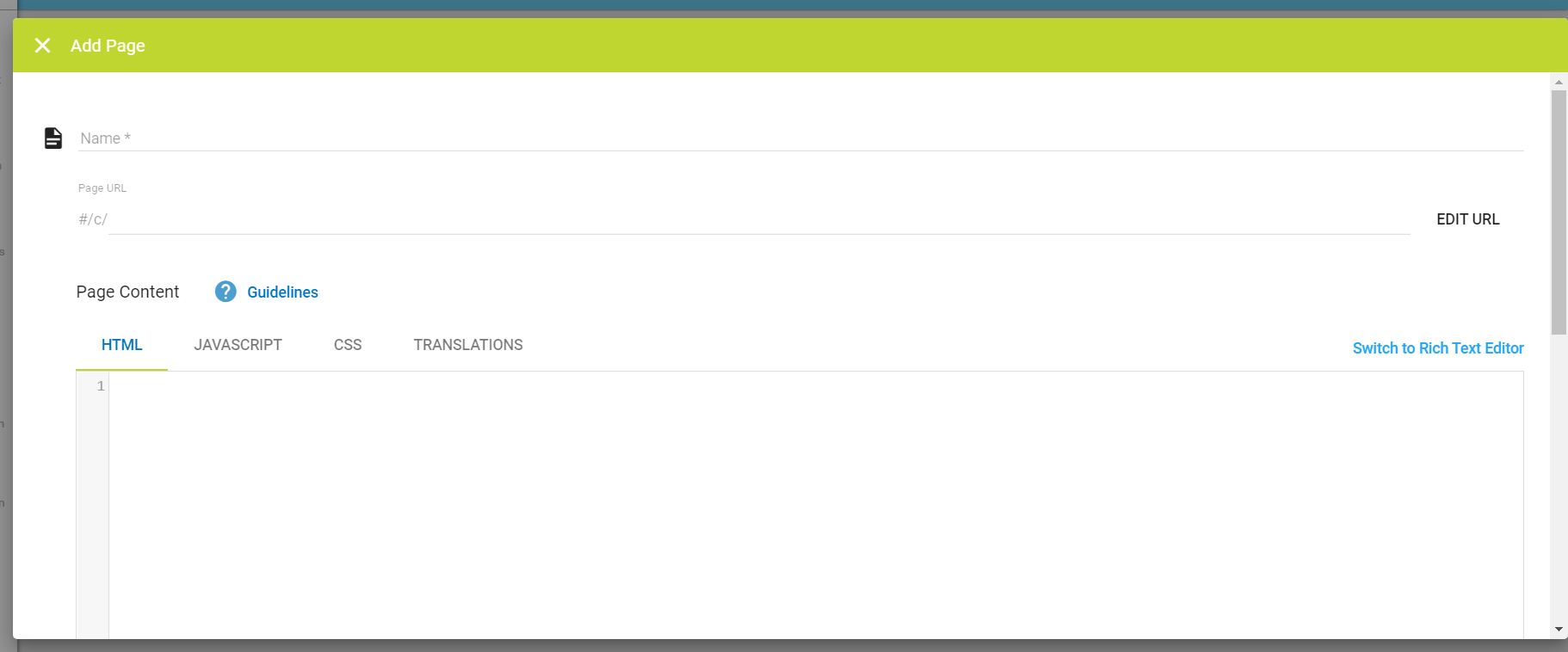
The Custom Content Editor provides a blank space to add your HTML, JAVASCRIPT, and CSS in three separate code-aware editors (provided by the open-source project CodeMirror). The site delivers the HTML/CSS/JavaScript together when the widget/page loads. You can also use CSharp (C#) to call CUSTOM API logic in the eCommerce Admin.
Using the Rich Text Editor
The Rich Text Editor is useful for simple pages with basic styling. The interface consists of a rich text editor (provided by the open-source project TinyMCE).
Read more about TinyMCE features in the Help Center: TinyMCE Text Editor.
If you’d like to use the Rich Text Editor, you need to switch to it before entering any content. The Rich Text Editor will remove certain HTML elements, such as <script>, which can cause a loss of markup. |
Comments
Please sign in to leave a comment.