Problem
Added banners are not displaying in the eCommerce Shop.
Solution
Admin: eCommerce Admin
Page: Company Settings > Settings
URL: [CLIENTID].retailadmin.directscale.com/#/CompanySettings
Permission: Admin Settings
If banners have been configured correctly but are not displaying where they should, it’s possible they haven’t been enabled.
On the Company Settings > Settings page:
-
Click the Home section to expand it.
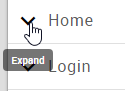
-
Here, you can click the banner and bannerSecondary toggles to enable the Primary homepage slide-show and the Secondary 2x2 content block. Click the Save button.
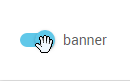
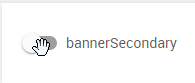
-
Click the Product section and click the banner toggle to enable the Products slide-show on the Products page.
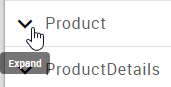
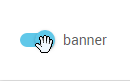
-
Click the Save button.
The banners now appear in their proper places.
Comments
Please sign in to leave a comment.