Admin: Corporate Admin
Page: Settings > Advanced Settings > Commission
URL: [CLIENTID].corpadmin.directscale.com/Settings?category=Commission
Permission: ViewAdministration(), ViewAdvancedSettings()
The Commission Payable-level Fee is added on every commission period payable after when committing commissions.
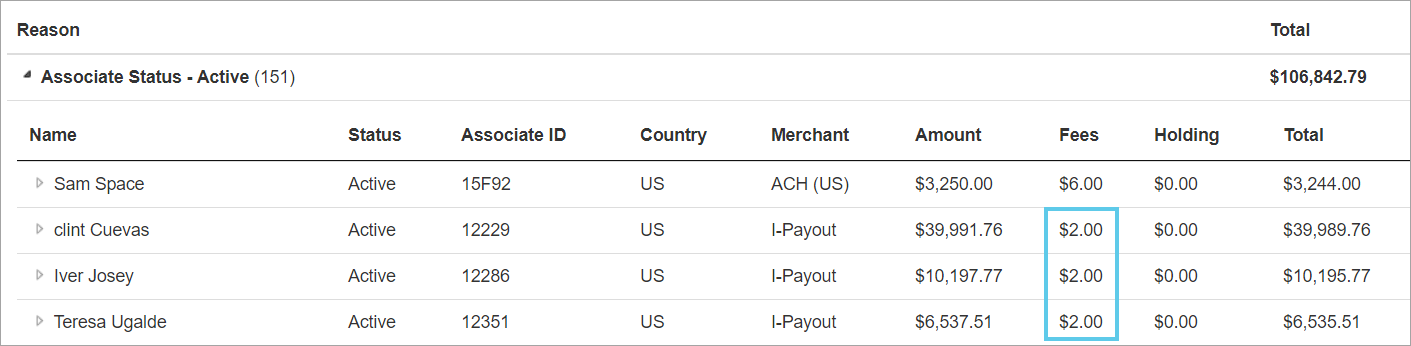
The fee, however, is not represented in the Web Office > Pay History page, so totals will be slightly off.
To enable, on Advanced Settings > Commission:
-
Locate the Money Out section.
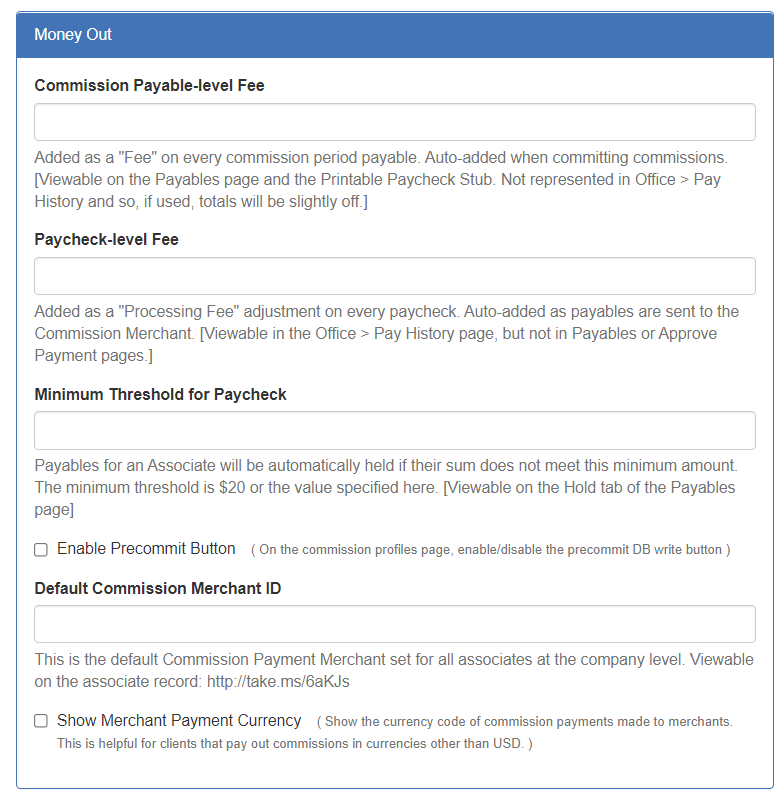
-
In the Commission Payable-level Fee field, enter a value.
-
Click Save Changes.
Comments
Please sign in to leave a comment.