Question
How do I disable Social Security Number (SSN) requirement when manually enrolling a new Associate?
Answer
Admin: Corporate Admin
Page: Settings > Company Settings > Countries
URL: [CLIENTID].corpadmin.directscale.com/Corporate/Admin/CountryInfo
Permission: ViewAdministration()
You can disable the Social Security Number requirement by editing your configured countries.
On the Countries page:
-
Locate the necessary country.
-
Click the button for the country. The Edit Country pop-up window opens.
-
Un-check Require FIN.
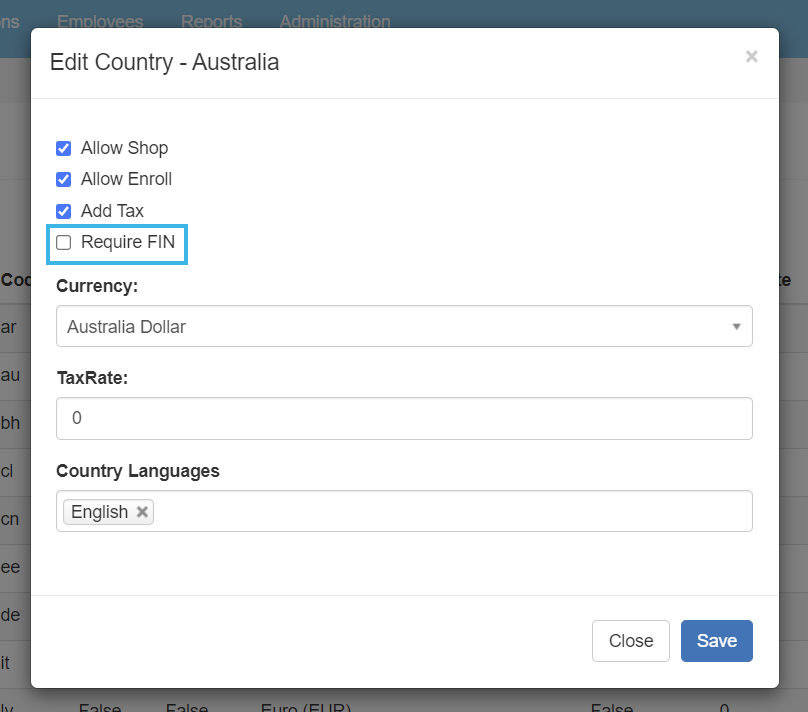
-
Click Save.
Comments
Please sign in to leave a comment.