Admin: Corporate Admin
Page: Reports > Orders > Orders Report
URL: [CLIENTID].corpadmin.directscale.com/Corporate/Sales/Orders
Permission: ViewSales()
You can view all the orders placed within the selected period.
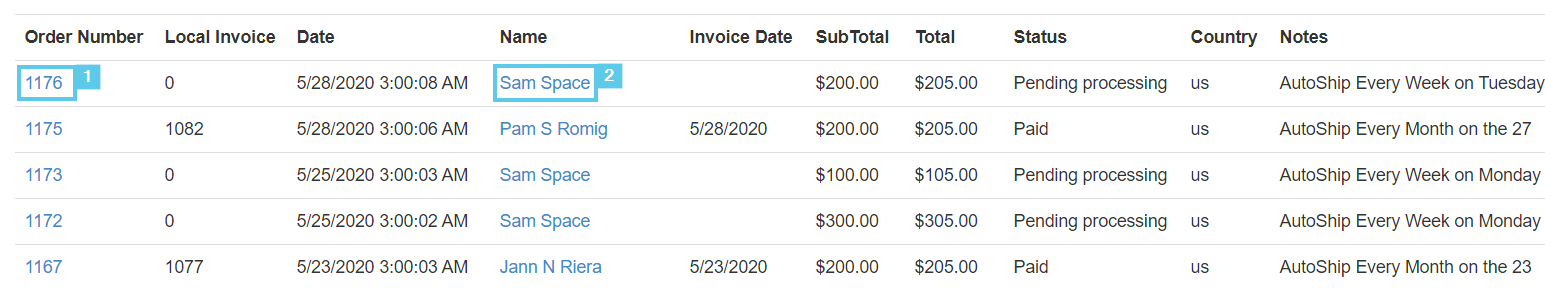
-
Order Number - Click the order number to navigate to the order’s Detail page.
-
Name - Click to view the Associate’s Detail page.
You can filter the Orders List:
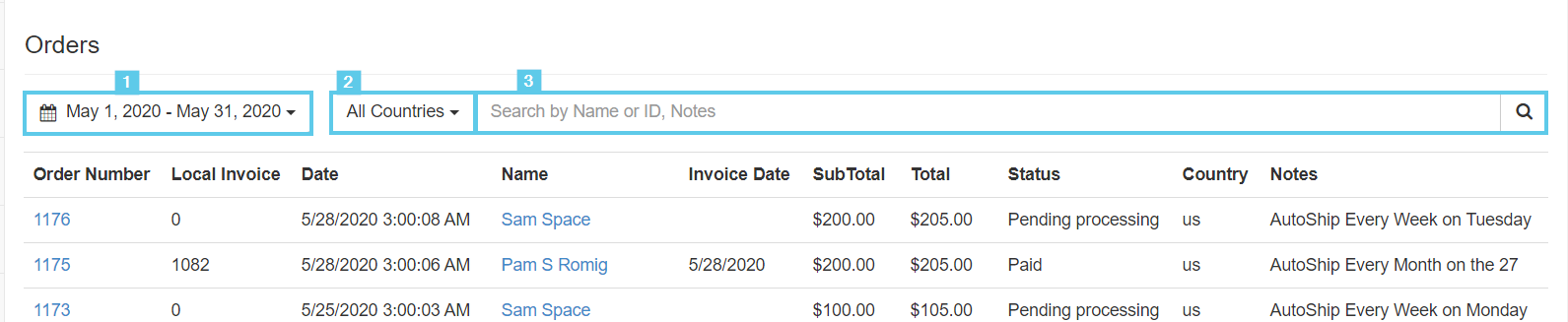
-
Period Selector - View historical orders placed by Associates.
The default on this page is the current day.
-
Countries - Filter by selecting from the available countries.
-
Search Bar- Filter by a search query.
You can search for specific orders by Date, Order Number, Notes, and Associate Name.
Comments
Please sign in to leave a comment.