Admin: Corporate Admin
Page: Reports > Orders > Payments Report
URL: [CLIENTID].corpadmin.directscale.com/Corporate/Sales/Payments
Permission: ViewSales()
You can view your order’s payment status for a selected period:
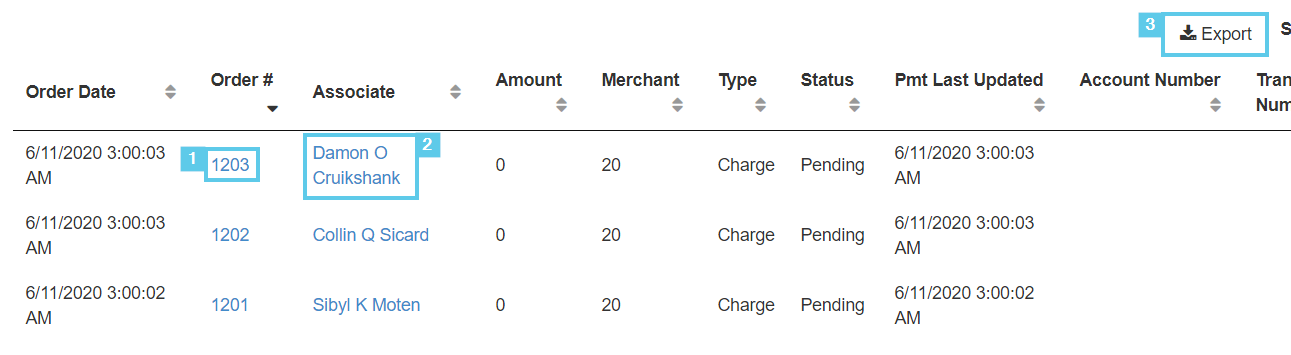
-
Order Number - Click the order number to navigate to the order’s Detail page.
-
Name - Click to view the Associate’s Detail page.
-
Export - Export the list to a CSV (spreadsheet) file.
You can filter the Payments List:
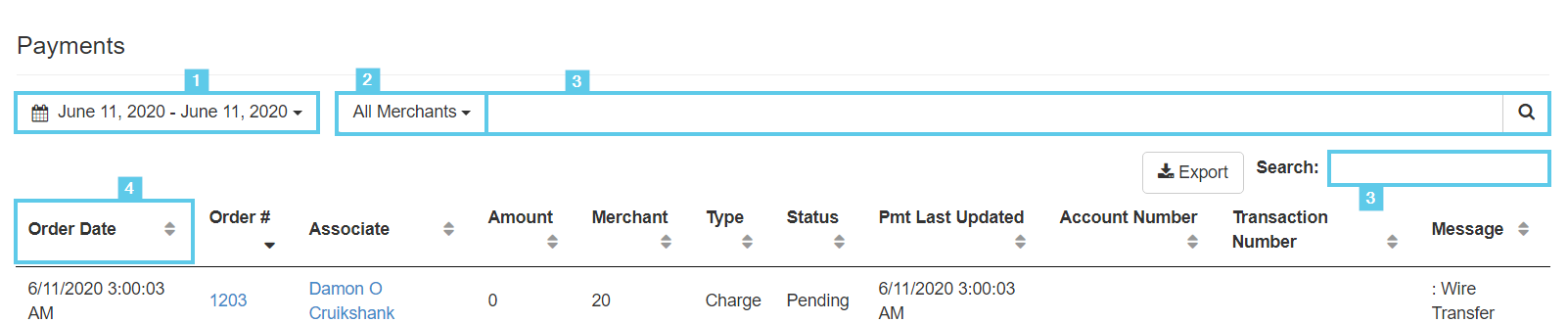
-
Period Selector - View historical payments.
-
Merchant Dropdown - Filter by selecting from the available payment providers.
-
Search Bar- Filter by a search query.
You can search for specific payments by Name, ID, or Notes.
-
Column Sort - Click the column headers to sort the list in ascending/descending alphabetical order.
Comments
Please sign in to leave a comment.