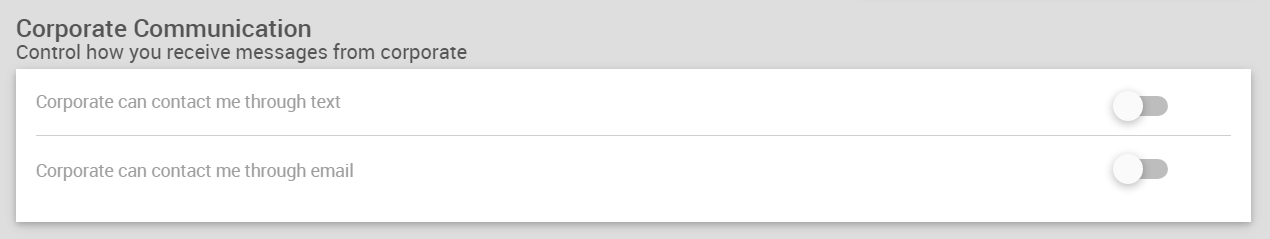
The Settings > Communication > Corporate Communication widget is where the associate can opt in/out of corporate email and text communication.
Each communication option can be enabled or disabled by selecting its toggle and clicking the SAVE button.
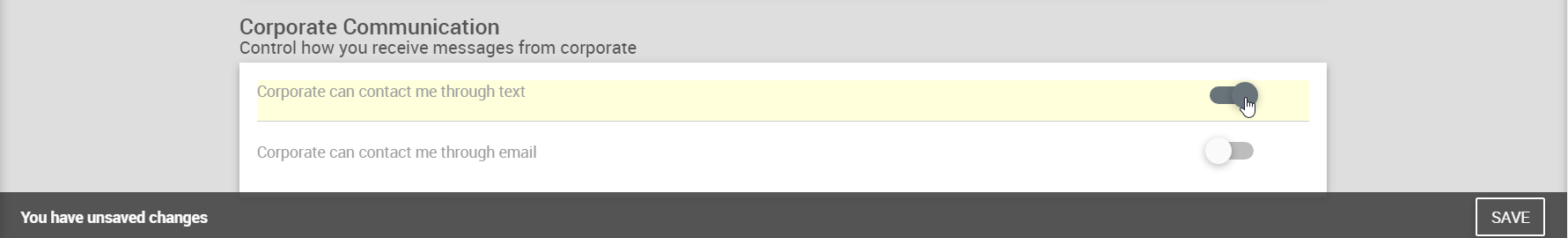
Although every widget has the option of being added to the Homepage, Team Dashboard, Support, and Settings pages, the Corporate Communication widget and other Communication widgets are best used together in the Web Office Settings > Communication page so that all of their communication and notification settings in one place.
Corporate admins can modify an associate’s corporate communication preferences for them on the associate’s Detail page. For more information, see: Updating an Associate’s Corporate Communications.
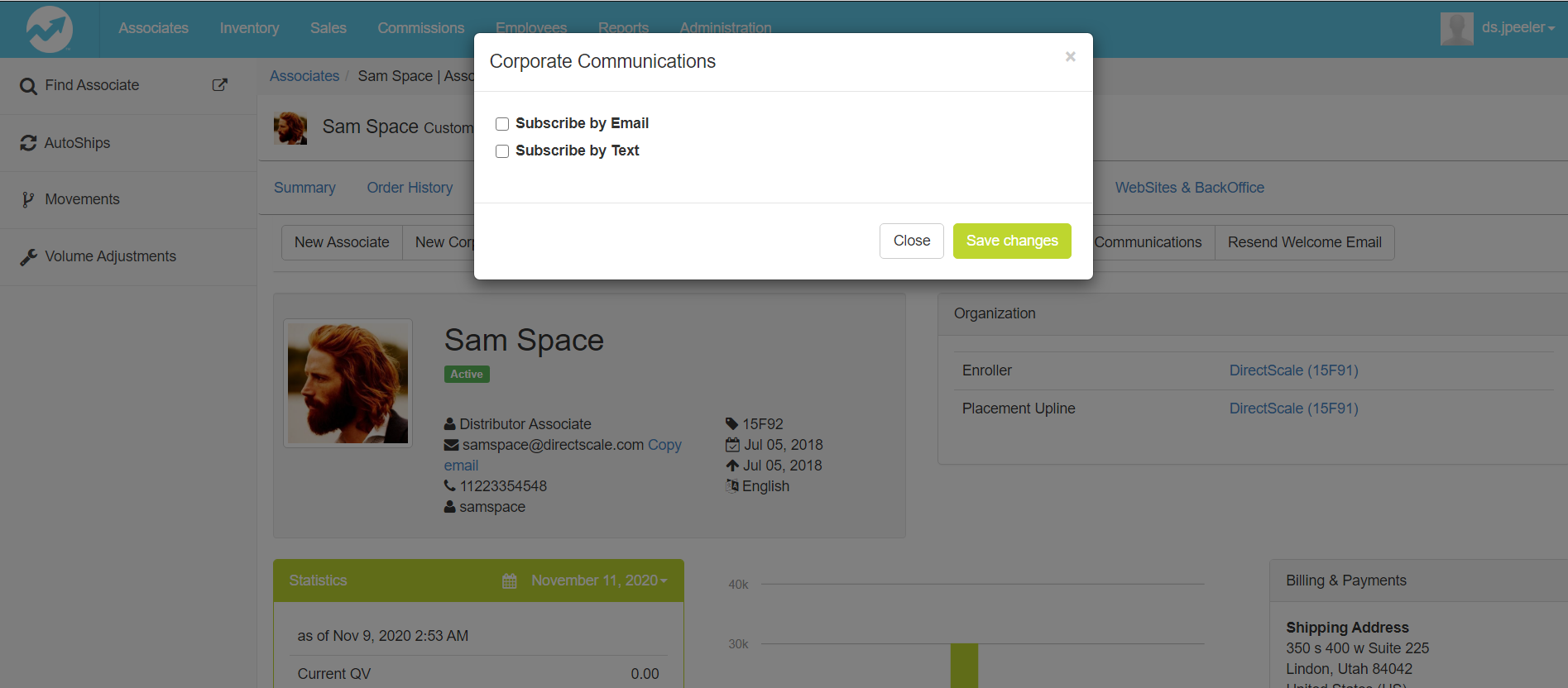
Comments
Please sign in to leave a comment.