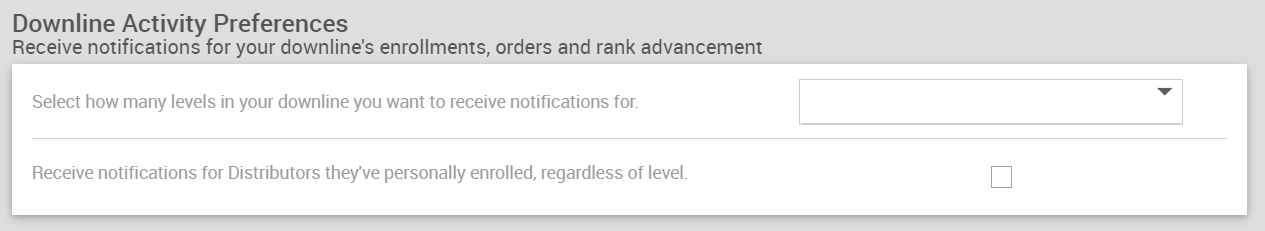
Associates can keep track of the success of their downline with the Settings > Communication > Downline Activity Preferences widget. An associate can receive notifications every time someone in their downline enrolls someone, orders products, and advances in rank.
Associates have the option to select how many levels deep in their downline they’ll receive notifications. The associate must click the dropdown and select the level number (up to 10) or simply All.
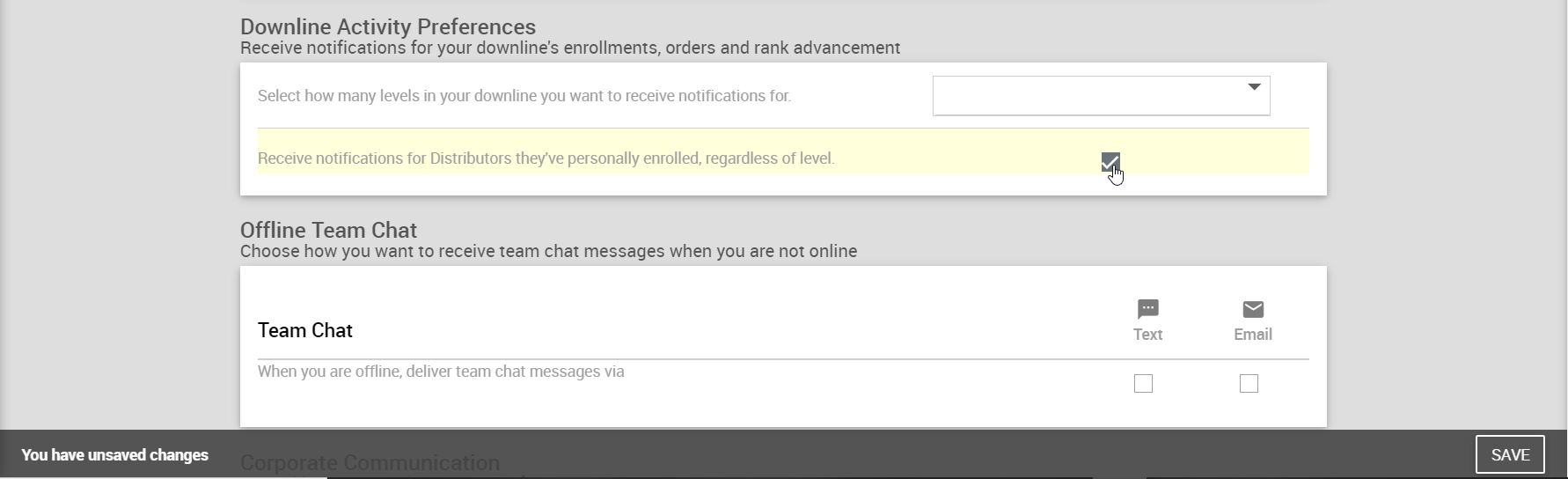
By selecting the checkbox, associates can receive notifications about their downline’s new enrollments, regardless of level.
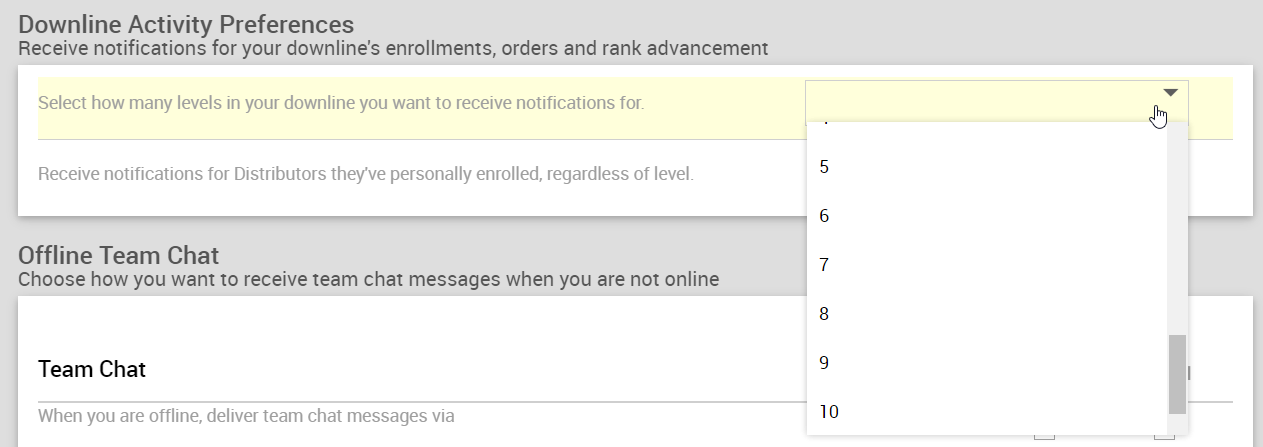
Although every widget has the option of being added to the Homepage, Team Dashboard, Support, and Settings pages, the Downline Activity Preferences widget and other Communication widgets are best used together in the Web Office Settings > Communication page so that all of their communication and notification settings in one place.
Comments
Please sign in to leave a comment.