Problem
After adding Inventory Item Options, the page won’t save and displays the following error:
String or binary data would be truncated
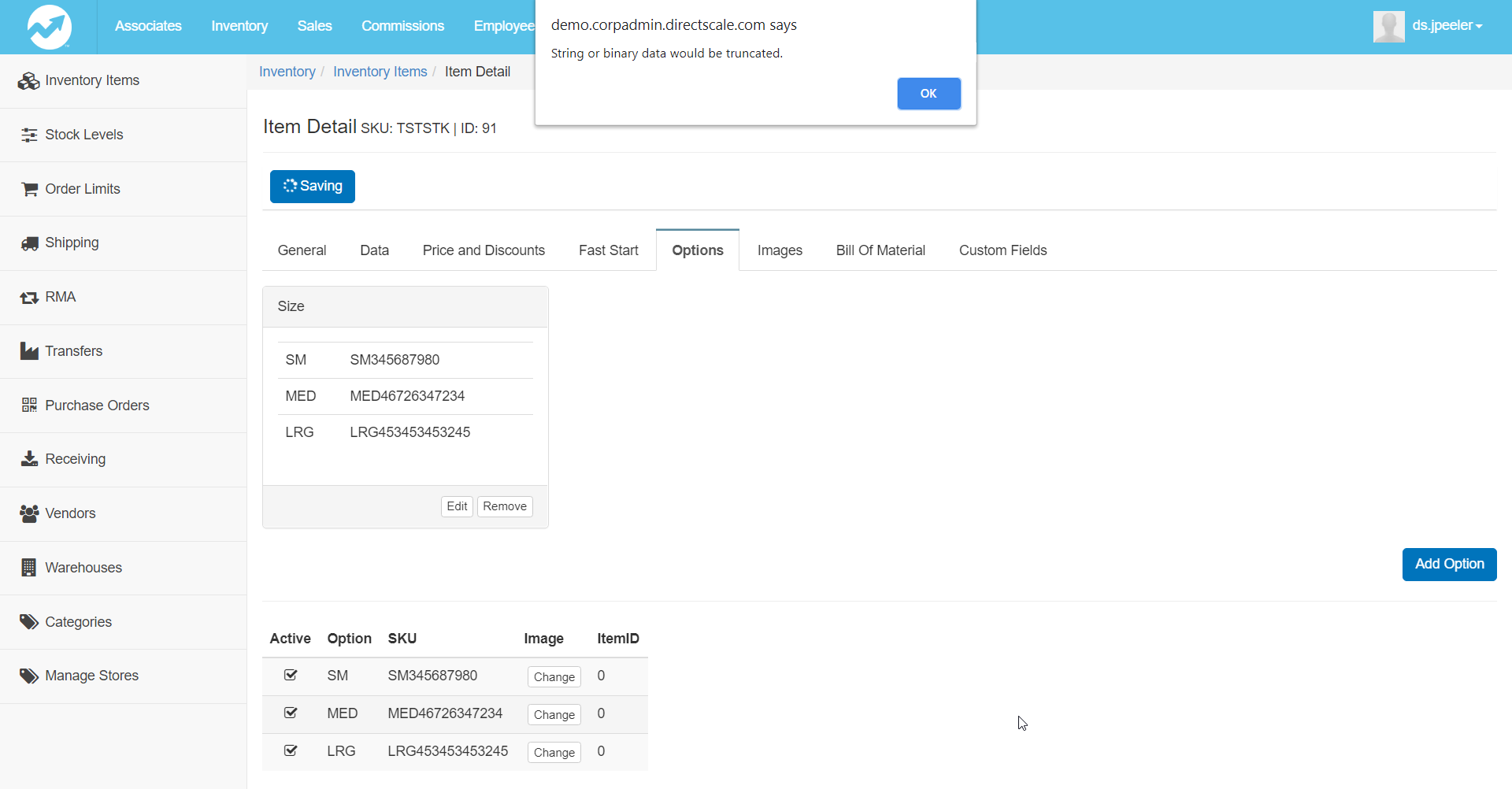
Solution
This error occurs when the SKU Extension has too many characters. The field has a character limit max of 10.
To remedy:
-
Refresh the page to stop the spinning Save Changes button.
The page didn’t save, so you’ll have to add the Options again.
-
Click Add Option.
The Add Option pop-up window opens.
-
Enter a Name.
-
Enter Option names.
-
Enter SKU Extension(s) with 10 or fewer characters.
-
Click Save to close the pop-up and add the Options.
-
Click Save Changes.
Comments
Please sign in to leave a comment.