Admin: Corporate Admin
Page: Settings > Advanced Settings > Commission
URL: [CLIENTID].corpadmin.directscale.com/Settings?category=Commission
Permission: ViewAdministration(), ViewAdvancedSettings()
Clawbacks reverse any commissions paid to Associates, and they occur when an order is refunded after its commission period is closed. Clawbacks are not tied to a commission period; they refund as a negative payment right when the order is refunded.
When a Clawback occurs, the system checks the commission amount paid to the Associate for the order and removes that amount with a Clawback note from their next commission check. This note will show as a negative amount on the Web Office Pay History page:
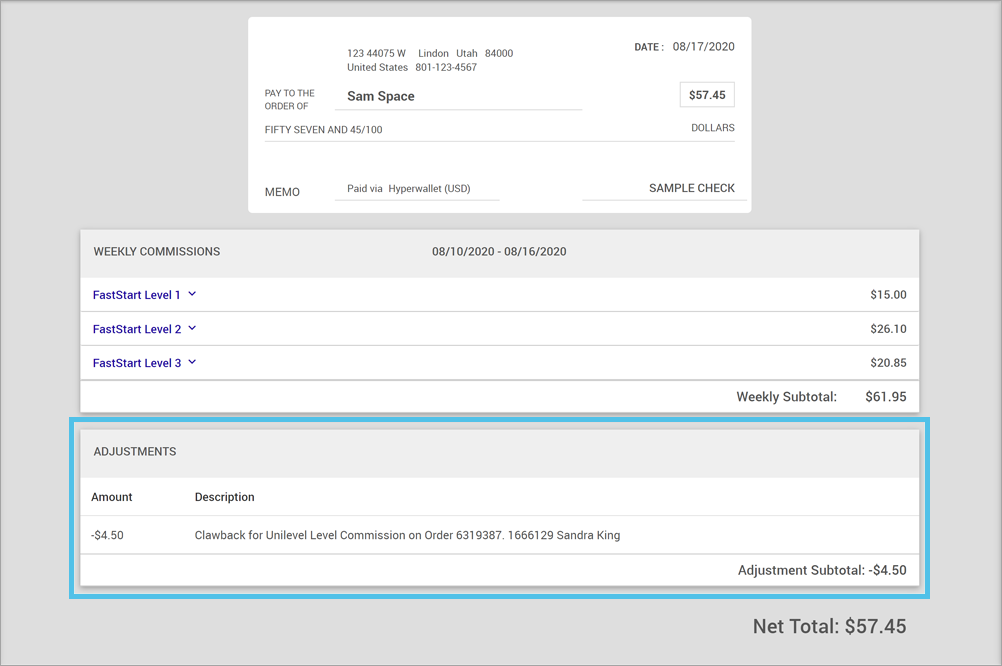
To enable/disable Clawbacks:
-
Locate the Order Clawbacks section.
-
Ensure the Disable Order Clawbacks checkbox is unchecked.
Check the box to disable.
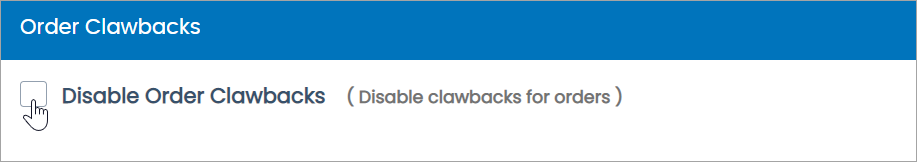
-
Click the Save Changes button.
| If Clawbacks are disabled, they will not perform for refunds retroactively even if Clawbacks are enabled after the refunds are made. |
Comments
Please sign in to leave a comment.