Binary Trees can allow the leftover Leg volume to carry over (or Rollover). Associates can use this volume for commission qualifications for the next commission period. You can enable this feature so you can see this rollover volume amount in the Statistics section on the Associate’s Detail page.
Understanding Instant Rollover
To understand why you’d use this setting, let’s go through an example. Suppose in your Binary compensation plan, you pay weekly, starting on a Monday. When Sunday ends, you don’t want to commit commissions immediately. You need time to audit, transfer money, and payout everything correctly. Although the commission period ends on Sunday, you may not pay until Friday. That’s almost a whole week delay.
Rollover is any volume you didn’t use in a period; it goes to the next period. When Sunday ends and Monday begins, what is your Rollover? Is it the same number as last week was? No, because new volume was added/used last week. The Rollover Rule in your compensation plan needs to calculate how much an Associate will earn from your Rule. When a new period starts on Monday, the system looks at last week. It estimates how much Rollover you would have if the period were committed right now, even though it’s not. Instant Rollover is the number it gives you.
Enabling Instant Rollover Tracking
Admin: Corporate Admin
Page: Settings > Advanced Settings > Commission
URL: [CLIENTID].corpadmin.directscale.com/Settings?category=Commission
Permission: ViewAdministration(), ViewAdvancedSettings()
To enable:
-
Select the TrackInstantRollover checkbox.
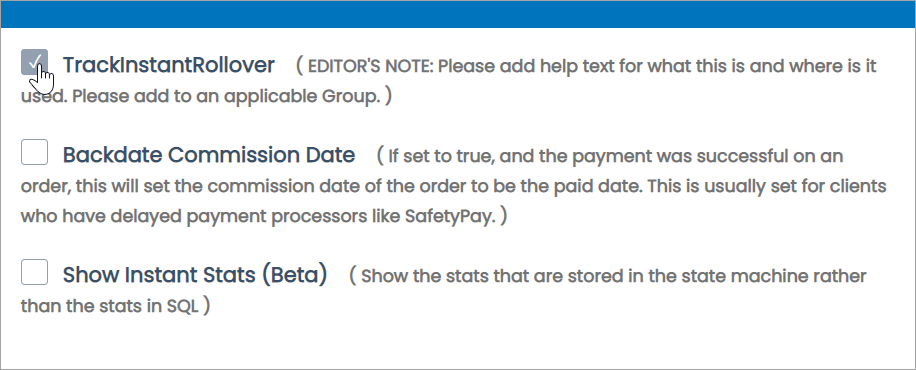
-
Click the Save Changes button.
| Rollover volume will not appear until you commit the previous commission period. |
What If I Don’t Enable Instant Rollover Tracking?
Suppose you do not turn on the TrackInstantRollover setting. Your Rollover number will be the same as what you started with last week from one week to the next. It won’t include any new volume an Associate earned or used for commissions. It is just the number you started with the previous week until you commit commissions, which in our example was Friday.
On Friday, when you commit commissions, all of a sudden, your Rollover is going to increase/decrease or completely go away in the middle of the week. That is very detrimental to your business. So turning on TrackInstantRollover is necessary for Binary compensation plans.
Comments
Please sign in to leave a comment.