Problem
You have an issue with Services not auto-renewing after they expire.
Solution
A possible solution is to check the CRM_ServiceItems table configuration.
The CRM_ServiceItems table stores much of the data that make Services work. This table provides a connection between a Service and an item.
Without this mapping, the system won’t create a Service for an Associate, nor will it renew.
Checking Subscription Configuration
Using the Data Editor, check if there is an entry for the item in question:
- Select the Visual tab.
- Search for and select the CRM_ServiceItems table.
- Click Filters.
-
Select the ItemID Column.
-
Select the equals (=) Operator.
-
Enter the item’s Item ID in the Value field.
You can find the Item ID on the Inventory Items > Item Detail page.
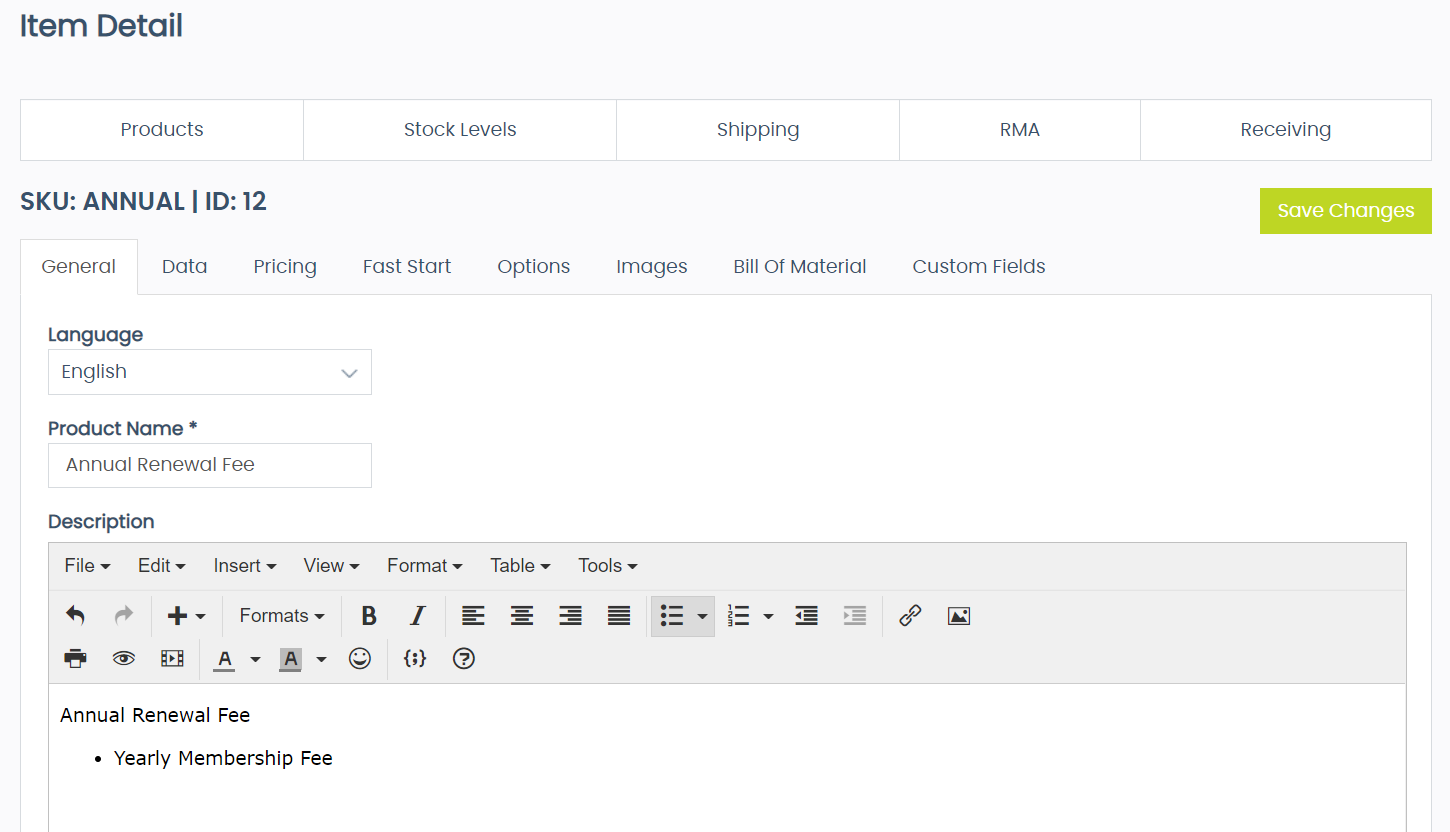
-
Click Get Data.
Ensure that the entry is configured correctly.
Or, under the SQL tab, you can enter the following to query the same data:
SELECT * FROM CRM_ServiceItems WHERE ItemId = [Item ID]Replace
[Item ID]with the item in question’s Item ID.
-
Comments
Please sign in to leave a comment.