Your inventory items can distribute a percentage of their volume immediately after ordering and then evenly over a set period. You can view this distribution on the order’s Detail page. Associates can view their volume distribution on their Web Office Order Detail page.
Learn more:
To set volume split:
- In Corporate Admin, navigate to the Pricing tab from the Item Detail page.
-
Click the checkboxes to reveal the parameters to split either CV or QV volumes.
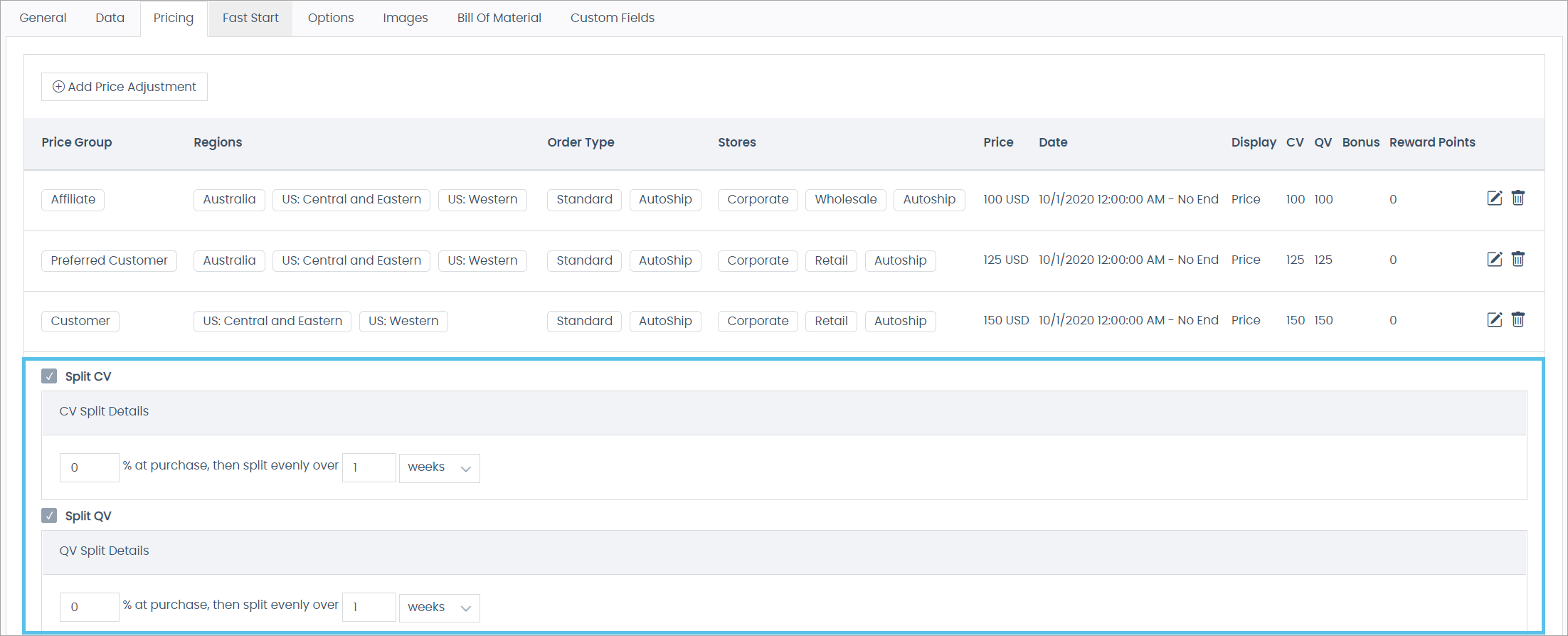
-
Percentage - Enter the percentage split at the time of sale for the period.
-
Frequency - Select the frequency type and enter the frequency amount in the field.
-
Comments
Please sign in to leave a comment.