Problem
My client secret, merchant password, or API password for my payment provider (merchant) has expired.
Solution
When integrating with a payment provider (merchant), they provide you with a password or authorization key. These keys will eventually expire, in which case, you must update your credentials in Corporate Admin.
Admin: Corporate Admin
Page: Settings > Advanced Settings > Merchants
URL: [CLIENTID].corpadmin.directscale[ENVIRONMENT].com/Settings?category=Merchants
Permission: ViewAdministration(), ViewAdvancedSettings()
On the Merchants tab, there are hosts of money in/out payment provider forms.
Important: For testing, add credentials to your Stage environment first (if available).
-
Scroll down until you find your payment provider’s form.
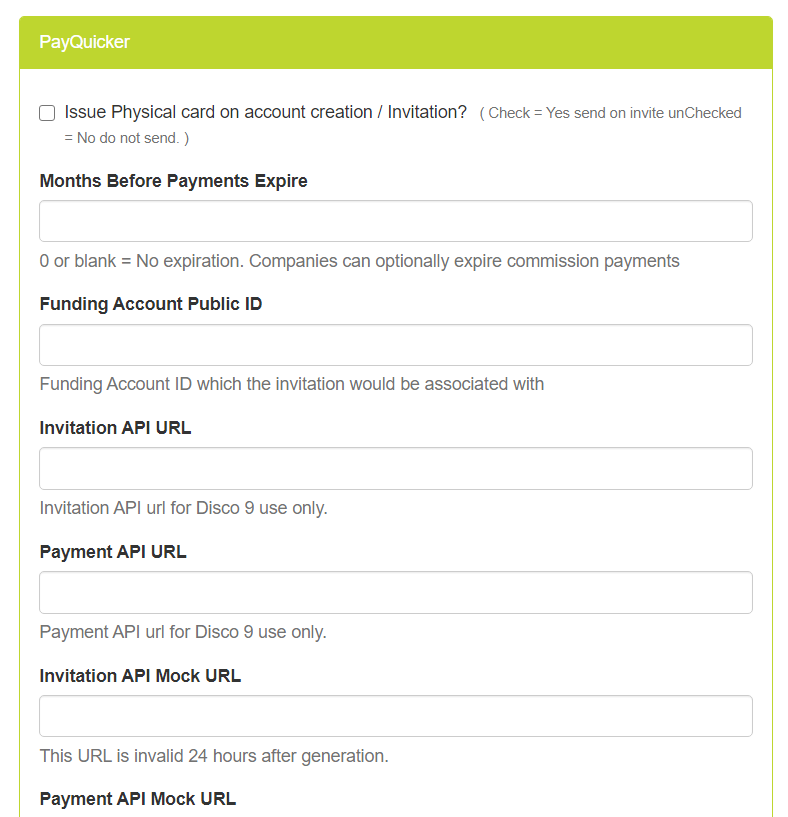
-
Enter the updated credentials provided by your payment provider in the form.
-
Click the Save Changes button at the bottom of the page.
Comments
Please sign in to leave a comment.