Problem
Products that are out of stock in the Web Office can still be purchased.
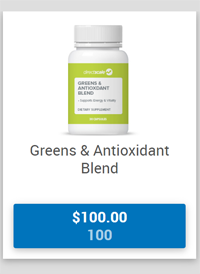
Solution
Admin: Web Office Admin
Page: Advanced Settings > Carts
URL: [CLIENTID].admin.directscale.com/#/Carts
Permission: Setup Carts
When configuring a Cart in the Web Office Admin, add the stock settings as Show out of Stock and prevent users from ordering.
See: Adding Stock Settings for Shopping Carts in Web Office Admin to learn how to add this setting.
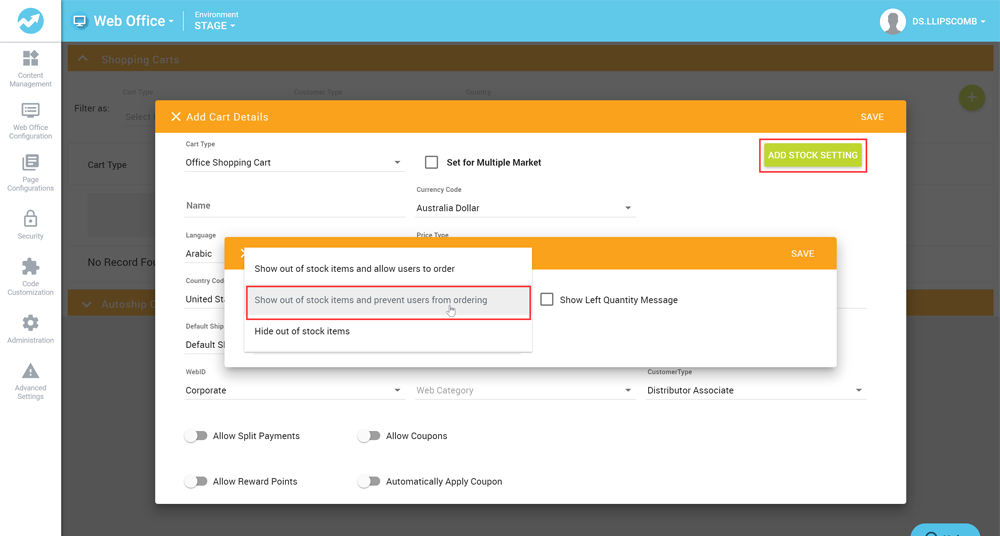
Once implemented, products that go out of stock will display like this:
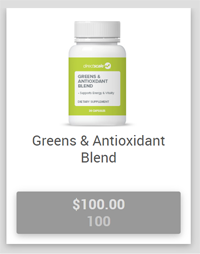
Comments
Please sign in to leave a comment.