Admin: Web Office Admin
Page: Web Office Configuration > Miscellaneous
URL: [CLIENTID].admin.directscale.com/#/Miscellaneous
Permission: Setup Miscellaneous
Add share options to let Associates share information easily through different personal channels. The options list will show in the Web Office when sharing Documents & Media, Training, Testimonials, and on the Marketing Sites widget.
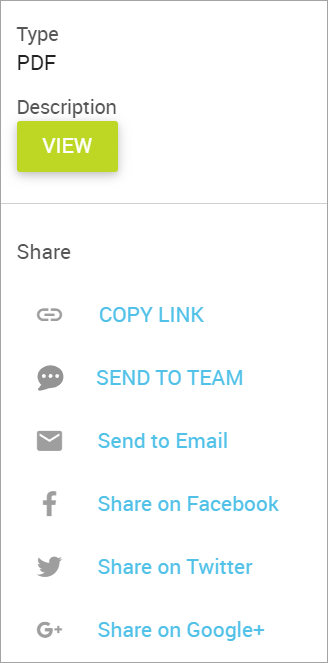
Configuring Share Options
To add a share option:
-
Click the ADD SHARE OPTION button.
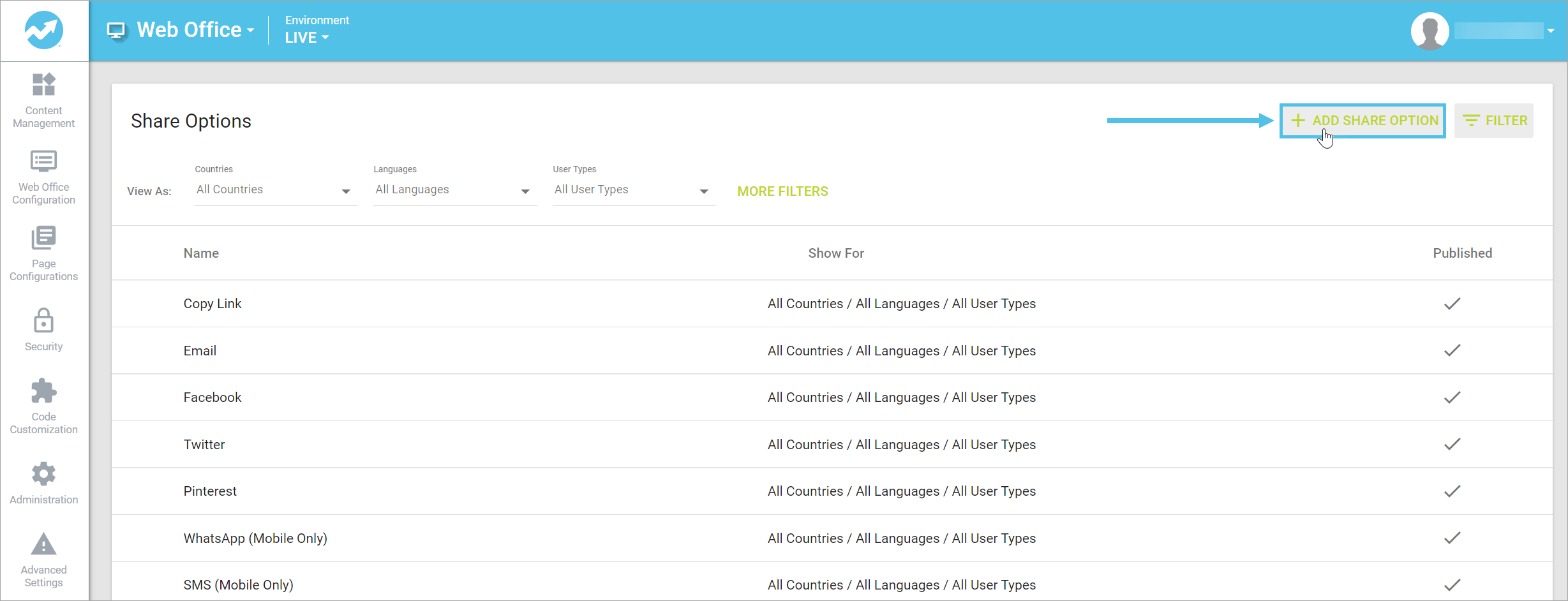
The Add Share Option pop-up window opens.
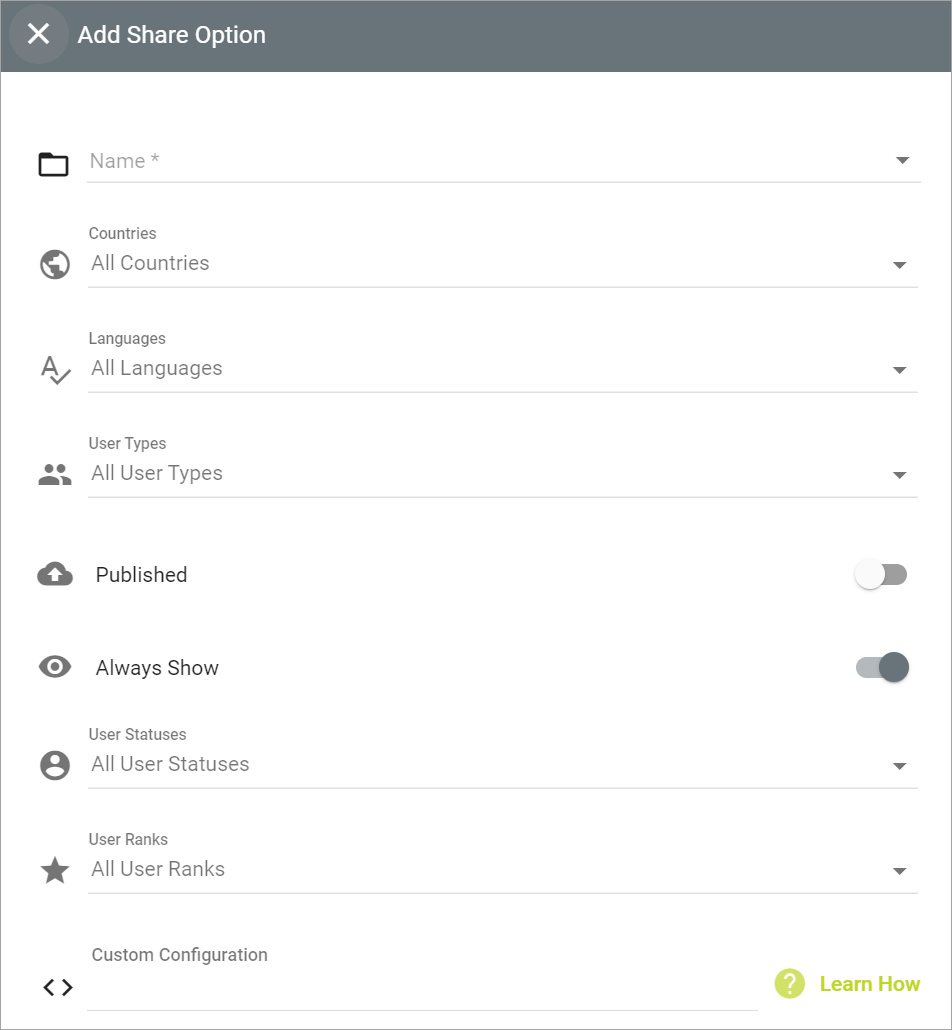
-
In the Name drop-down menu, select a share type from a list of pre-approved options.
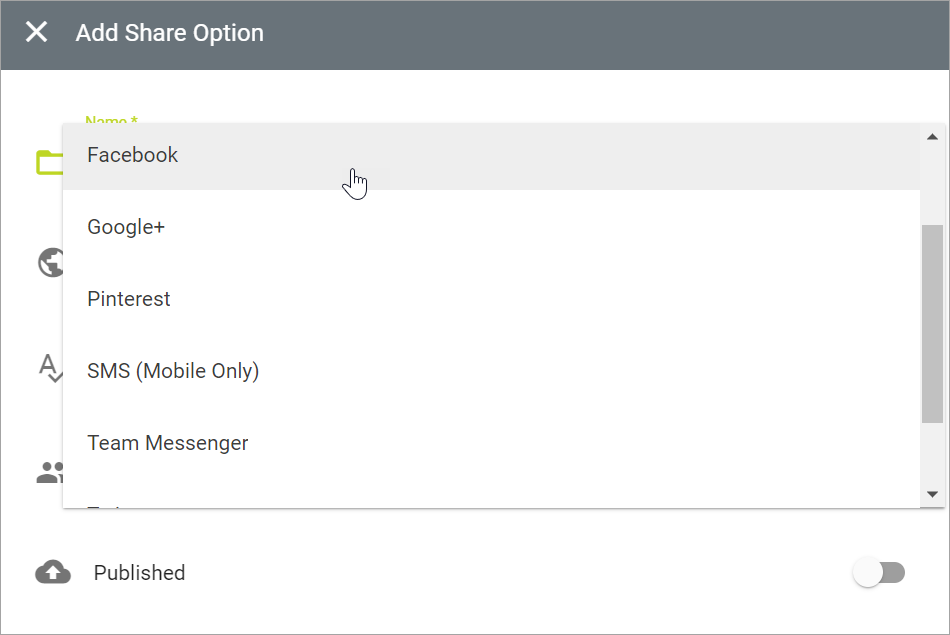
-
Click the Published toggle to publish the configuration after saving.

-
The remaining settings are Multi-Faceted Configuration (MFC). Enter your specific configurations for who can view the link.
-
Click SAVE.
Comments
Please sign in to leave a comment.